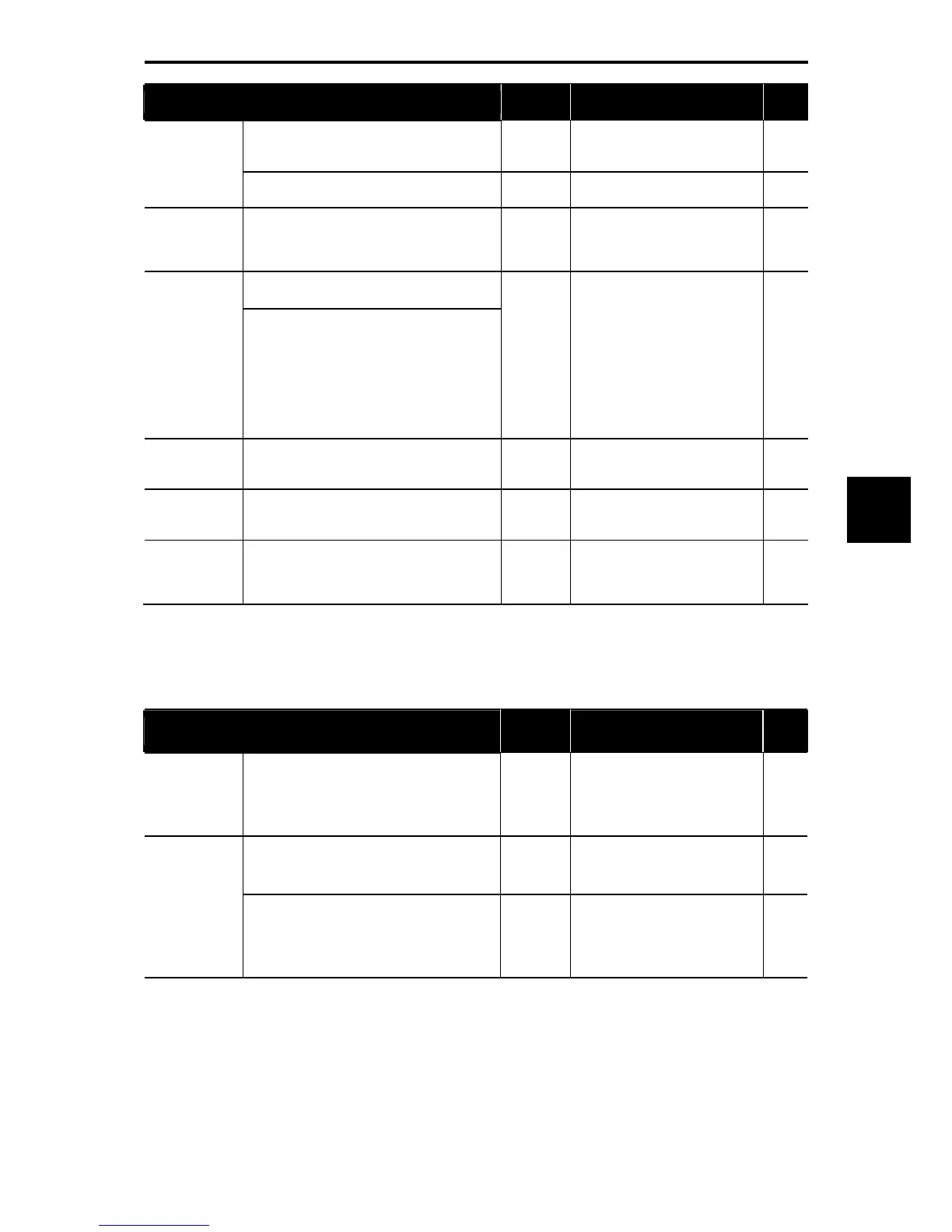5.3 Code Index by Purpose
5-39
Chapter 5 Function Code
To
Function
code
Name
Refer to
page:
Set up the reference frequency with the
terminal command UP (acceleration) or DOWN
(deceleration).
F01
E01 to E09
Frequency Command 1
Terminal [X1] to [X9] Functions
(UP, DOWN)
5-62
5-122
UP/DOWN
Reset the initial values of terminal commands
UP and DOWN to 0 Hz at the start of running.
H61
UP/DOWN control (Initial
frequency setting)
5-62
Multi- frequency
Define different frequency settings beforehand
and switch them with the combination of the
ON/OFF states of the frequency selection
terminal commands.
F01
E01 to E09
C05 to C19
Frequency Command 1
Terminal [X1] to [X9] Functions
(SS1, 2, 4, 8)
Multi-frequency 1 to 15
5-62
5-122
5-166
Set up the reference frequency with pulse train
input.
Pulse train input
Receive pulses from other motor's PG to
perform ratio operation.
F01
d59
d61
d62
d63
E01 to E09
Frequency Command 1
Command (Pulse Rate Input)
(Pulse input format)
(Filter time constant)
(Pulse count factor 1)
(Pulse count factor 2)
Terminal [X1] to [X9] Functions
(Pulse train input PIN, available
only on terminal [X7])
(Pulse train sign SIGN, available
on terminals except [X7])
5-62
5-122
Auxiliary
frequency
setting
Add auxiliary frequency setting to the reference
frequency, using analog input.
E61
E62
E63
Terminal [12] Extended Function
Terminal [C1] Extended Function
Terminal [V2] Extended Function
5-162
Ratio setting
Apply the ratio setting using analog input to
multiply the reference frequency by the ratio for
override control.
E61
E62
E63
Terminal [12] Extended Function
Terminal [C1] Extended Function
Terminal [V2] Extended Function
5-162
Digital input
interface card
(optional) *1
Specify frequency commands with binary code
(8, 12, 15, or 16 bits) or BCD (4-bit Binary
Coded Decimal) code.
(For details, refer to the Instruction Manual.)
F01 Frequency Command 1 5-62
*1 Available for inverters with ROM version 0500 or later.
5.3.3 Entering a run command
Table 5.3-5
To
Function
code
Name
Refer to
page:
Keypad
Run or stop the motor with the keys on the
keypad.
F02
E98
E99
E20 to E24
Operation Method
Terminal [FWD] Function
Terminal [REV] Function
Terminal [Y1] to [Y5A/C]
Functions (KP)
5-71
5-122
5-141
Run or stop the motor with terminal commands
FWD and REV assigned to terminals [FWD]
and [REV] (2-wire operation).
F02
E98
E99
Operation Method
Terminal [FWD] Function
Terminal [REV] Function
5-71
5-122
External signals
Run or stop the motor with terminal commands
FWD, REV, and HOLD assigned to terminals
[FWD], [REV], and [X1] to [X9] (3-wire
operation).
F02
E98
E99
E01 to E09
Operation Method
Terminal [FWD] Function
Terminal [REV] Function
Terminal [X1] to [X9] Functions
(HLD)
5-71
5-122
