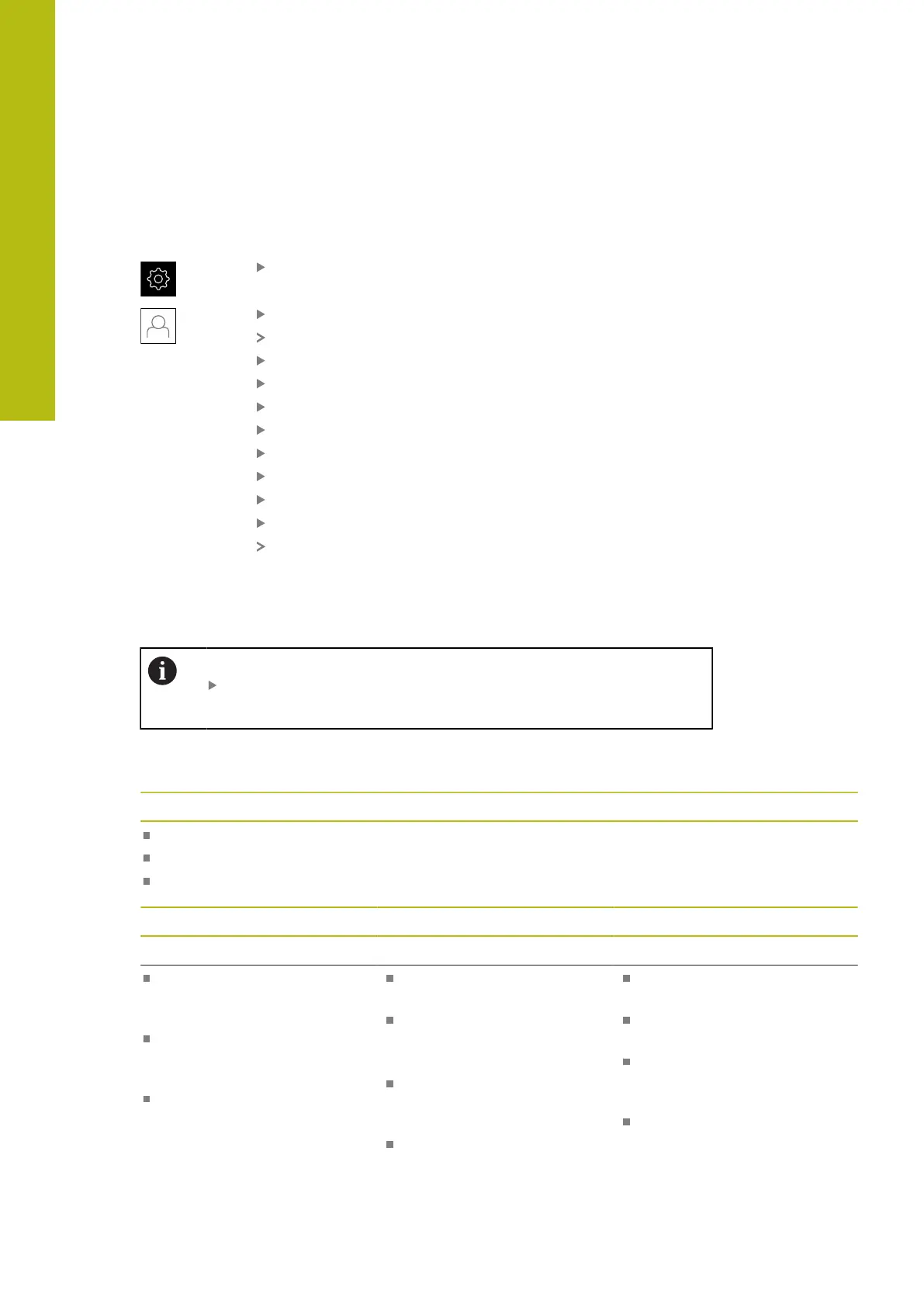Commissioning | Logging in for commissioning
7
7.2.4 Changing the password
You must change the password to prevent unauthorized configuration.
The password is confidential and must not be disclosed to any other person.
Tap Settings in the main menu
Tap User
The logged-in user is indicated by a check mark
Select the logged-in user
Tap Password
Enter the current password
Confirm entry with RET
Enter the new password and repeat it
Confirm entry with RET
Tap OK
Close the message with OK
The new password is available the next time the user logs in
7.3 Steps for commissioning
The following commissioning steps build on each other.
To correctly commission the product, make sure to perform the
steps in the order described here
Prerequisite: You are logged on as a user of the OEM type (see "Logging in for
commissioning", Page 98).
Basic settings
Setting the date and time
Setting the units of measure
Activating the Software options
Configuring the axes
For EnDat interfaces:
For 1 V
pp
- or 11 μA
ss
interfaces:
For TTL interfaces:
Configuring axes for
encoders with EnDat
interface
Performing error
compensation for linear
encoders
Ascertaining the line count
per revolution
Activating the reference
mark search
Configuring the axes for
encoders with a 1 V
pp
or 11
µA
ss
interface
Performing error
compensation for linear
encoders
Ascertaining the line count
per revolution
Activating the reference mark
search
Configuring axes for
encoders with TTL interface
Performing error
compensation for linear
encoders
Ascertaining the output
signals per revolution
100
HEIDENHAIN | QUADRA-CHEK 2000 | Operating Instructions | 07/2019
