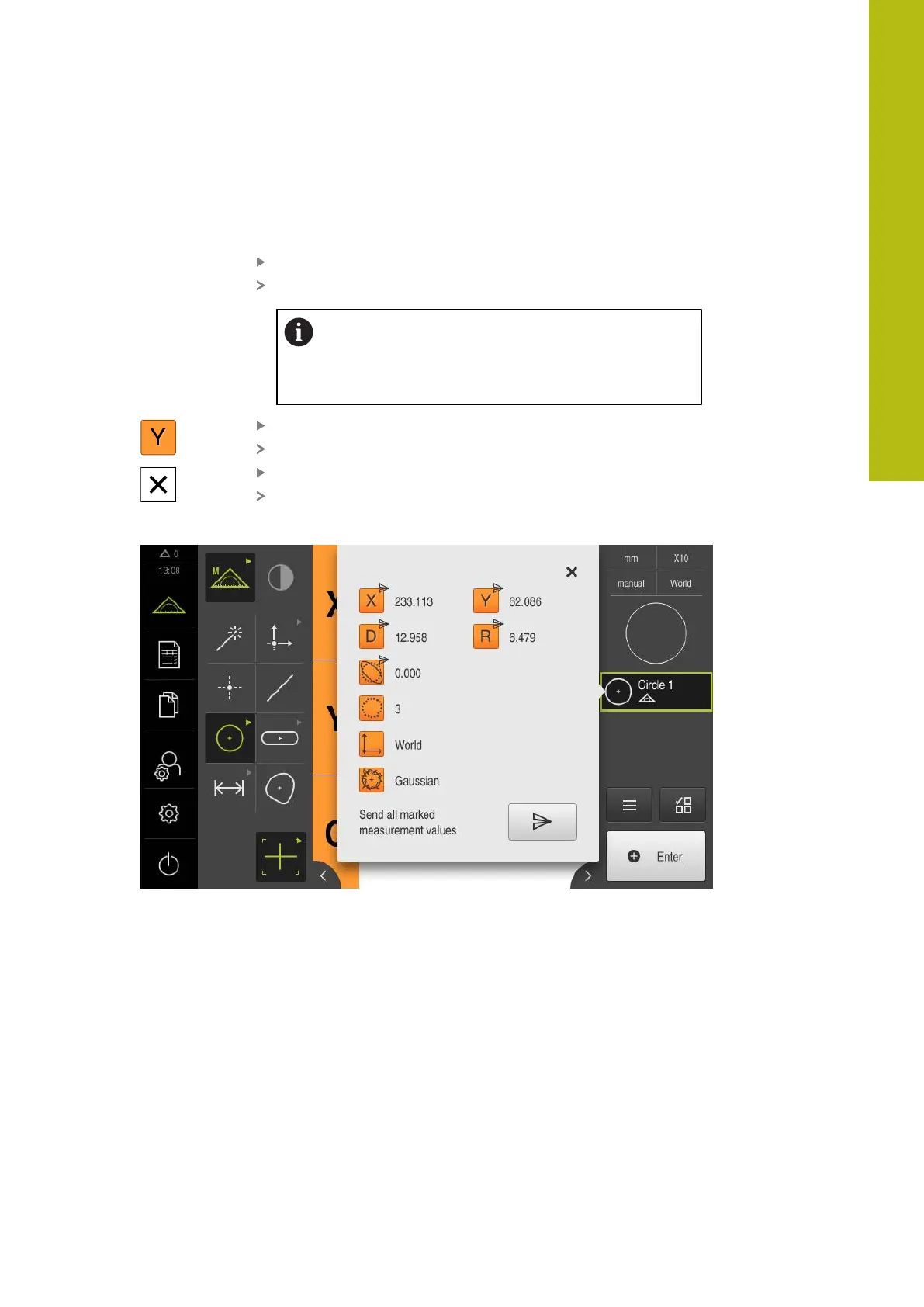Setup | Single steps for setup
Select contents in the Measurement result preview
Prerequisite: The Measurement result preview is active
Further information: "General settings (Features)", Page 356
Measure a feature, e. g. Circle
The Measurement result preview opens
All numerical values of the feature are available for
selection.
Further information: "Overview of parameters in the
measurement result preview", Page 363
To select or deselect contents, tap the corresponding Symbol
The selected contents are marked by the Send symbol
Tap Close
The selection is saved for all elements of the same geometry
type.
Figure 31: Content of the data transfer in the Measurement result preview
8
HEIDENHAIN | QUADRA-CHEK 2000 | Operating Instructions | 07/2019
173
