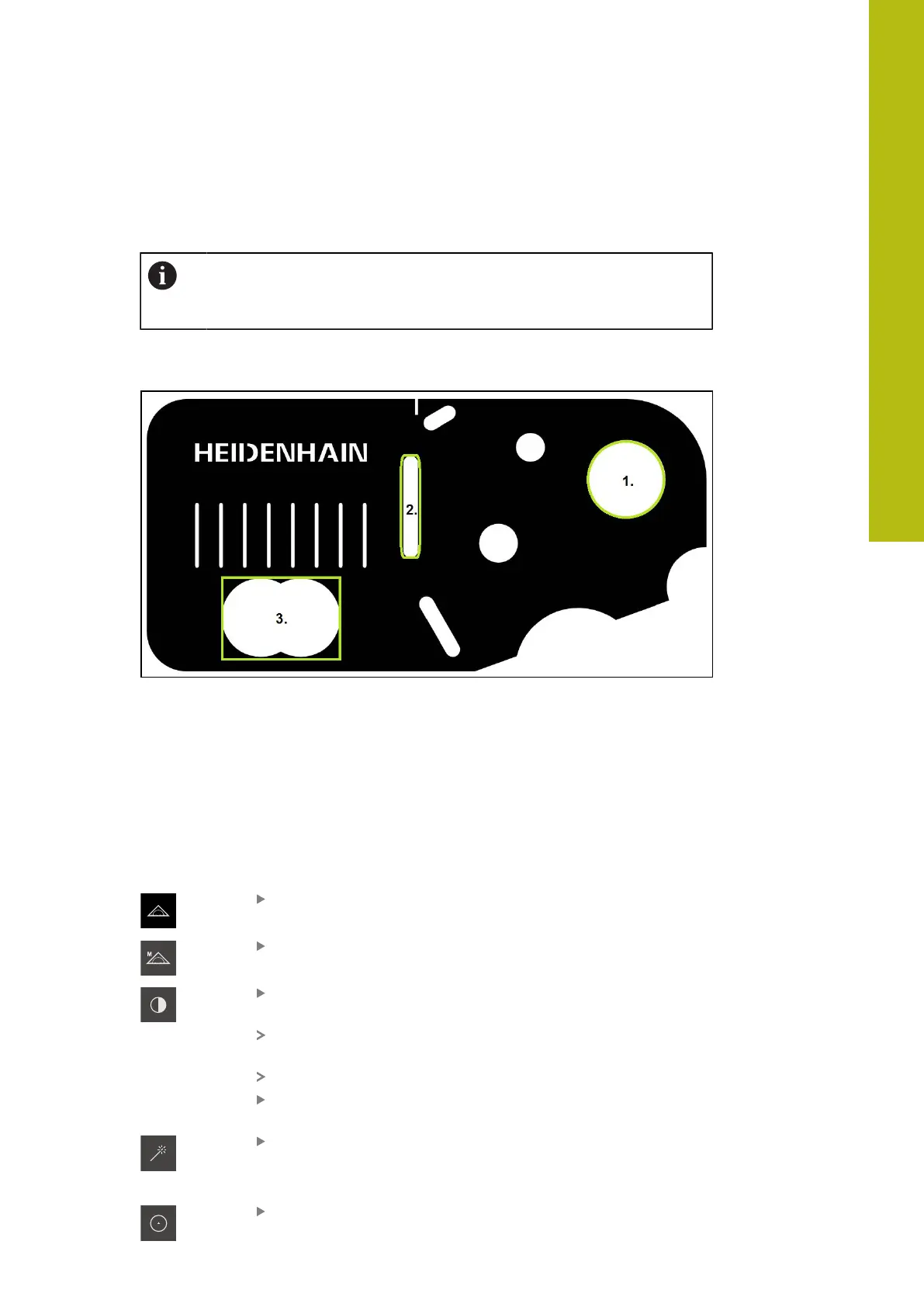Quick Start | Conducting a measurement
Measuring features
To measure features, you can use the geometries of the geometry palette or
Measure Magic.
If you use Measure Magic, the type of geometry is automatically
determined from the captured measuring points. The type of geometry
can be changed after the measurement.
Further information: "Measuring with Measure Magic", Page 230
Further information: "Overview of geometry types", Page 214
Figure 45: Examples of measuring a 2-D demo part
The section below describes measuring the following features:
1 Circle
2 Slot
3 Blob
Measuring a circle
A minimum of three measuring points is required to measure a circle. For
measuring point acquisition, you can use the OED measuring tool, for example.
Tap Measure in the main menu
Select Manual measuring in the function palette
If multiple sensors are available, select OED sensor in the
sensor palette
The geometry palette and the OED measuring tools are
displayed
The workspace now shows the position display
In the quick access menu, select the magnification that is set
on the measuring machine
Select Measure Magic in the geometry palette
or
Select Circle in the geometry palette
9
HEIDENHAIN | QUADRA-CHEK 2000 | Operating Instructions | 07/2019
195
