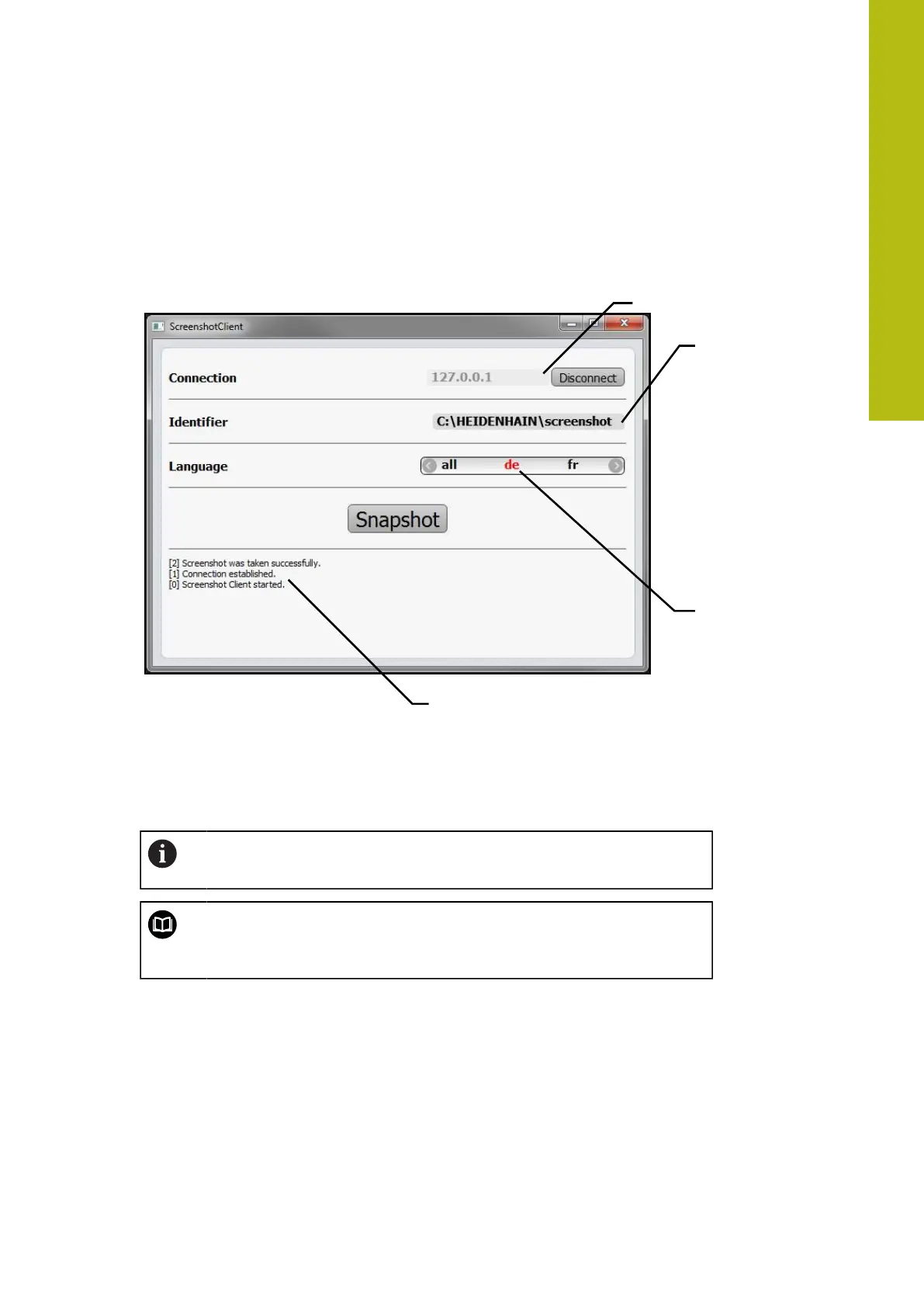Commissioning | OEM area
7.4.3 Configuring the unit for screenshots
ScreenshotClient
With the ScreenshotClient PC software, you can use a computer to take
screenshots of the active screen of the product.
Figure 24: The ScreenshotClient user interface
1
Connection status
2
File path and file name
3
Language selection
4
Status messages
ScreenshotClient is included in the standard installation of QUADRA-
CHEK 2000 Demo.
For a detailed description, please refer to the QUADRA-CHEK
2000 Demo User's Manual. This User's Manual is available in the
"Documentation" folder of the product website.
Further information: "Demo software for the product", Page 18
7
HEIDENHAIN | QUADRA-CHEK 2000 | Operating Instructions | 07/2019
139
