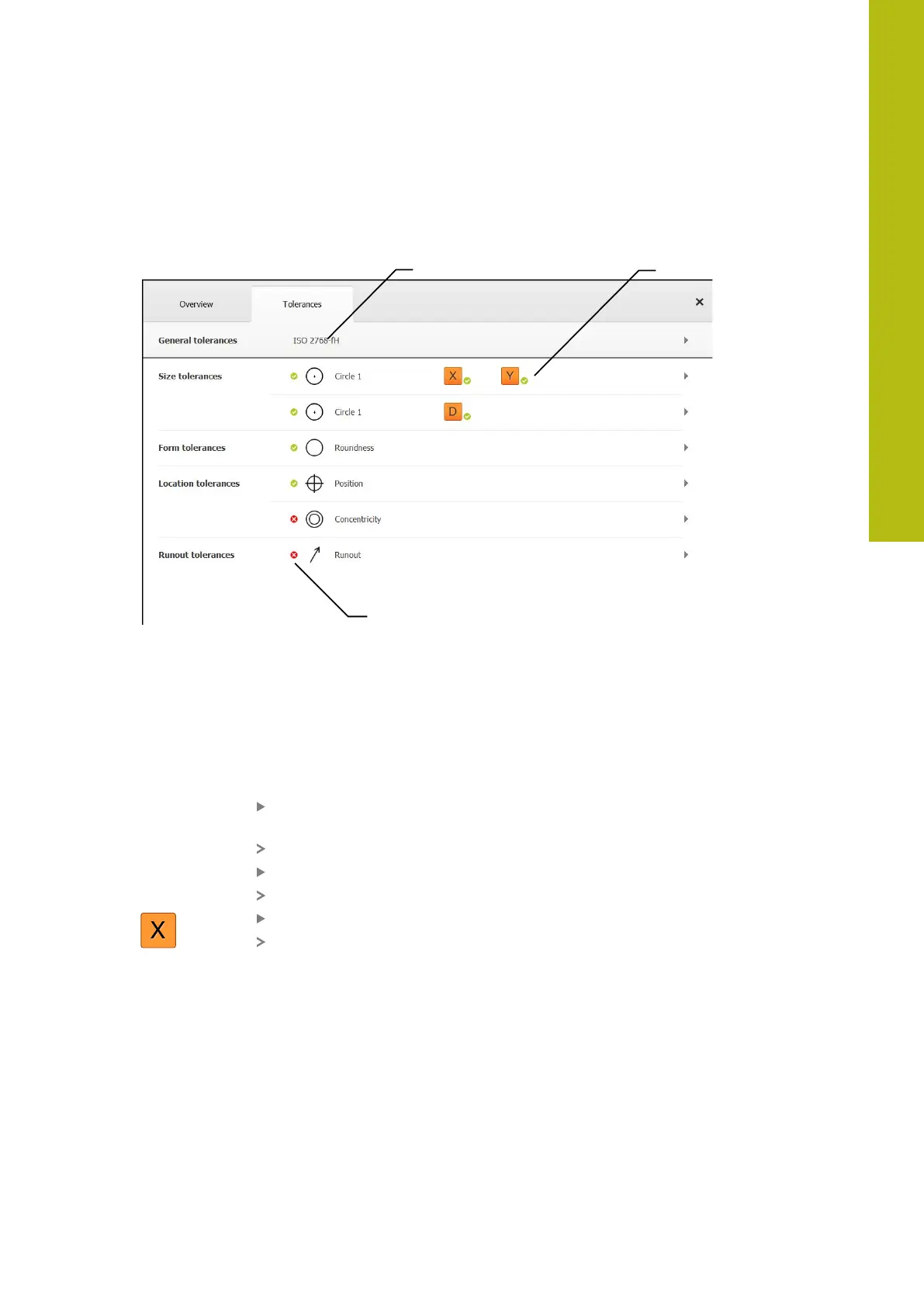Quick Start | Displaying and editing the measurement results
9.4.4
Changing Tolerances
On the Tolerances tab, you can adjust the tolerances for a measured feature. The
tolerances are grouped.
Figure 52: Details dialog with Tolerances tab
1
Display of general tolerance
2
List of tolerances, depending on feature
3
Status of the tolerance: Active and within the tolerance or active and outside
the tolerance
In the Tolerances tab, you can define the geometrical tolerancing of a feature. The
tolerances are grouped.
Drag a feature (e.g., Circle) from the feature list into the
workspace
The Details dialog appears with the Overview tab selected
Tap the Tolerances tab
The tab for tolerancing the selected feature is displayed
Tap the X size tolerance
An overview of the selected size tolerance appears
9
HEIDENHAIN | QUADRA-CHEK 2000 | Operating Instructions | 07/2019
203
