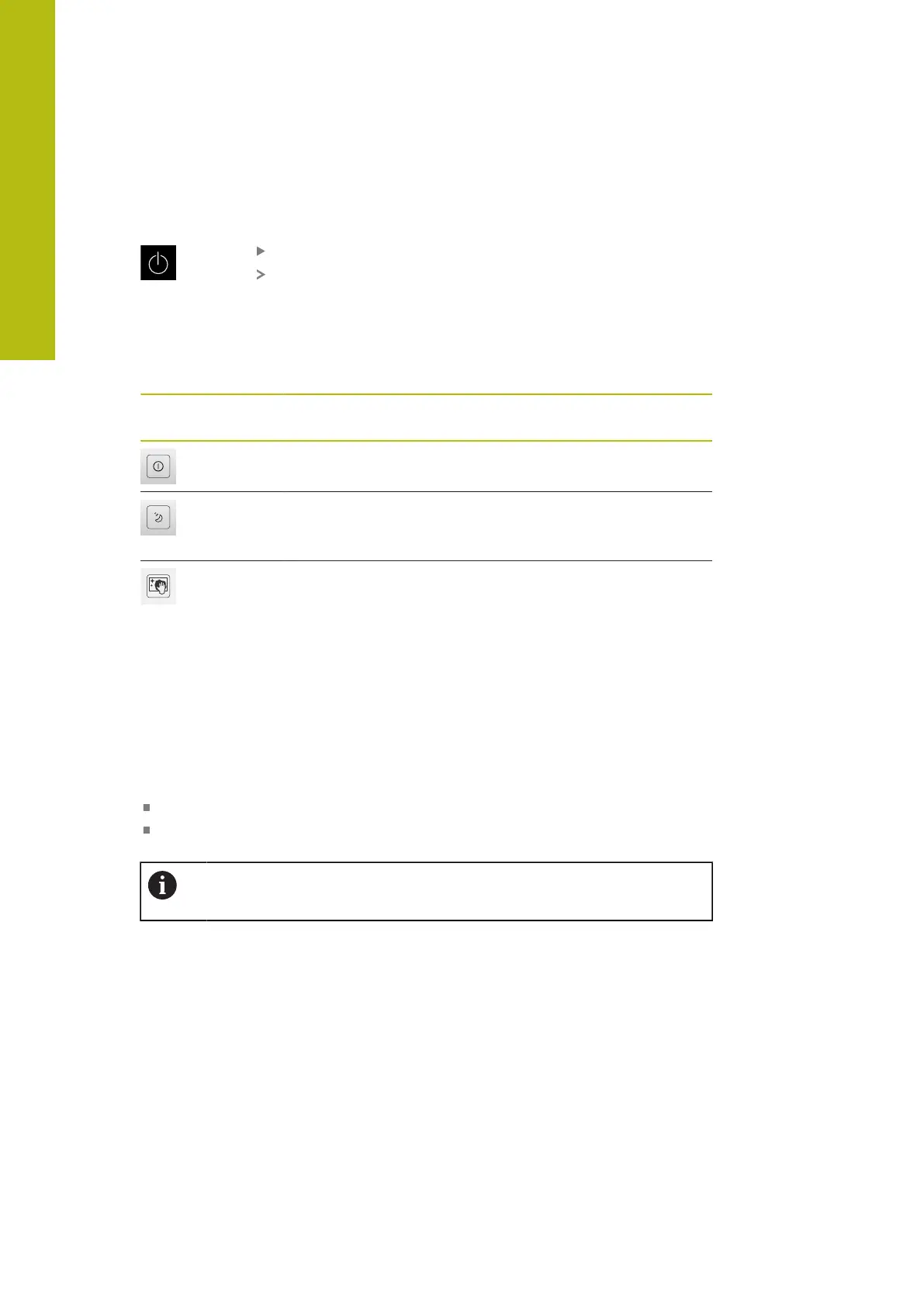Basic operation | User interface
6
6.8.8 Switch-off menu
Activation
Tap Switch off in the main menu
The operating elements for shutting down the operating
system, for activating the energy-saving mode and for
activating the cleaning mode are displayed
Short description
The Switch off menu provides the following options:
Operating
element
Function
Shut down
Shuts down the operating system
Energy saving mode
Switches the screen off and puts the operating system into
energy-saving mode
Cleaning mode
Switches the screen off; the operating system continues
unchanged
Further information: "QUADRA-CHEK 2000 – switch-on and switch-off", Page 60
Further information: "Cleaning the screen", Page 392
6.9 Manual measuring function
With the Manual measuring function, you can perform the following operations
on a feature:
Measure, i.e. create from acquired measuring points
Construct, i.e. create from existing features
For a detailed description of the individual activities, please refer to the
"Measuring" chapter and to the following chapters.
74
HEIDENHAIN | QUADRA-CHEK 2000 | Operating Instructions | 07/2019
