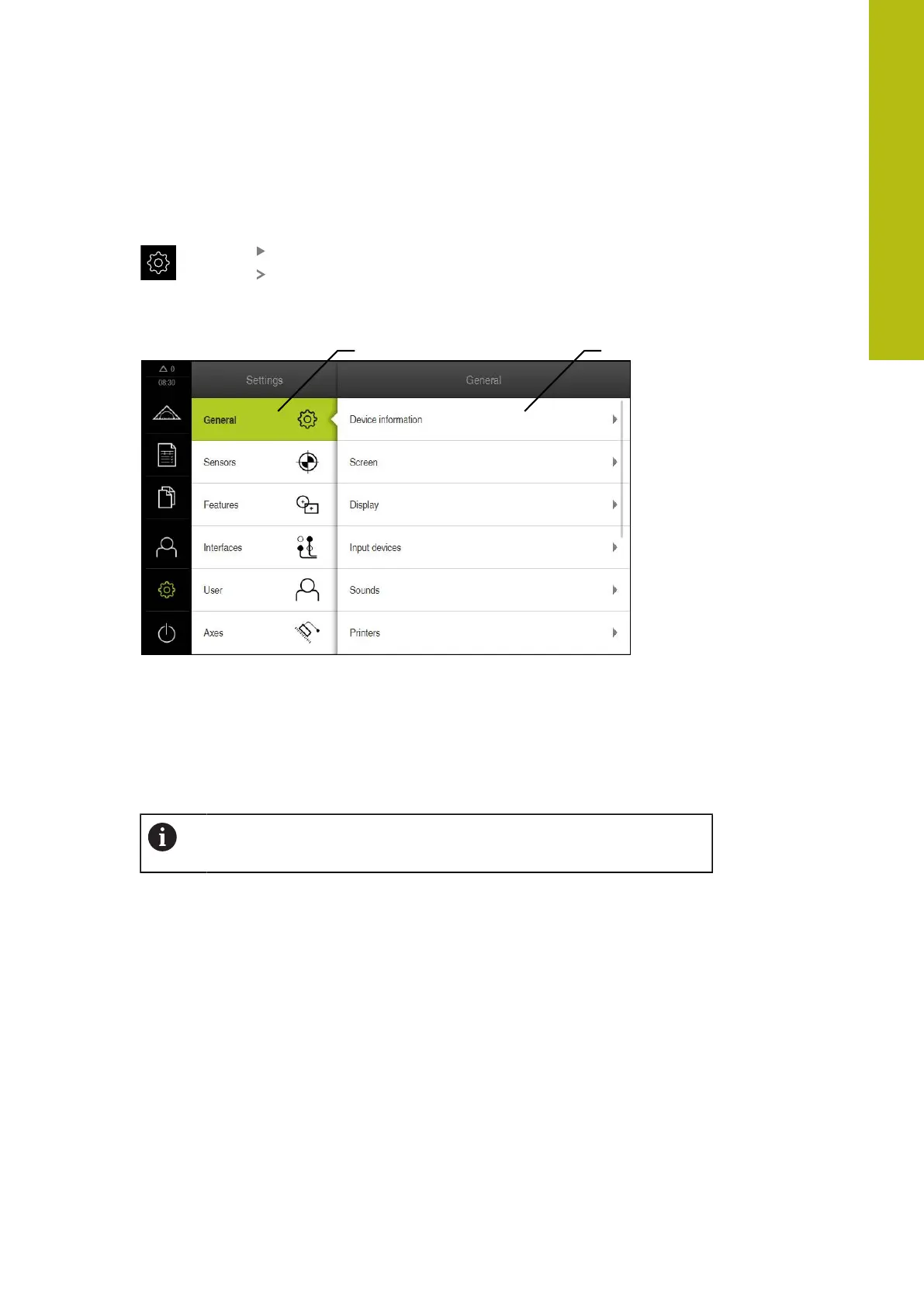Basic operation | User interface
6.8.7 Settings menu
Activation
Tap Settings in the main menu
The user interface for the product settings is displayed
Short description
Figure 17: Settings menu
1
List of setting options
2
List of setting parameters
The Settings menu shows all options for configuring the product. With the setting
parameters, you can adapt the product to on-site requirements.
Further information: "Settings", Page 343
The product provides various authorization levels that grant the user full
or restricted access to management and operation functionality.
6
HEIDENHAIN | QUADRA-CHEK 2000 | Operating Instructions | 07/2019
73
