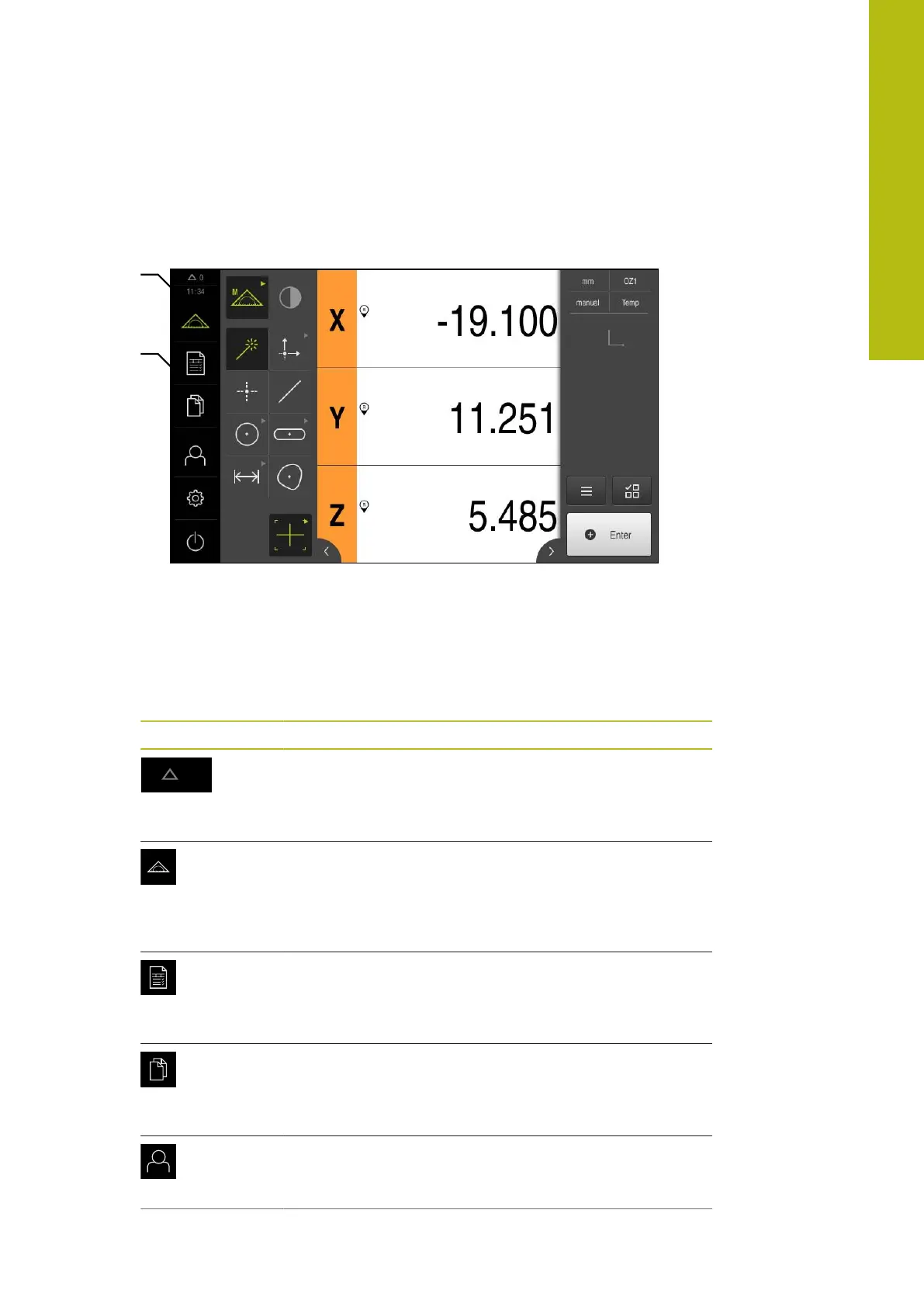Basic operation | User interface
6.8.2 Main menu of the user interface
User interface with QUADRA-CHEK 2000 OED software option
Figure 11: User interface with QUADRA-CHEK 2000 OED software option
1
Message display area, which displays the time and the number of unclosed
messages
2
Main menu with operating elements
Main menu controls
The main menu is displayed regardless of the activated software options.
Control Function
Message
Display of an overview of all messages as well as the
number of messages that have not been closed
Further information: "Messages", Page 93
Measure
Manual measurement, construction, or definition of
features by using measuring programs and predefined
geometries
Further information: "Measure menu", Page 66
Measurement report
Creation of measurement reports based on templates
Further information: "Measurement report menu",
Page 70
File management
Management of the files that are available on the product
Further information: "File management menu",
Page 71
User login
Login and logout of the user
Further information: "User login menu", Page 72
6
HEIDENHAIN | QUADRA-CHEK 2000 | Operating Instructions | 07/2019
65
