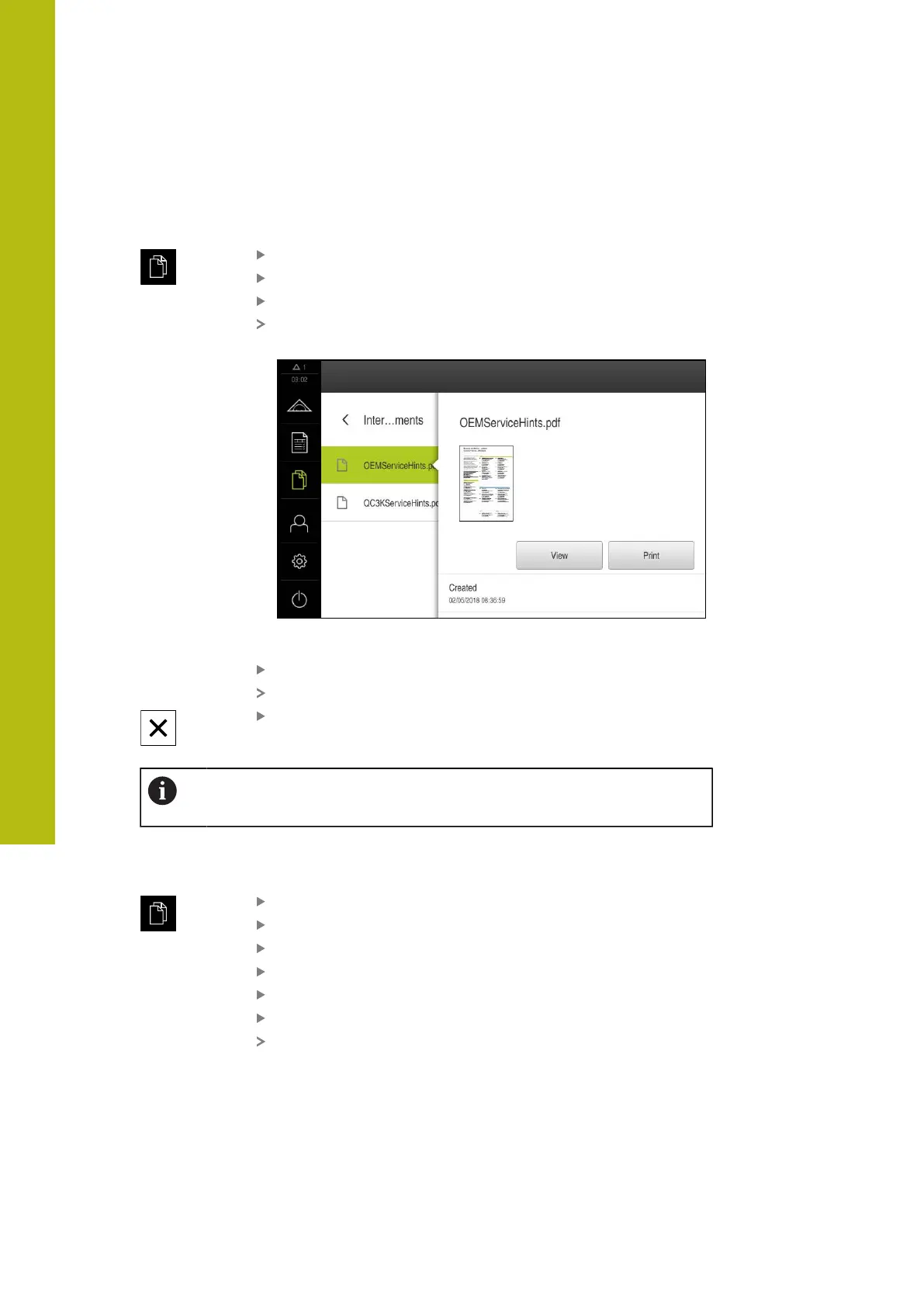File management | Viewing and opening files
14
14.4 Viewing and opening files
Viewing files
Tap File management in the main menu
Navigate to the storage location of the desired file
Tap the file
A preview image (only with PDF and image files) as well as
information about the file are displayed
Figure 91: File management menu with preview image and file
information
Tap View
The file contents are displayed
Tap Close to close the view
In this view, you can print PDF files on the printer configured in the
product by tapping Print.
Opening measuring programs
Measuring programs saved as *.xmp file type can be viewed or opened for editing.
Tap File management in the main menu
Select the Internal storage location
Tap the Programs folder
Tap the desired file
To display the measuring program, tap View
To edit the measuring program, tap Open
The measuring program is opened in the Inspector
340
HEIDENHAIN | QUADRA-CHEK 2000 | Operating Instructions | 07/2019
