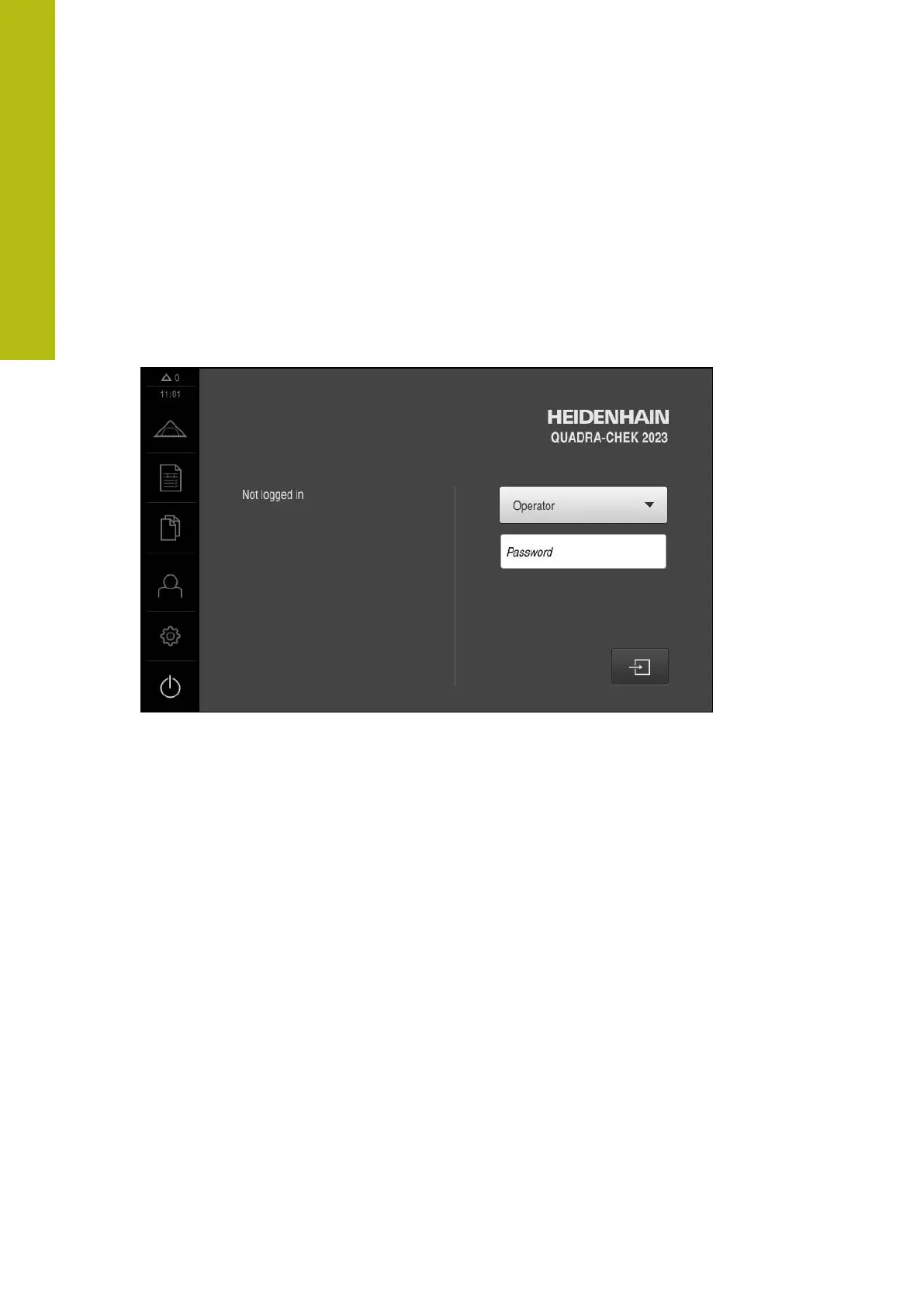Basic operation | User interface
6
6.8 User interface
6.8.1 User interface after switch-on
Factory default user interface
The illustration shows the user interface the way it looks when you switch on the
product for the first time.
This user interface will also be displayed after resetting the product to the factory
defaults.
Figure 10: The user interface in the unit’s factory default setting
User interface after startup
If automatic user login is active and the last user who logged in was of the
Operator type, the Measure menu with the workspace and the Inspector is
displayed after the product has started up.
Further information: "Measure menu", Page 66
If automatic user login is not active, the product opens the User login menu.
Further information: "User login menu", Page 72
64
HEIDENHAIN | QUADRA-CHEK 2000 | Operating Instructions | 07/2019
