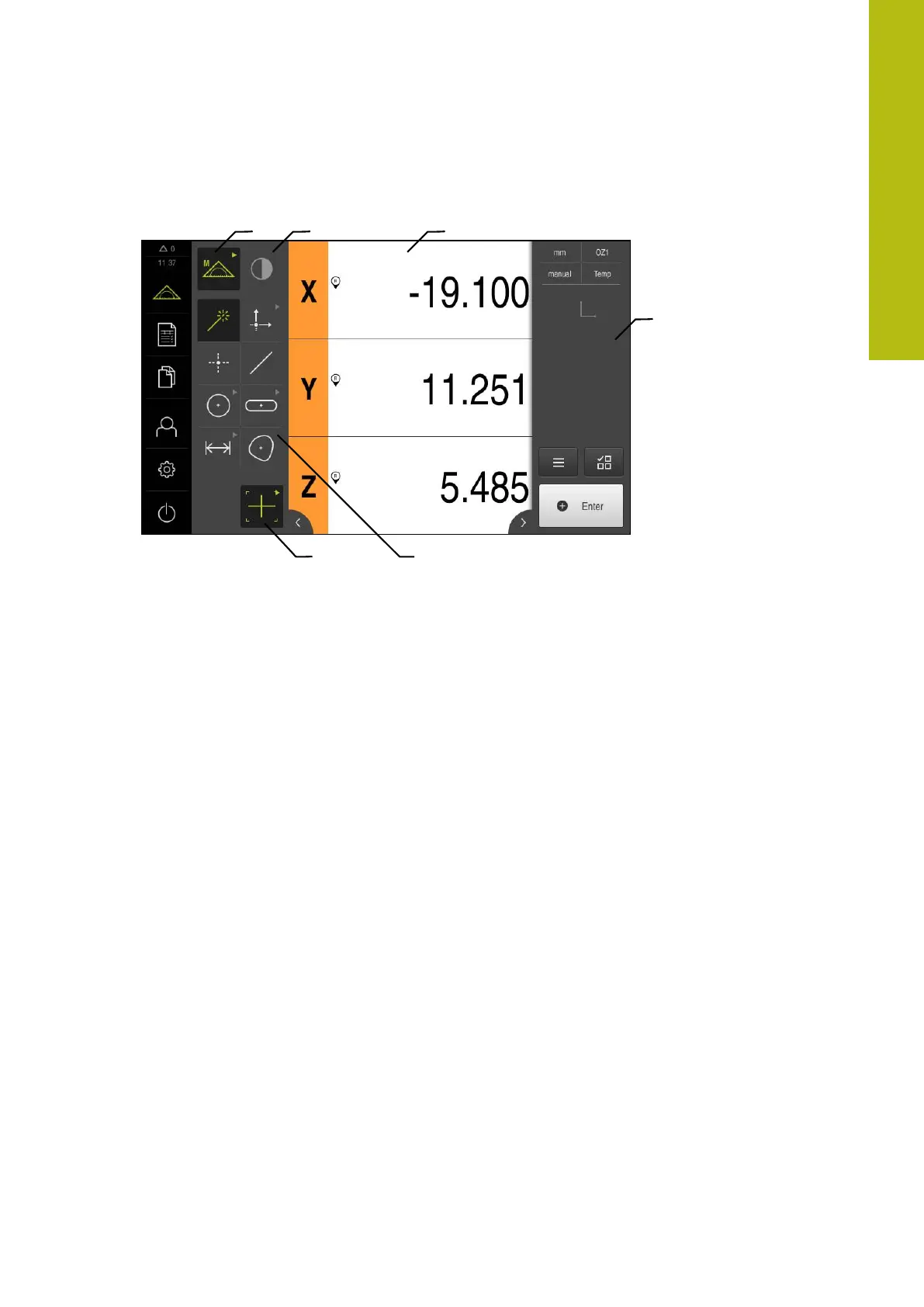Basic operation | User interface
Measure menu with QUADRA-CHEK 2000 OED software option
Figure 13: Measure menu with QUADRA-CHEK 2000 OED software option
1
The function palette provides functions for manual measuring and defining. The
selected function is displayed as an active operating element.
2
The sensor palette contains the optional sensors (e.g., OED). It is only visible if
the software option is active.
3
The workspace displays, for example, the position display or the input area for
constructing and defining features.
4
The Inspector contains the quick access menu, the position preview, the
features preview, and the feature list or the program step list. The feature list
contains the features that have been measured, constructed, or defined.
5
The geometry palette provides all of the geometries for manual measuring,
constructing, and defining. The geometries are partially combined into
geometry groups. The selected geometry is displayed as an active feature. The
geometries available on the geometry palette depend on the selected function.
6
The tool palette provides the measuring tools required for conducting the
selected measurement.
6
HEIDENHAIN | QUADRA-CHEK 2000 | Operating Instructions | 07/2019
67
