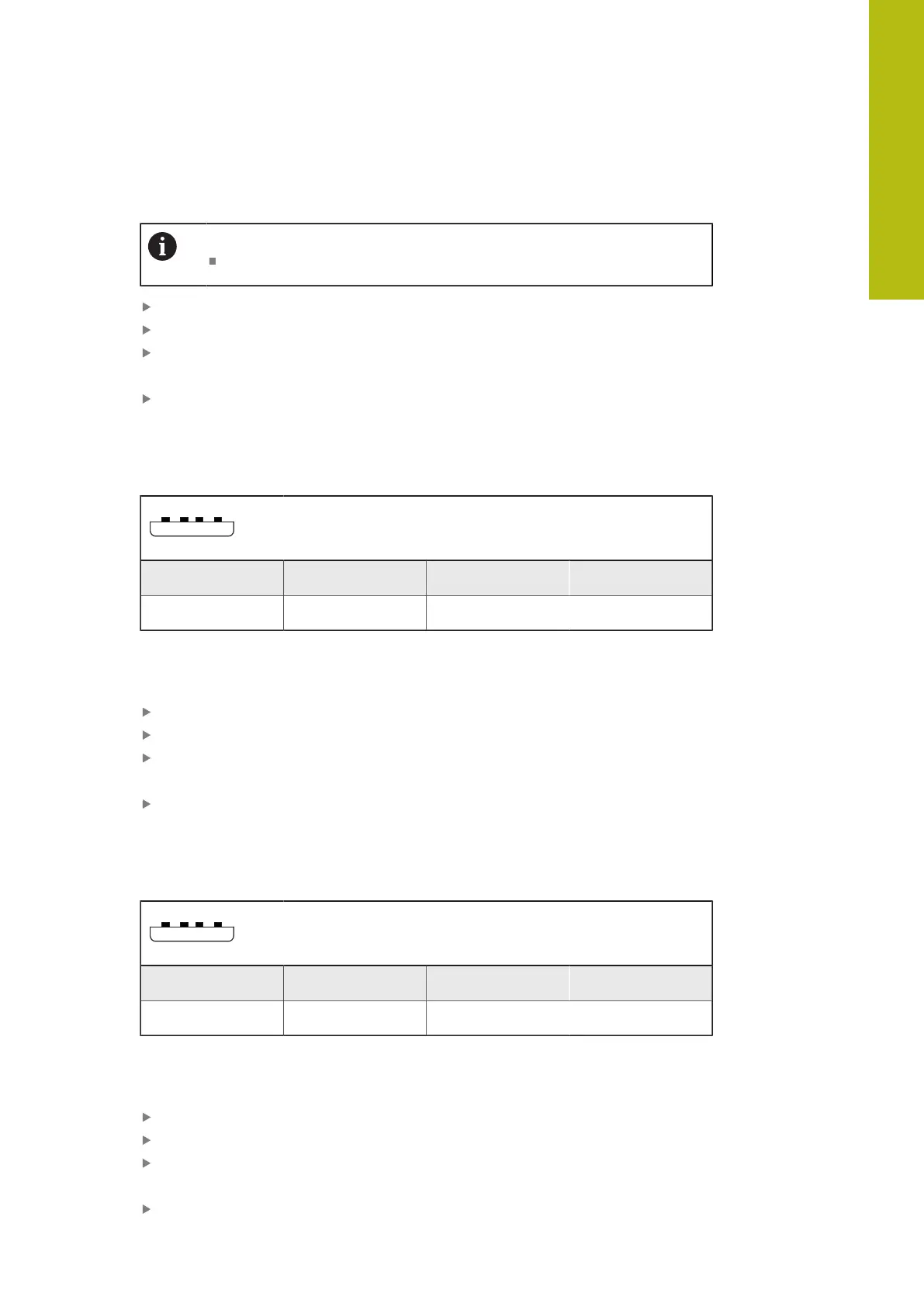Installation | Connecting a barcode scanner
5.8 Connecting a barcode scanner
The following barcode scanners can be connected to the product:
COGNEX DataMan 8600 (with serial module for USB)
Note the following pin layout
Remove and save the dust protection caps
Route the cables based on the mounting variant
Further information: "Assembly of the product", Page 40
Connect barcode scanner to USB Type-A port (X32). Make sure the USB cable
connector is fully inserted
Further information: "Device overview", Page 47
Pin layout X32
1 2 3 4
DC 5 V Data (–) Data (+) GND
5.9 Connecting input devices
Comply with the pin layout
Remove and save the dust protection cap
Route the cables based on the mounting variant
Further information: "Assembly of the product", Page 40
Connect USB mouse or USB keyboard to USB Type-A port (X32). Make sure the
USB cable connector is fully inserted
Further information: "Device overview", Page 47
Pin layout X32
1 2 3 4
DC 5 V Data (–) Data (+) GND
5.10 Connecting a network peripheral
Comply with the pin layout
Remove and save the dust protection cap
Route the cables depending on the mounting variant
Further information: "Assembly of the product", Page 40
Connect the network peripheral to Ethernet port X116 using a standard CAT.5
cable. The cable connector must firmly engage in the port
Further information: "Device overview", Page 47
5
HEIDENHAIN | QUADRA-CHEK 2000 | Operating Instructions | 07/2019
53
