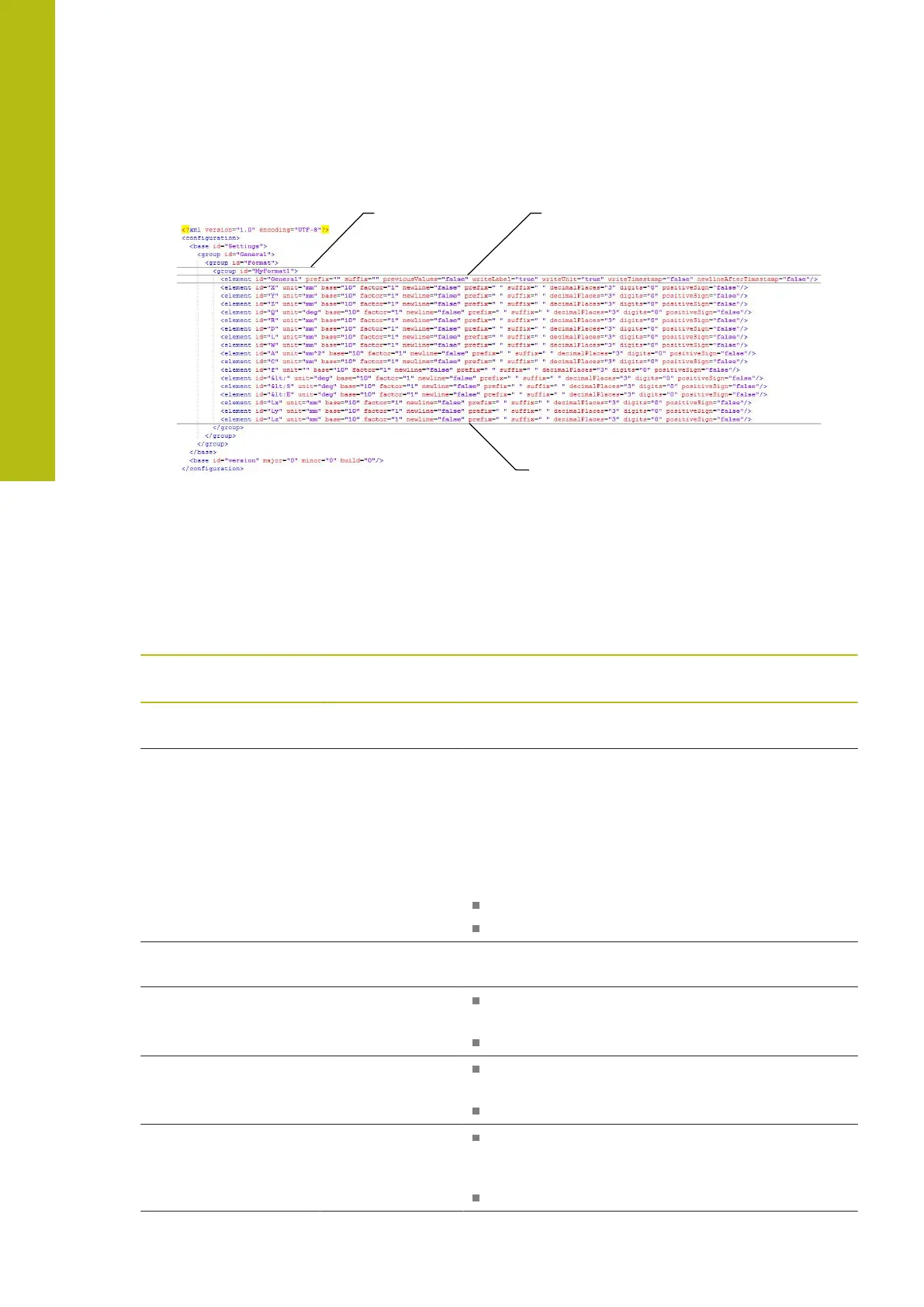Setup | Single steps for setup
8
XML schema of the MyFormat1.xml file
Figure 30: Data format MyFormat1.xml
1
Name of the file format that is displayed in the product settings
2
The line with the ID "General" defines parameters for the entire send block
3
The subsequent lines define parameters for each measured value
The following overview explains the parameters and values that you can define
individually. All elements not listed here must be kept as they are.
Element and
parameter
Default value Explanation
group id "MyFormat1" Name of the file format that is displayed in the
Settings menu
element prefix " " Character string that is output before the send block or
measured value
Numbering of send blocks: If in the line ID="General"
the value is "%0x" then the send blocks are numbered
sequentially; x defines the quantity of characters for
the numbering (x = 0 ... 9)
Example:
prefix="%04"
The first send block is assigned the number 0001
element suffix " " Character string that is output after the send block or
measured value
element
previousValues
"false" "true": The previous send block is output in addition
to the current send block
"false": Only the current send block is output
element
writeLabel
"true" "true": The axis name is output before the
measured value
"false": The axis name is not output
element
writeUnit
"true" "true": The unit is output after the measured value
Prerequisite: A value must be defined for the
"element unit" parameter (see below)
"false": The unit is not output
170
HEIDENHAIN | QUADRA-CHEK 2000 | Operating Instructions | 07/2019
