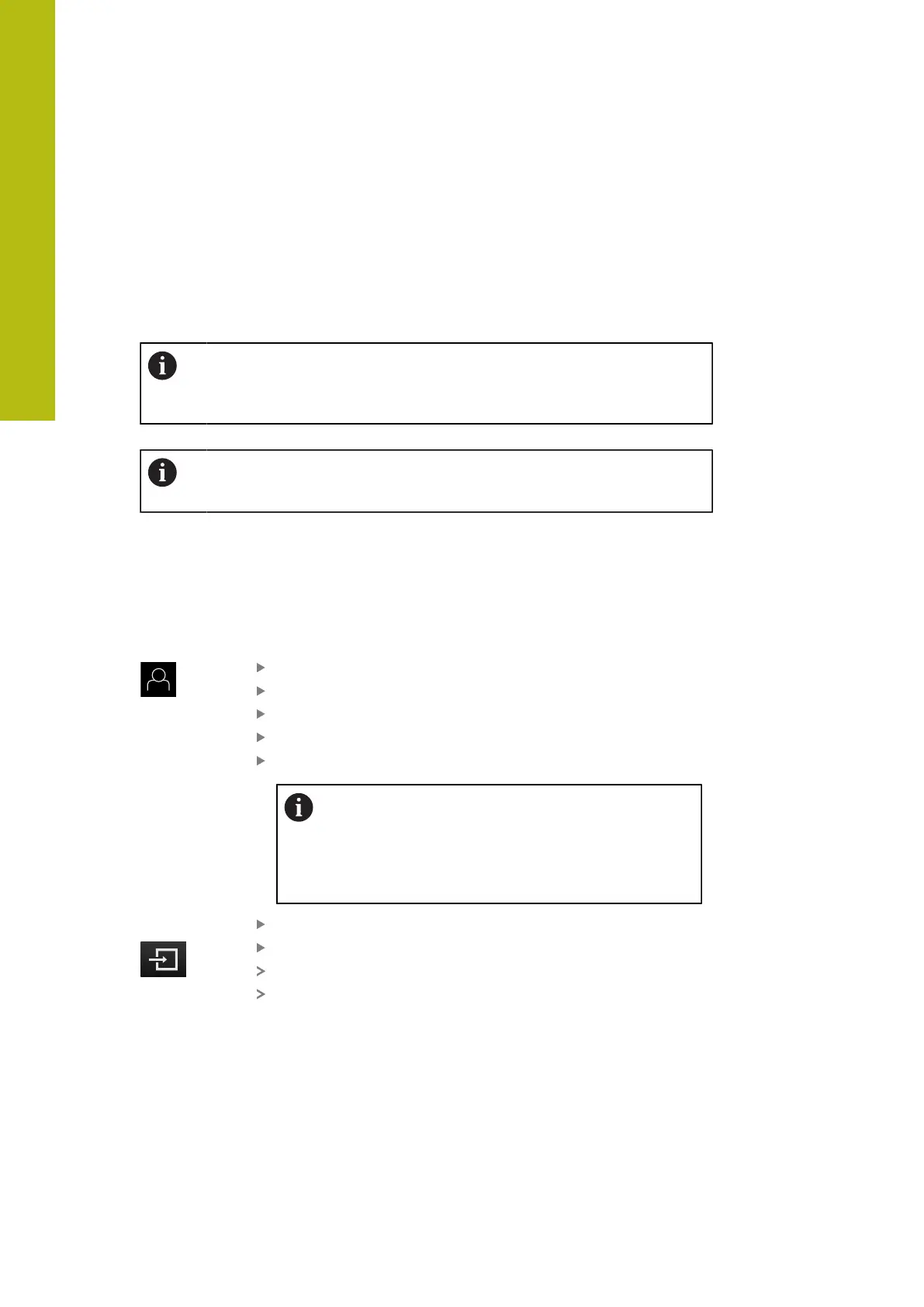Commissioning | Overview
7
7.1 Overview
This chapter contains all the information necessary for commissioning the product.
During commissioning, the machine manufacturer's commissioning engineer
(OEM) configures the product for use on the specific measuring machine.
The settings can be reset to the factory defaults.
Further information: "Reset", Page 387
Make sure that you have read and understood the "Basic operation"
chapter before carrying out the actions described below.
Further information: "Basic operation", Page 55
The following steps must be performed only by qualified personnel.
Further information: "Personnel qualification", Page 29
7.2 Logging in for commissioning
7.2.1 User login
To commission the product, the OEM user must log in.
Tap User login in the main menu
If required, log out the user who is currently logged in
Select the OEM user
Tap the Password input field
Enter the password "oem"
If the password does not match the default
password, ask a Setup user or OEM user for the
assigned password.
If the password is no longer known, contact a
HEIDENHAIN service agency.
Confirm the entry with RET
Tap Log in
The user is logged in
The product opens the Measure menu
98
HEIDENHAIN | QUADRA-CHEK 2000 | Operating Instructions | 07/2019
