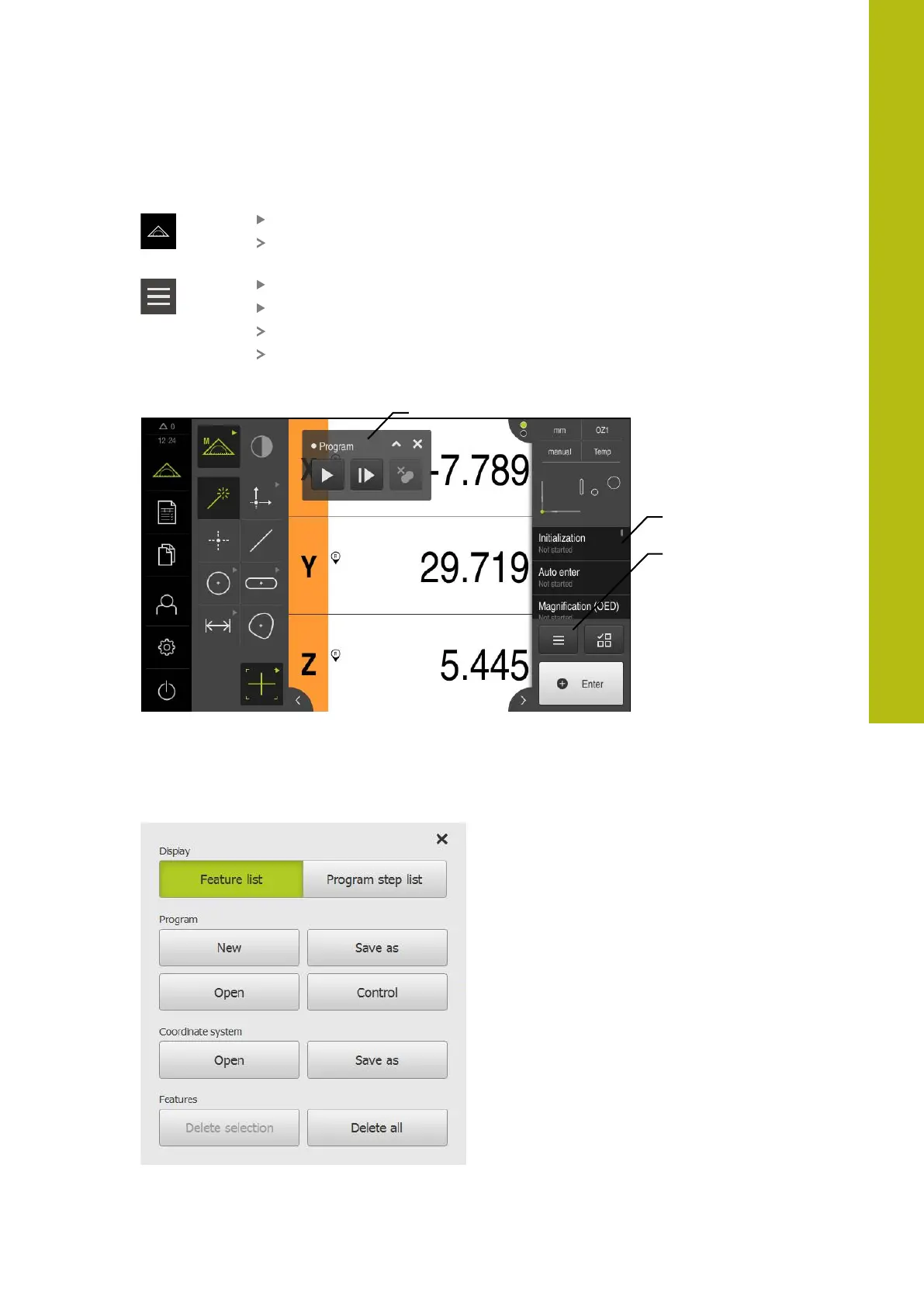Programming | Overview
Activation
Tap Measure in the main menu
The user interface for measuring, constructing, and defining
appears
Tap Auxiliary functions in the Inspector
Tap Program step list in the dialog
The program step list is displayed in the Inspector
The program control is displayed in the workspace
Figure 85: Displays and controls of measuring programs
1
Program control
2
Program step list
3
Auxiliary functions
Figure 86: Operating elements from measuring
programs in the Auxiliary functions dialog
12
HEIDENHAIN | QUADRA-CHEK 2000 | Operating Instructions | 07/2019
313
