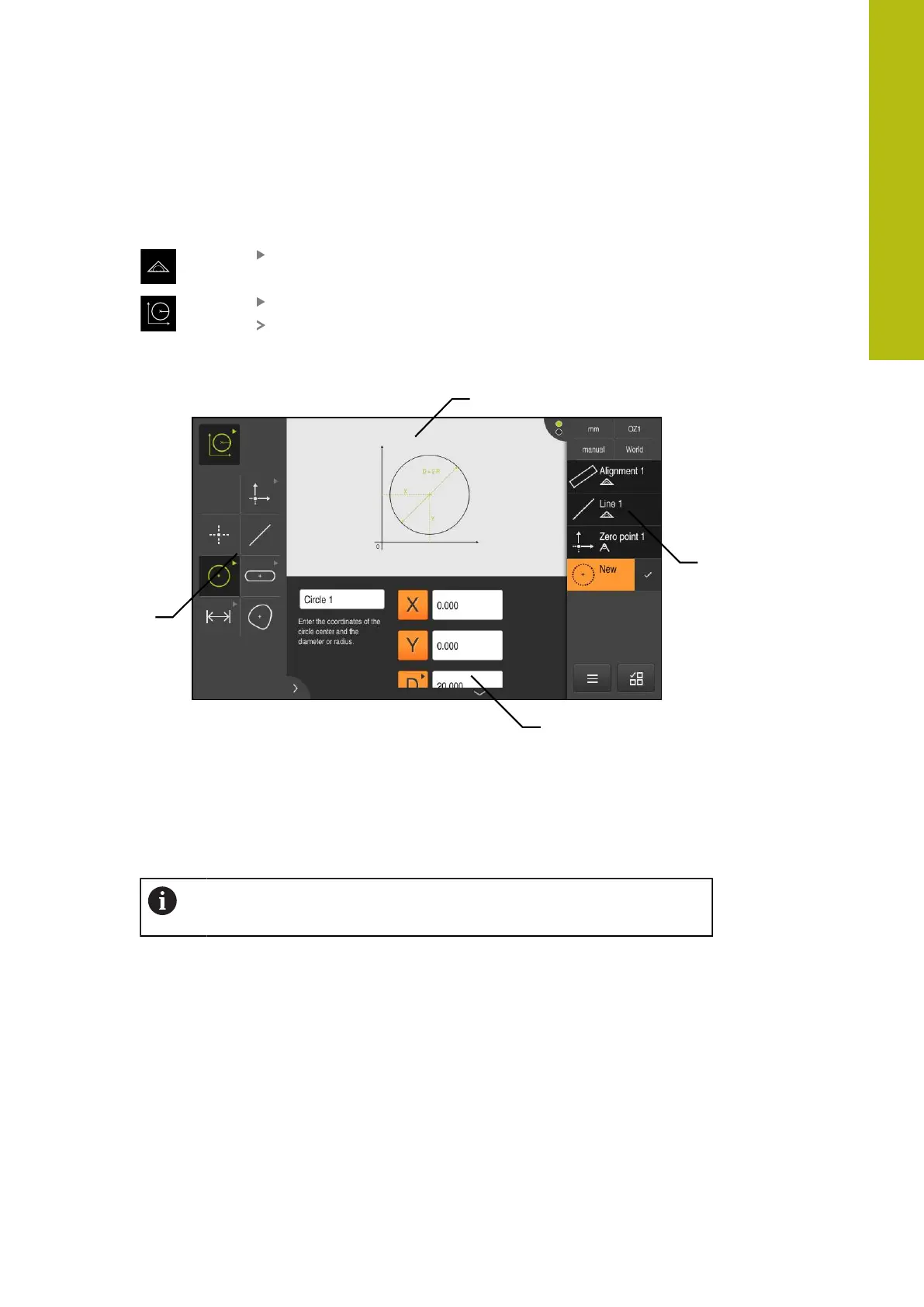Basic operation | The Define function
6.10 The Define function
Activation
Tap Measure in the main menu
Select Define in the function palette
The controls and input fields of the Define function are
displayed
Figure 19: The Define function with circle geometry
1
Display of the geometry
2
Feature list in the Inspector
3
Input fields for the geometry parameters
4
Geometry parameters
For a detailed description of the individual activities, please refer to the
"Measuring" chapter and to the following chapters.
6
HEIDENHAIN | QUADRA-CHEK 2000 | Operating Instructions | 07/2019
79
