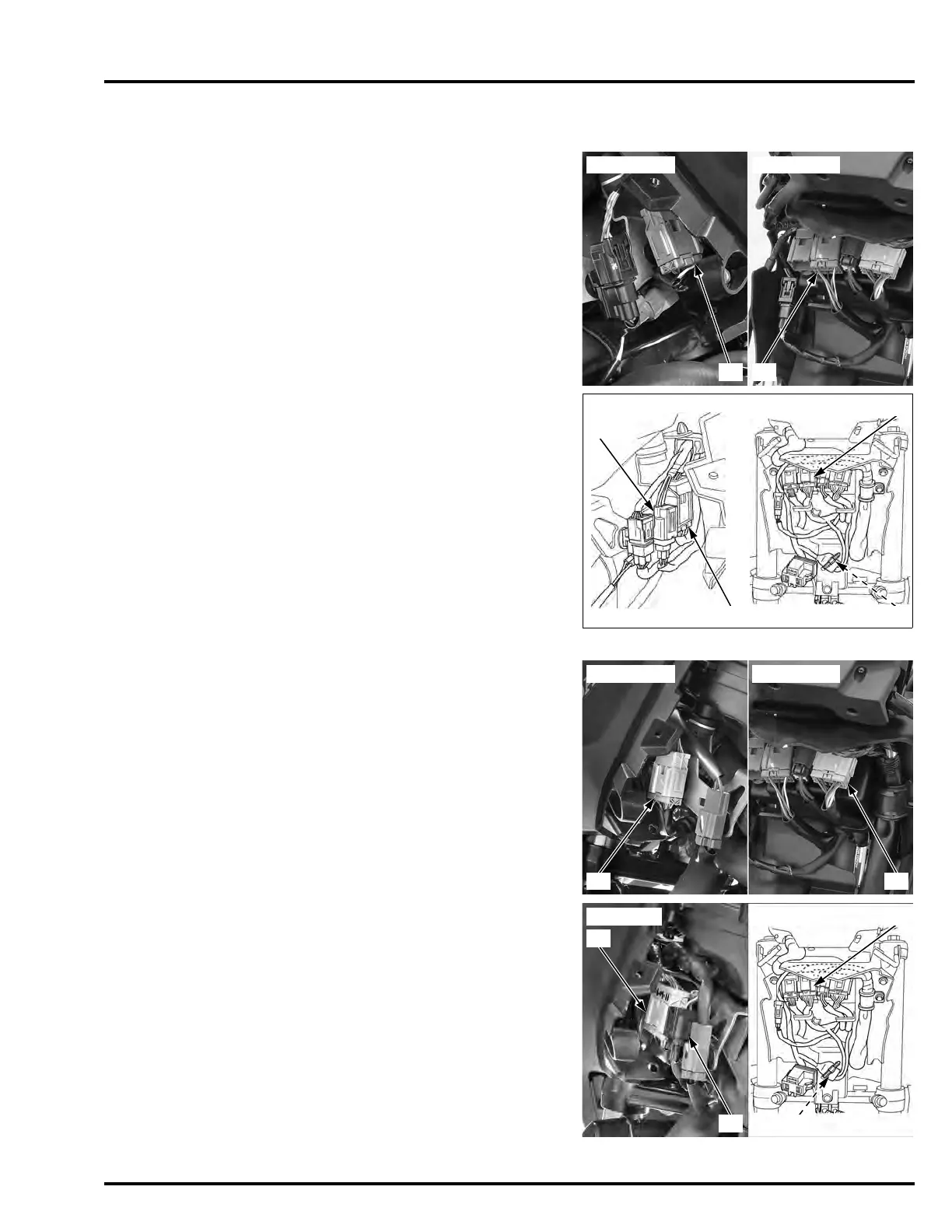22-25
dummyheaddummyhead
LIGHTS/METERS/SWITCHES
HANDLEBAR SWITCHES
RIGHT HANDLEBAR SWITCH
Remove the shroud/side cover (NC700X/XA/XD) (page
2-14).
Remove the headlight/headlight stay (NC700S/SA/SD)
(page 2-27).
Disconnect the following:
– Right handlebar switch 8P (Blue) connector [1]
– Right handlebar switch 6P (Black) connector
(NC700XD) [2]
– Right handlebar switch 7P (Green) connector
(NC700SD) [3]
Check for continuity between the wire terminals of the
handlebar switch connector in each switch position.
Refer to the wiring diagram for the terminals and switch
status:
– NC700X (page 24-2)
– NC700XA (page 24-3)
– NC700XD (page 24-4)
– NC700S (page 24-5)
– NC700SA (page 24-6)
– NC700SD (page 24-7)
LEFT HANDLEBAR SWITCHES
Remove the shroud/side cover (NC700X/XA/XD) (page
2-14).
Remove the headlight/headlight stay (NC700S/SA/SD)
(page 2-27).
Disconnect the following:
– Left handlebar switch 10P (Gray) connector [1]
– Left handlebar switch 3P (Black) connector
(NC700XD) [2]
– Left handlebar switch 7P (Green) connector
(NC700SD) [3]
Check for continuity between the wire terminals of the
handlebar switch connector in each switch position.
Refer to the wiring diagram for the terminals and switch
status:
– NC700X (page 24-2)
– NC700XA (page 24-3)
– NC700XD (page 24-4)
– NC700S (page 24-5)
– NC700SA (page 24-6)
– NC700SD (page 24-7)
NC700SD:NC700XD:
[1] [1]
NC700X/XA: NC700S/SA:
[1]
[2]
[3]
[1]
NC700SD:NC700XD:
[1] [1]
NC700X/XA: NC700S/SA:
[2]
[1]
[3]
[1]
