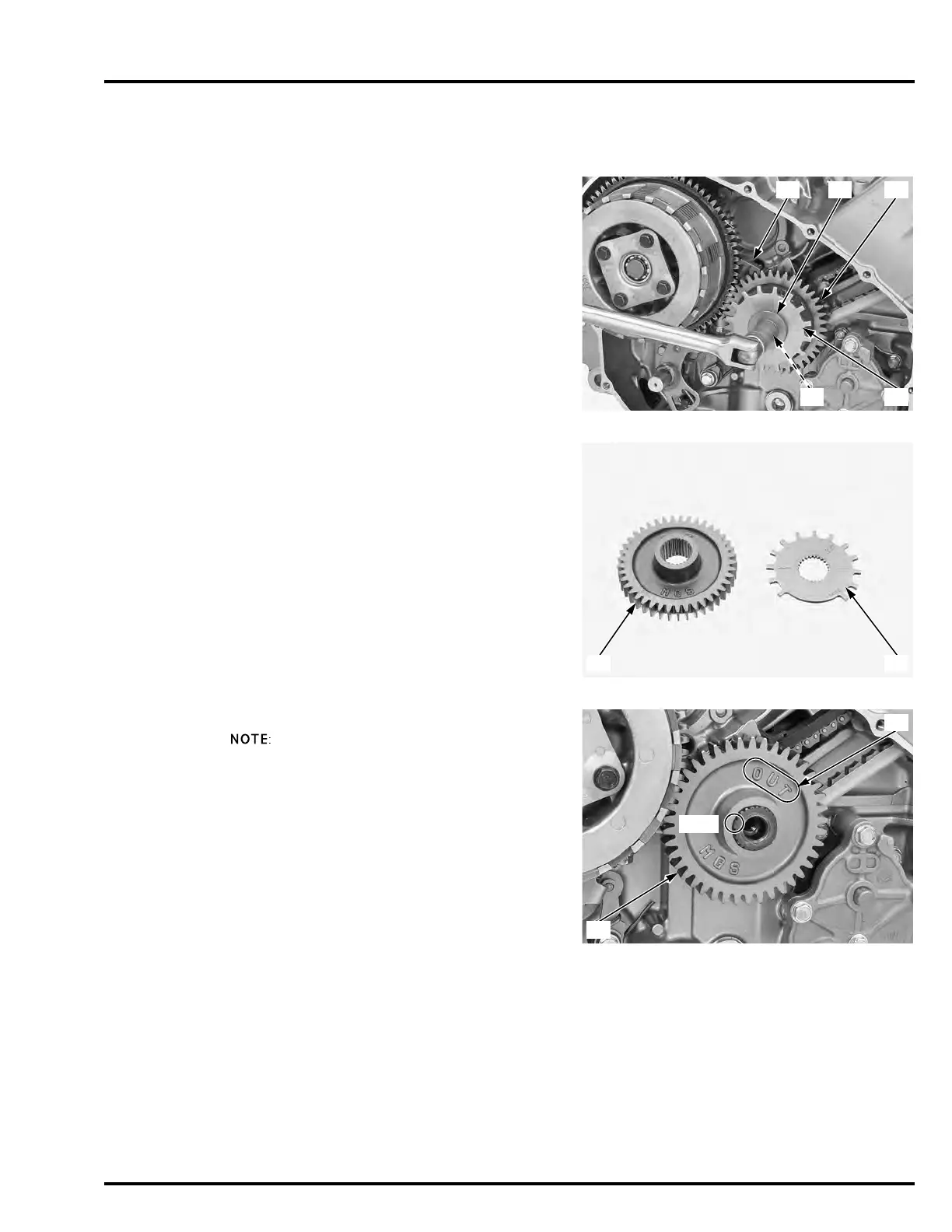11-15
dummyheaddummyhead
CLUTCH/GEARSHIFT LINKAGE (NC700X/XA/S/SA)
PRIMARY DRIVE GEAR/CKP SENSOR
ROTOR
REMOVAL
Remove the right crankcase cover (page 11-5).
Hold the primary drive gear [1] using a special tool and
remove the primary drive gear mounting bolt [2] and
washer [3].
Remove the gear holder.
Remove the CKP sensor rotor [5] and primary drive
gear.
INSPECTION
Check the primary drive gear [1] for wear or damage.
Check the CKP sensor rotor [2] for wear or damage.
INSTALLATION
Install the primary drive gear [1] on the crankshaft.
• Align the primary drive gear wide groove with the
crankshaft wide tooth.
• Install the primary drive gear with its "OUT" mark [2]
facing out.
TOOL:
Gear holder, 2.5 [4] 07724-0010100
