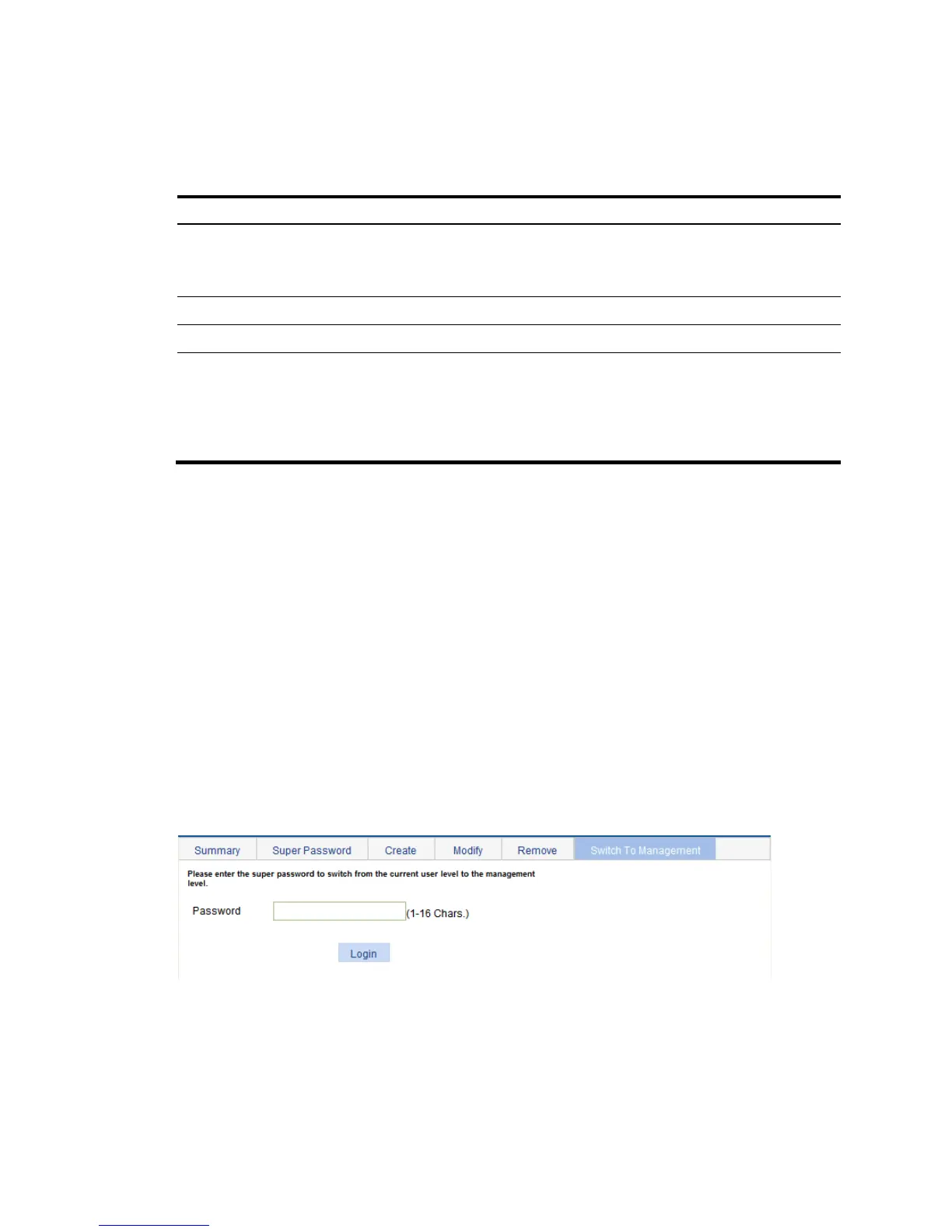tion
Create/Remove
Select the operation type:
• Create—Configures or modifies the super password.
• Remove—Removes the current super password.
Password
Set the password for non-management-level users to switch to the management level.
Confirm Password
Enter the same password again.
Password
Encryption
Select the password encryption mode:
• Reversible—Uses a reversible algorithm to encrypt the password before saving the
password.
• Irreversible—Uses an irreversible algorithm to encrypt the password before saving the
password.
Switching to the management level
A non-management-level user must provide the correct super password to switch to the management
level.
The access level switching is valid only for the current login. The switching does not change the access
level setting for the user. When the user logs in again to the Web interface, the user's access level is still
the configured level.
To switch to the management level:
1. Select Device > Users from the navigation tree.
2. Click the Switch To Management tab.
3. Enter the correct super password.
4. Click Login.
Figure 77 Switching to the management level