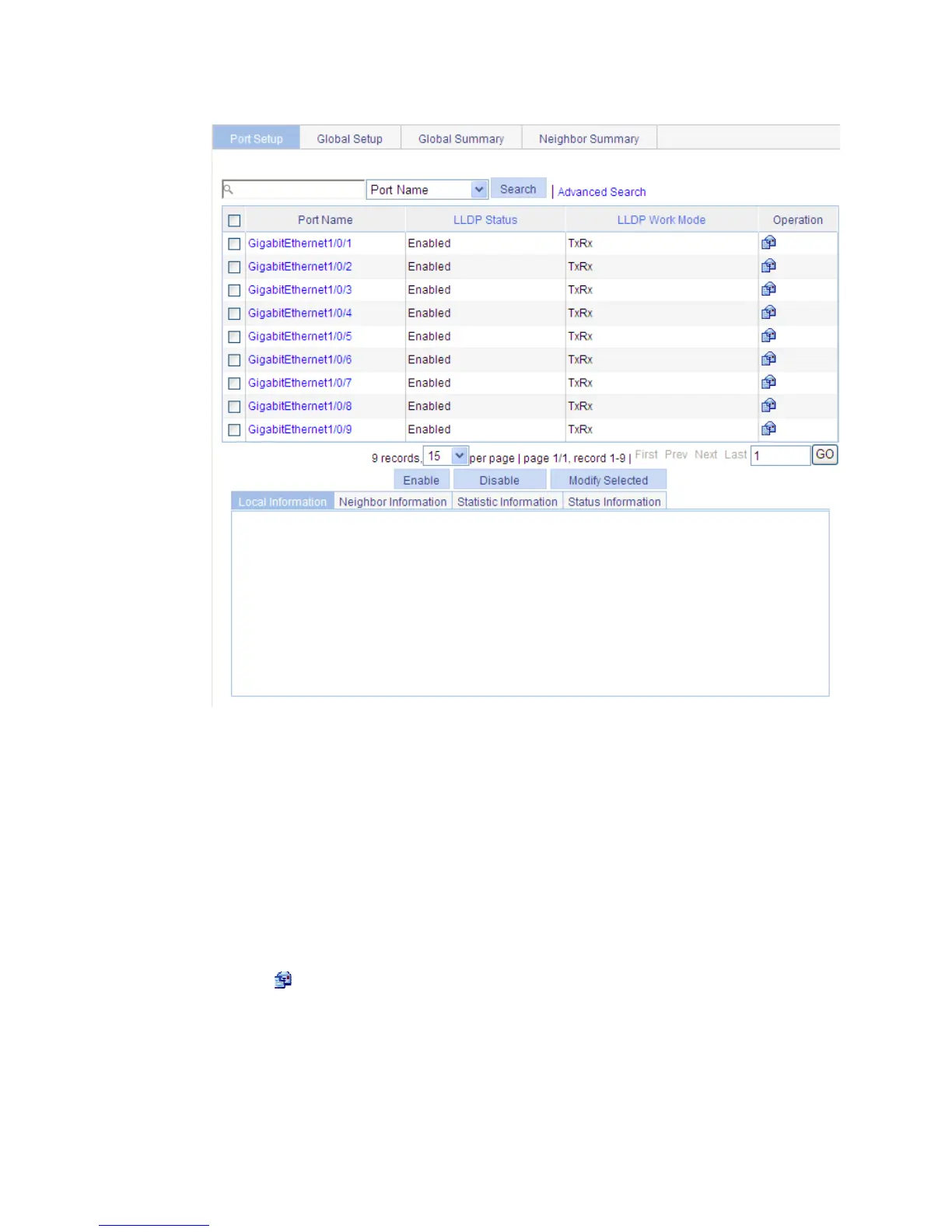237
Figure 204 The Port Setup tab
Setting LLDP parameters on ports
The web interface allows you to set LLDP parameters for a single port and set LLDP parameters for
multiple ports in batch.
Setting LLDP parameters for a single port
1. Select Network > LLDP from the navigation tree.
By default, the Port Setup tab is displayed.
2. Click the icon for the port you are configuring.
On the page as shown in Figure 205, the LLDP settings of the port are displayed.