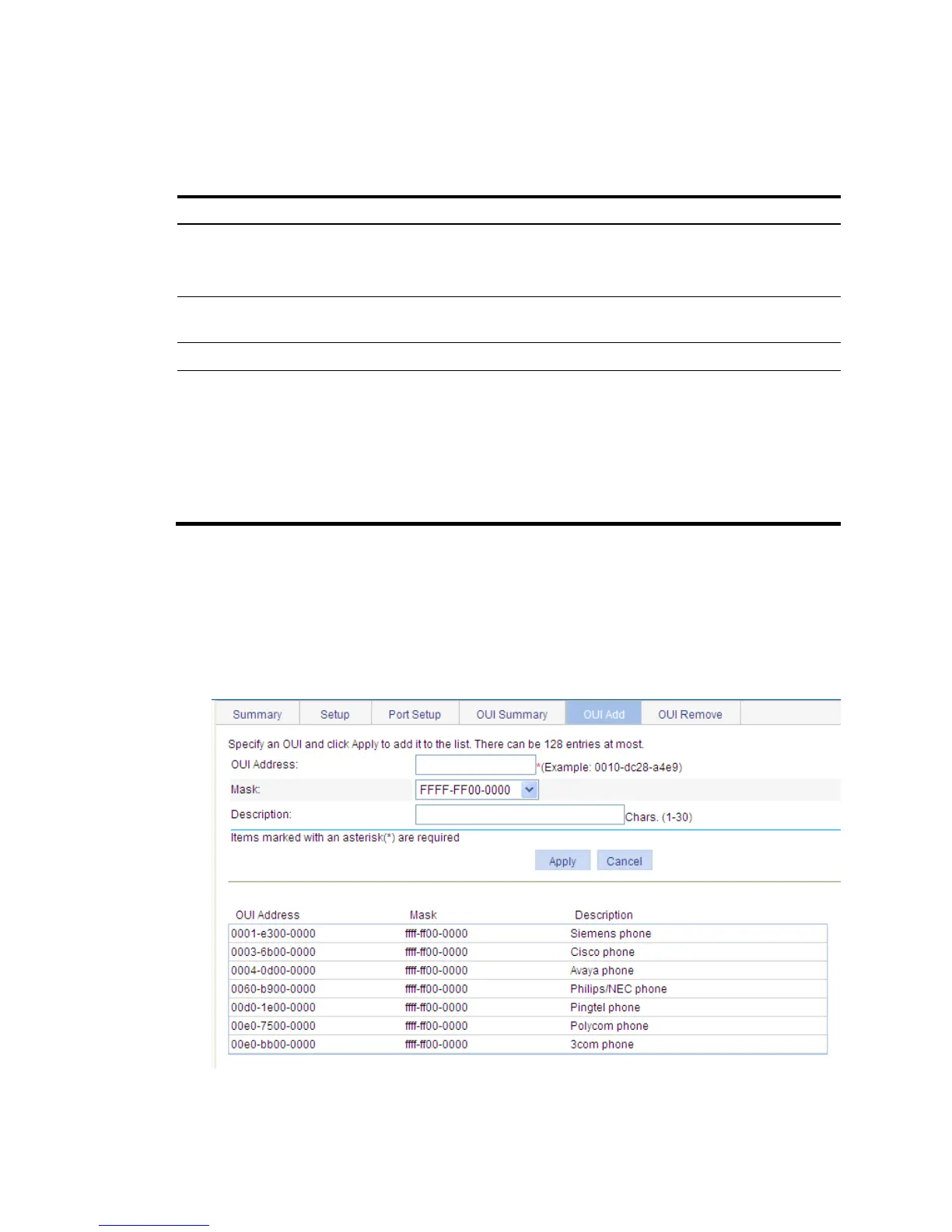174
3. Configure the voice VLAN function for ports as described in Table 50.
4. Click Apply.
Table 50 Configuration items
Item Descri
Voice VLAN port mode
Set the voice VLAN assignment mode of a port to:
• Auto—Automatic voice VLAN assignment mode
• Manual—Manual voice VLAN assignment mode
Voice VLAN port state
Select Enable or Disable in the list to enable or disable the voice VLAN function
on the port.
Voice VLAN ID Set the voice VLAN ID of a port when the voice VLAN port state is set to Enable.
Select Ports
Select the port on the chassis front panel.
You can select multiple ports to configure them in bulk. The numbers of the
selected ports will be displayed in the Ports selected for voice VLAN field.
NOTE:
To set the voice VLAN assignment mode of a port to automatic, you must make
sure that the link type of the port is trunk or hybrid, and that the port does not
belong to the voice VLAN.
Adding OUI addresses to the OUI list
1. Select Network > Voice VLAN from the navigation tree.
2. Click the OUI Add tab.
Figure 157 Adding OUI addresses to the OUI list
3. Add an OUI address to the list as described in Table 51.