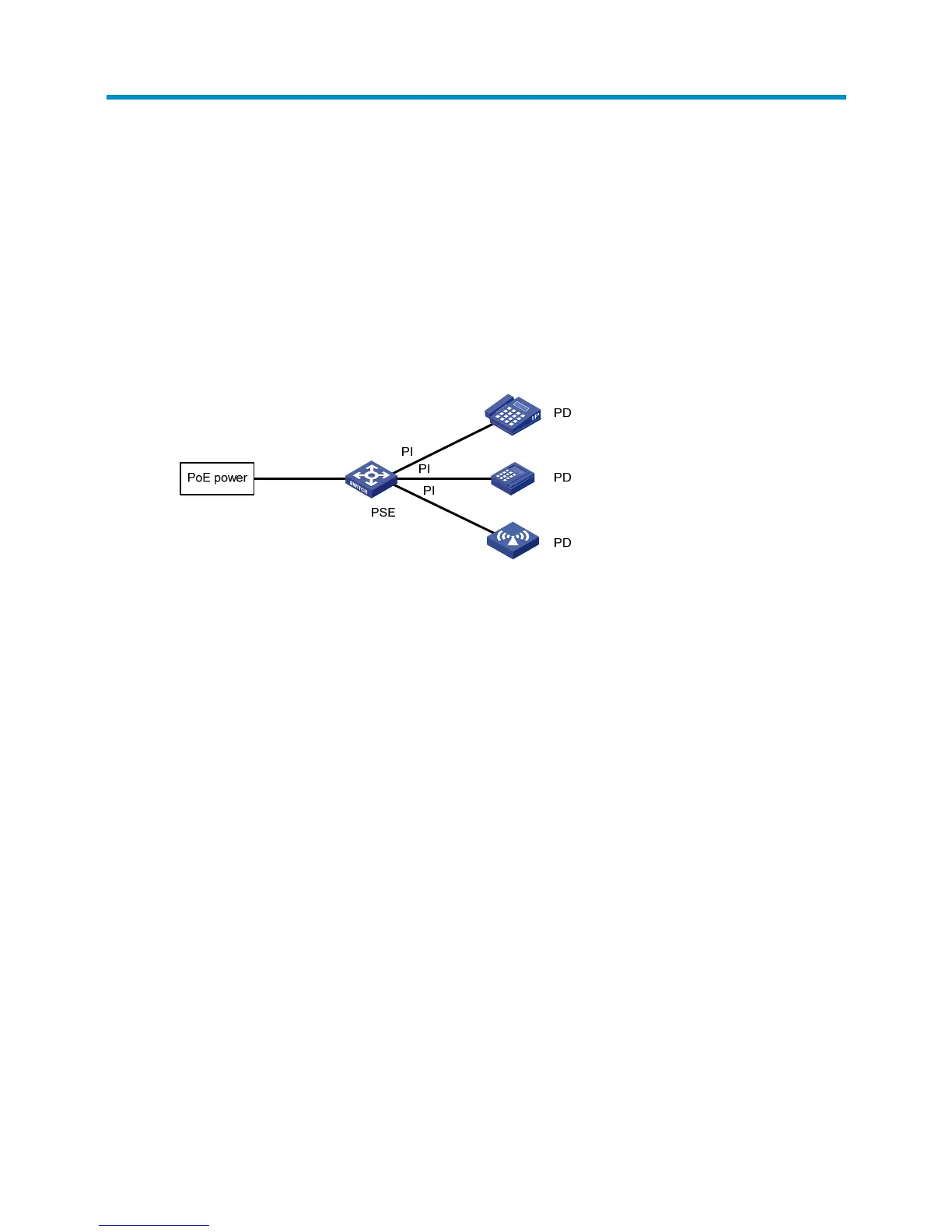527
Configuring PoE
IEEE 802.3af-compliant power over Ethernet (PoE) enables a power sourcing equipment (PSE) to supply
power to powered devices (PDs) through Ethernet interfaces over twisted pair cables. Examples of PDs
include IP telephones, wireless APs, portable chargers, card readers, web cameras, and data collectors.
A PD can also use a different power source from the PSE at the same time for power redundancy.
A 1910 switch has a build-in PSE to supply DC power to PDs over the data pairs (pins 1, 2 and 3, 6) of
category 3/5 twisted pair cable, as shown in Figure 509. In this f
igure, PI represents PoE Ethernet
interfaces.
Figure 509 PoE system
If a PD does not accept power over data pairs, the switch cannot supply power to it.
Restrictions and prerequisites
PoE is available only for PoE switches. For non-PoE switches, PoE related fields and tabs are not available
or configurable.
To configure PoE and make the PoE setting take effect, make sure the PoE power supply and the PSE are
operating correctly.
Make sure PDs accept power supplied over data pairs of category 3/5 twisted pair cable. If a PD does
not support this power supplying mode, change the order of the lines in the cable.
Configuring PoE ports
1. Select PoE > PoE from the navigation tree.
2. Click the Port Setup tab.