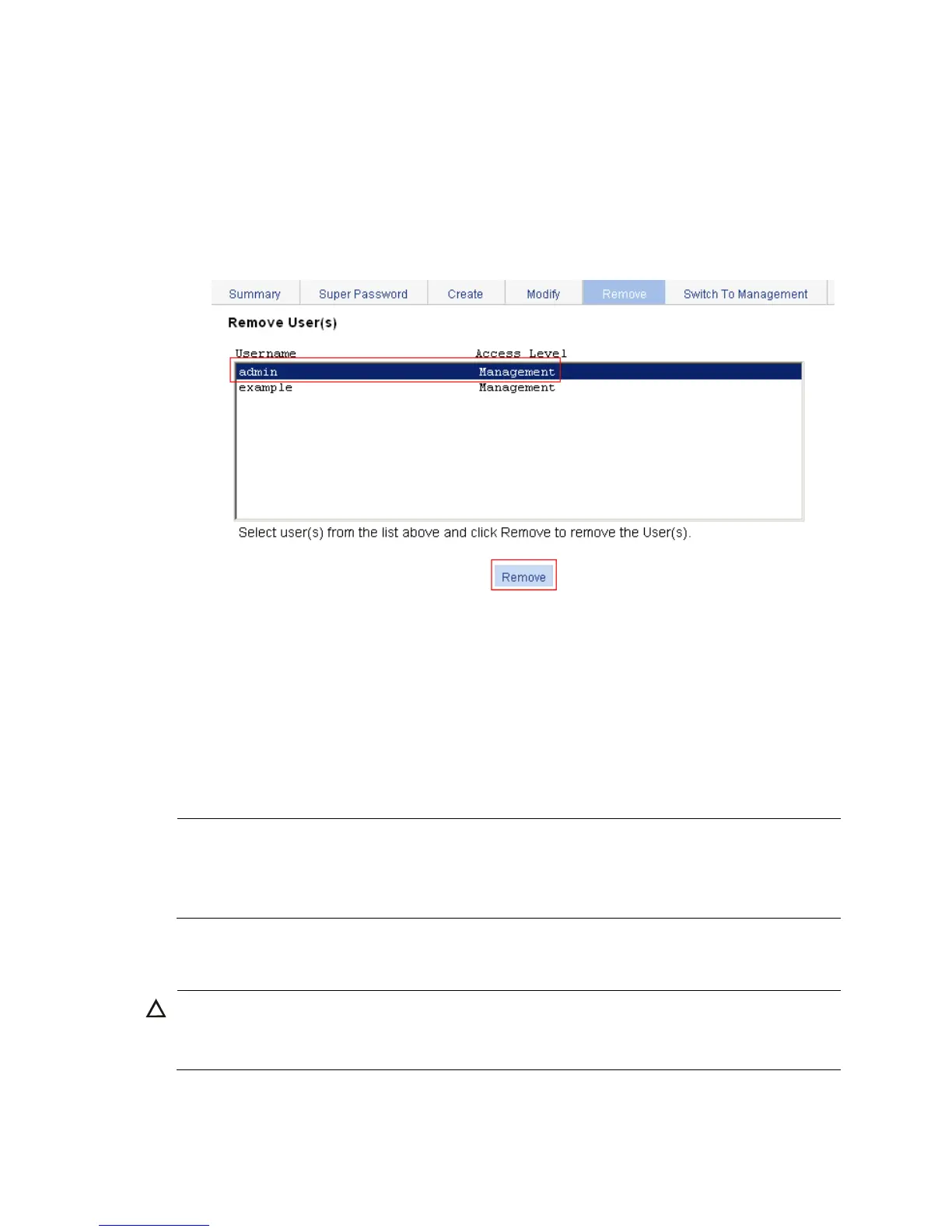8
Deleting the default username
For security purposes, delete the default username after you create and save the new admin user.
To delete the default user name:
1. Log in to the Web interface as an admin.
2. Select Device > Users from the navigation tree, and click the Remove tab.
Figure 8 Deleting the default username
3. Select the default username admin, and click Remove.
4. On the dialog box that appears, click OK.
Logging in to the Web interface
To log in to the Web interface:
1. Open the browser, type the address, and press Enter.
2. Enter the username, password, and the verification code, and click Login, as shown in Figure 6.
NOTE:
• Up to 5 users can concurrently log in to the device through the Web interface.
• You can log in to the Web interface through HTTP or HTTPS. To use HTTPS, enable it and enter a URL
starting with https://. For more information, see "Managing services."
Logging out of the Web interface
CAUTION:
• You cannot log out by directly closing the browser.
• For security purposes, log out of the Web interface after you finish your operations.
To log out of the Web interface:
1. Save the current configuration.