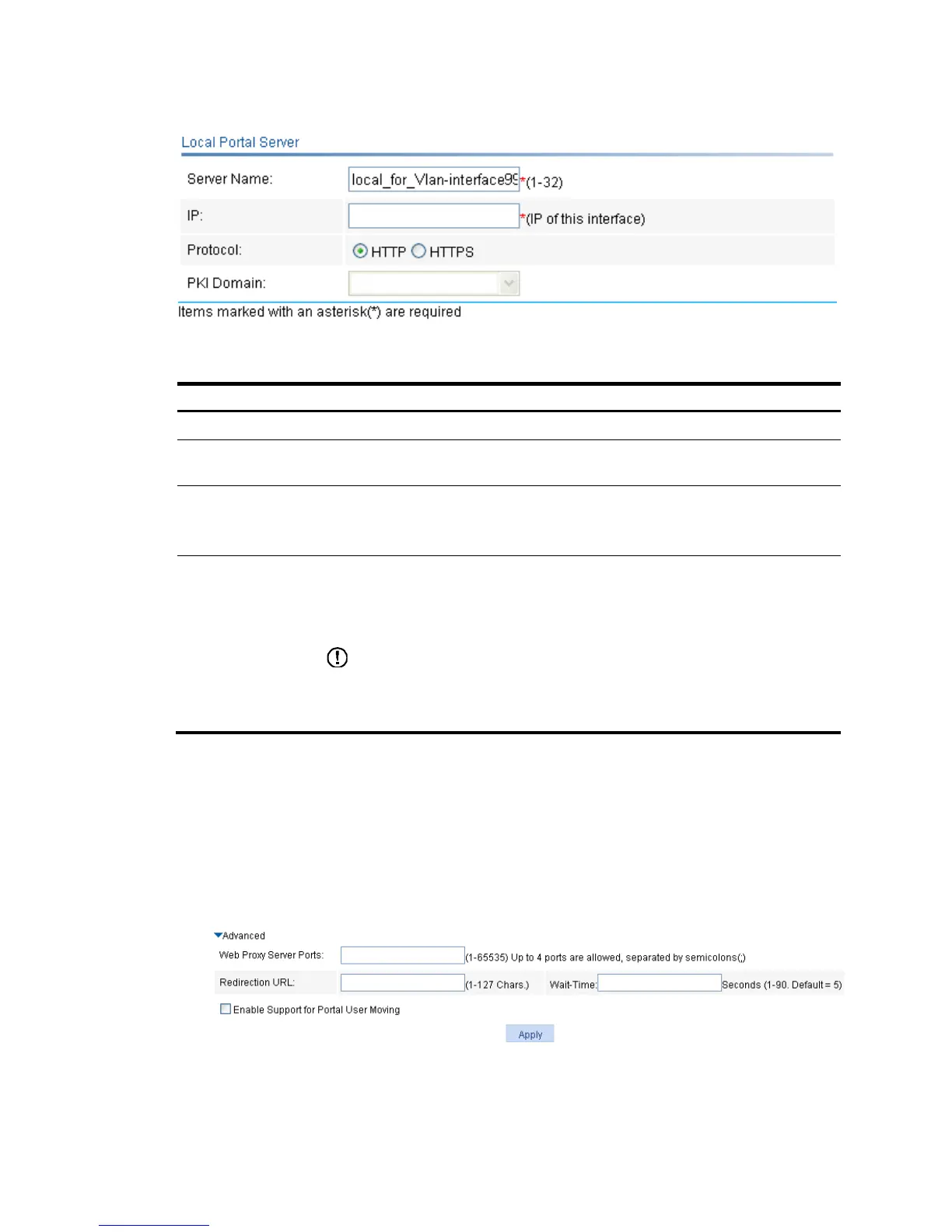Server Name Type a name for the local portal server.
IP
Type the IP address of the local portal server. You need to specify the IP address of the
interface where the local portal server is applied.
Protocol
Specify the protocol to be used for authentication information exchange between the
local portal server and the client. It can be HTTP or HTTPS.
If you select HTTPS, you also need to specify the PKI domain.
PKI Domain
Type the PKI domain for HTTPS. This field is configurable when you select HTTPS.
The available PKI domains are those specified on the page you enter by selecting
Authentication > PKI from the navigation tree. For more information, see "Configuring
PK
I."
IMPORTANT:
The service management and portal authentication modules always reference the same
PKI domain. Changing the referenced PKI domain in either module also changes that
referenced in the other module.
Configuring advanced parameters for portal authentication
1. Select Authentication > Portal from the navigation tree.
The portal server configuration page appears, as shown in Figure 374.
2. Expand the Advanced area to show the
advanced parameters for portal authentication.
Figure 379 Advanced configuration
3. Configure the advanced parameters as described in Table 114.
4. Click Apply.