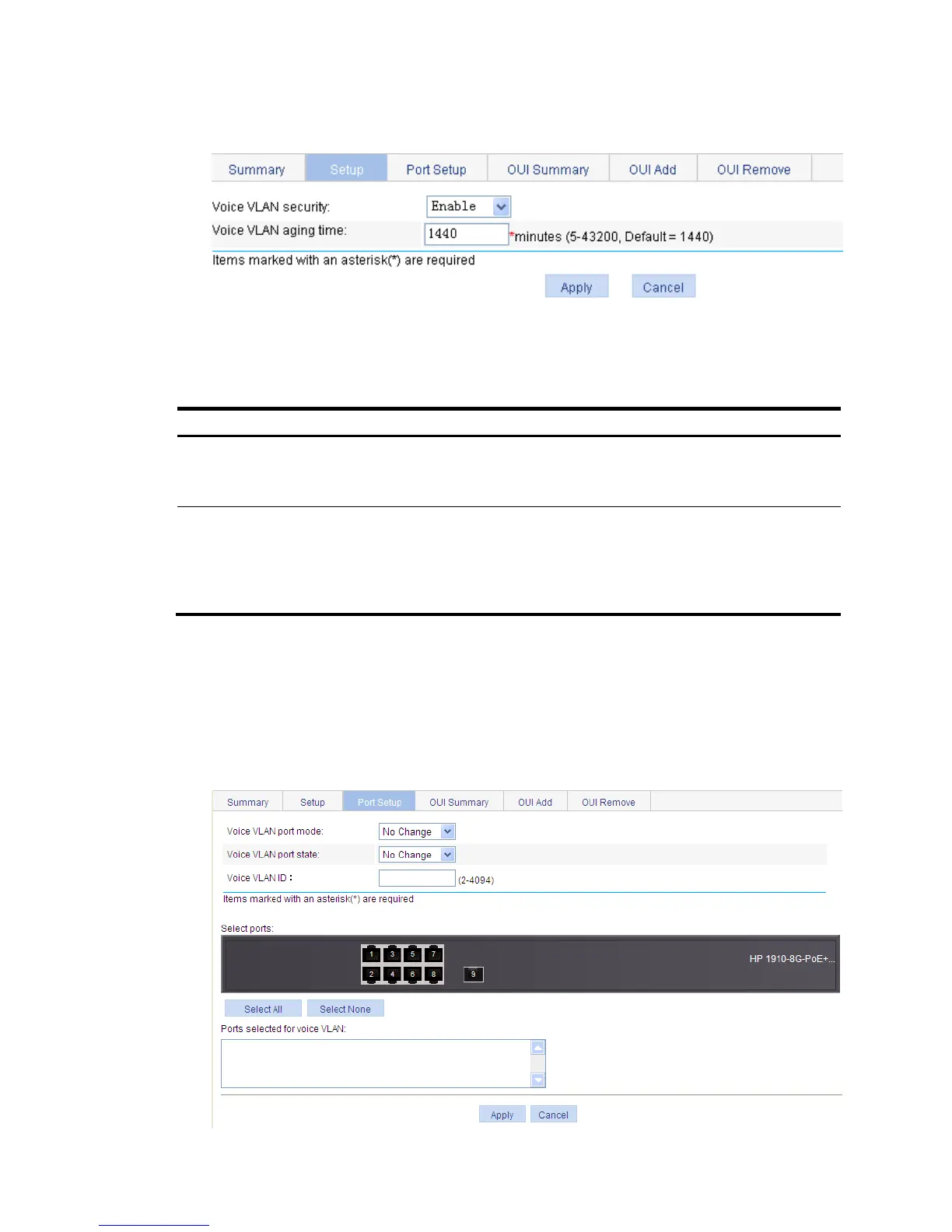173
2. Click the Setup tab.
Figure 155 Configuring voice VLAN
3. Configure the global voice VLAN settings as described in Table 49.
4. Click Apply.
Table 49 Configuration items
Item Descri
Voice VLAN security
Select Enable or Disable in the list to enable or disable the voice VLAN security
mode.
By default, the voice VLANs operate in security mode.
Voice VLAN aging time
Set the voice VLAN aging timer.
The voice VLAN aging timer setting only applies to a port in automatic voice
VLAN assignment mode. The voice VLAN aging timer starts as soon as the port
is assigned to the voice VLAN. If no voice packet has been received before the
timer expires, the port is removed from the voice VLAN.
Configuring voice VLAN on ports
1. Select Network > Voice VLAN from the navigation tree.
2. Click the Port Setup tab.
Figure 156 Configuring voice VLAN on ports