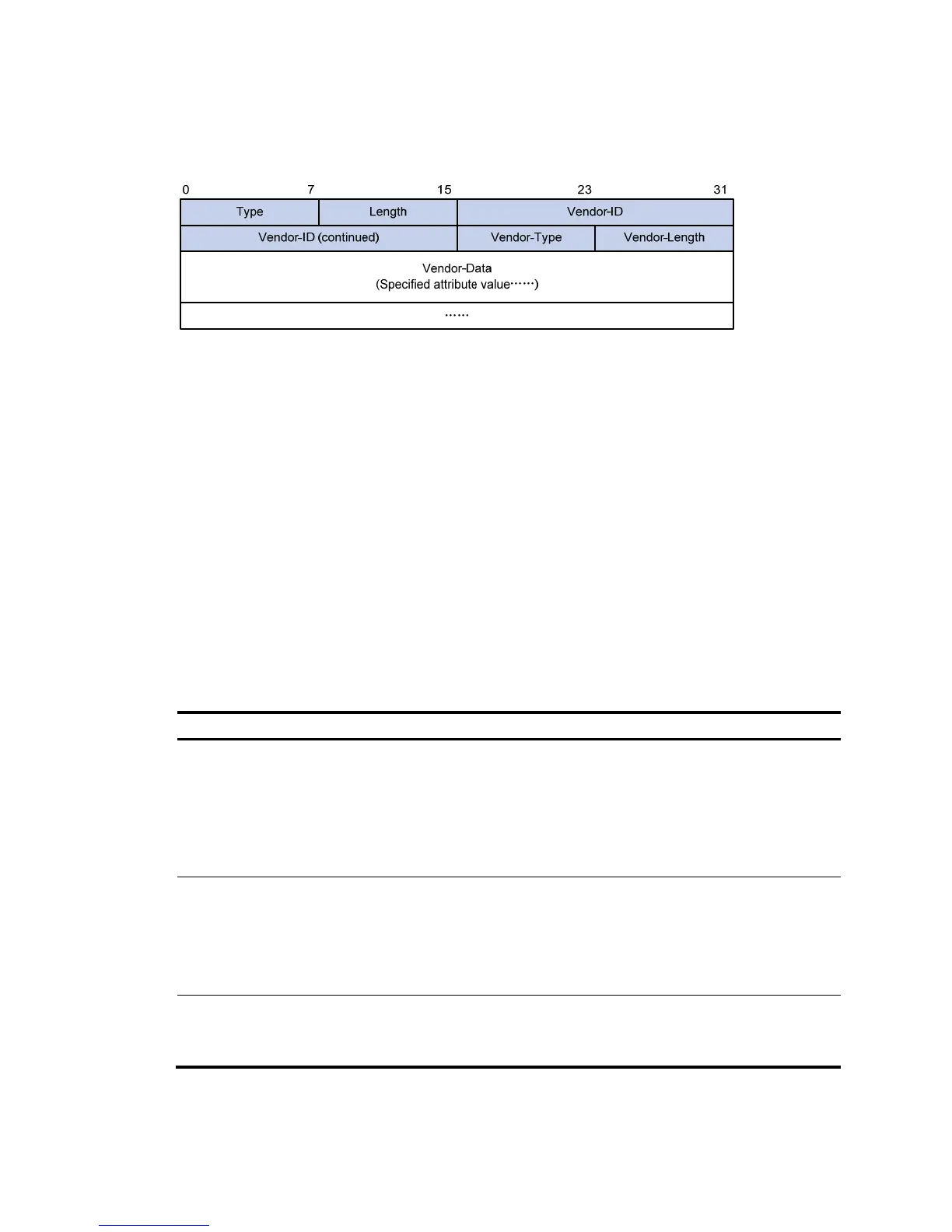433
• Vendor-Length—Length of the sub-attribute.
• Vendor-Data—Contents of the sub-attribute.
Figure 416 Format of attribute 26
Protocols and standards
• RFC 2865, Remote Authentication Dial In User Service (RADIUS)
• RFC 2866, RADIUS Accounting
• RFC 2867, RADIUS Accounting Modifications for Tunnel Protocol Support
• RFC 2868, RADIUS Attributes for Tunnel Protocol Support
• RFC 2869, RADIUS Extensions
Recommended RADIUS configuration procedure
The RADIUS scheme configured through the web interface is named system.
If the switch does not contain a RADIUS scheme named system, it automatically creates the scheme when
you select Authentication > RADIUS to enter the RADIUS module.
Ste
1. Configuring RADIUS authentication
servers
Required.
Configure the primary and secondary RADIUS authentication
servers.
By default, no RADIUS authentication server is configured.
For more information about the configuration procedure, see
"Configuring RADIUS servers."
2. Configuring RADIUS accounting
servers
Optional.
Configure the primary and secondary RADIUS accounting servers.
By default, no RADIUS accounting server is configured.
For more information about the configuration procedure, see
"Configuring RADIUS servers."
3. Configuring RADIUS
communication parameters
Required.
Configure the parameters used for information exchange between
the switch and RADIUS servers.