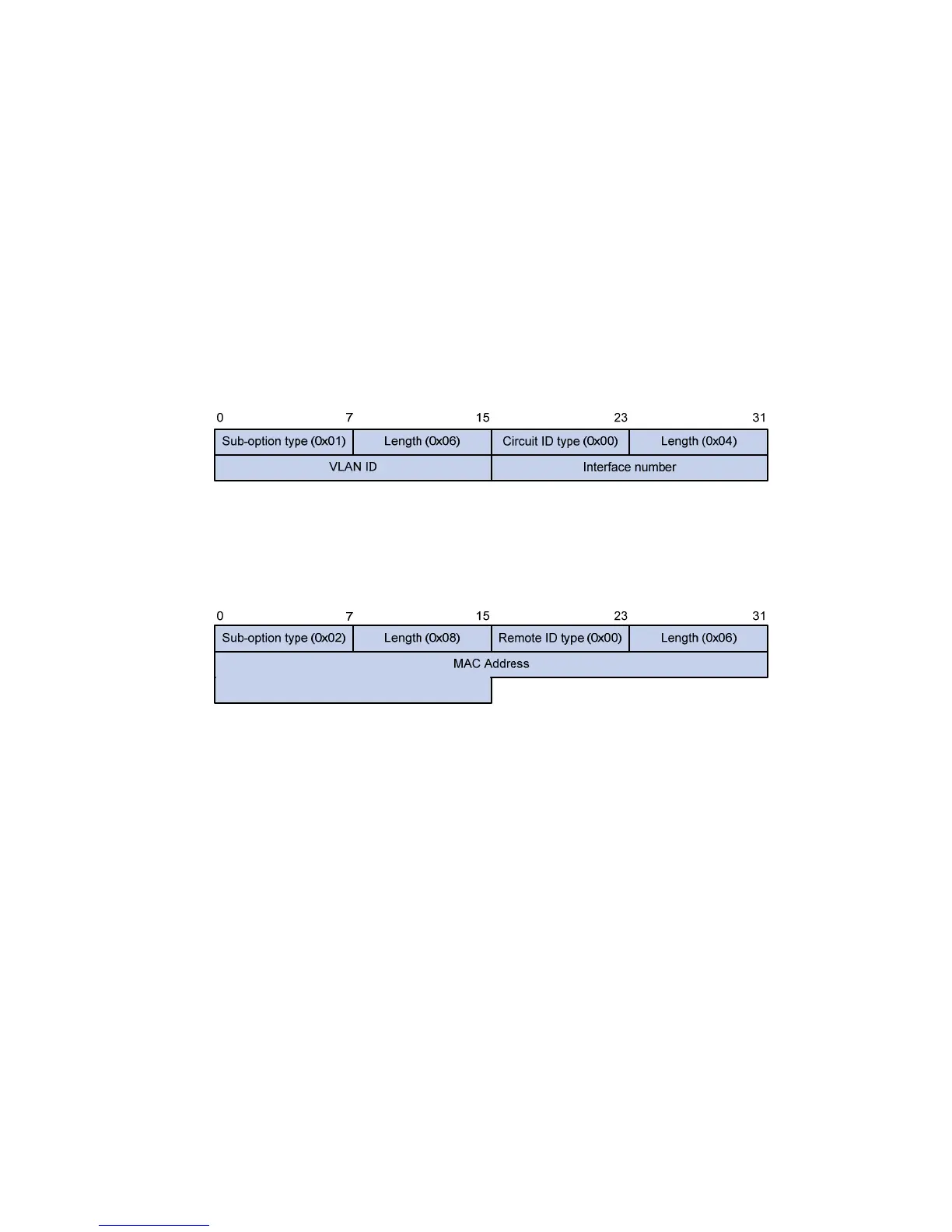320
The administrator can locate the DHCP client to further implement security control and accounting. The
Option 82 supporting server can also use such information to define individual assignment policies of IP
address and other parameters for the clients.
Option 82 can include at most 255 sub-options and must have at least one sub-option. Option 82
supports two sub-options: sub-option 1 (Circuit ID) and sub-option 2 (Remote ID).
Option 82 has no unified definition. Its padding formats vary with vendors.
By default, the normal padding format is used on the device. You can specify the code type for the
sub-options as ASCII or HEX. The padding contents for sub-options in the normal padding format are as
follows:
• Sub-option 1—Contains the VLAN ID and interface number of the interface that received the
client’s request. The following figure gives its format. The value of the sub-option type is 1, and that
of the circuit ID type is 0.
Figure 285 Sub-option 1 in normal padding format
• Sub-option 2—Contains the MAC address of the DHCP relay agent interface or the MAC address
of the DHCP snooping device that received the client’s request. The following figure gives its format.
The value of the sub-option type is 2, and that of the remote ID type is 0.
Figure 286 Sub-option 2 in normal padding format
Protocols and standards
• RFC 2131, Dynamic Host Configuration Protocol
• RFC 2132, DHCP Options and BOOTP Vendor Extensions
• RFC 1542, Clarifications and Extensions for the Bootstrap Protocol
• RFC 3046, DHCP Relay Agent Information Option
• RFC 3442, The Classless Static Route Option for Dynamic Host Configuration Protocol (DHCP)
version 4.
