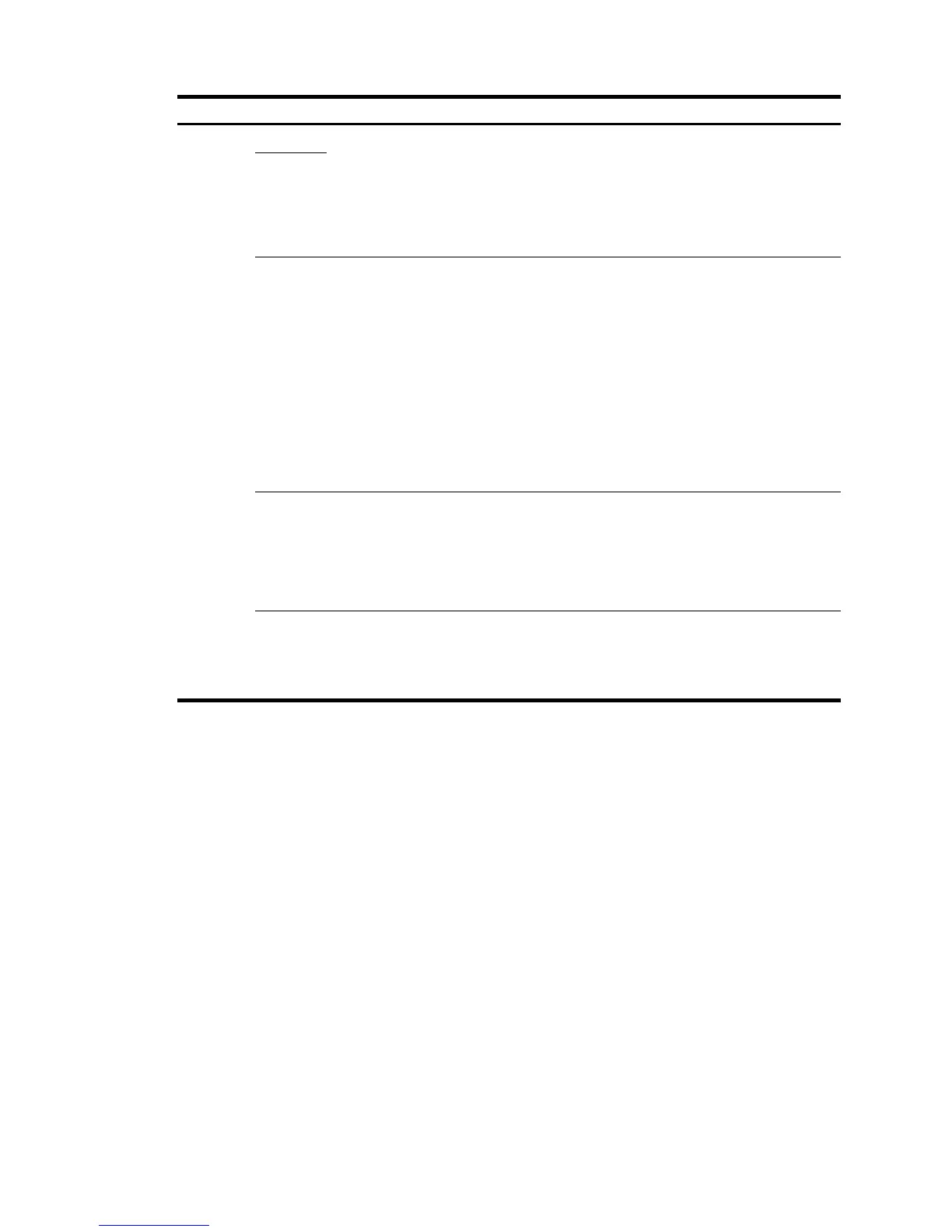Manual
Admin
Status
Select Up or Down in the Admin Status list to bring up or shut down the selected VLAN
interface.
When the VLAN interface fails, you can shut down and then enable the VLAN
interface, which might restore the VLAN interface.
By default, a VLAN interface is down if all Ethernet ports in the VLAN are down;
otherwise, the VLAN interface is up.
NOTE:
• The current VLAN interface state in the Modify IPv4 Address and Modify IPv6
Address frames changes as the VLAN interface state is modified in the Admin
Status list.
• The state of each port in the VLAN is independent of the VLAN interface state.
Add IPv6
Unicast
Address
Assign an IPv6 site-local address or global unicast address to the VLAN interface.
Enter an IPv6 address in the field and select a prefix length in the list next to it.
The prefix of the IPv6 address you entered cannot be FE80::/10, the prefix of the
link-local address.
The prefix of the IPv6 site-local address you enter must be FEC0::/10.
EUI-64
Specify to generate IPv6 site-local addresses or global unicast addresses in the EUI-64
format.
If the EUI-64 box is not specified, manually configured IPv6 site-local addresses or
global unicast addresses are used.
After you modify the IPv4 address and status or the IPv6 address and status, or add an IPv6 unicast
address for a selected VLAN interface on the page for modifying VLAN interfaces, you must click the
correct Apply button to submit the modification.
After you change the IP address of the VLAN interface you are using to log in to the device, you will be
disconnected from the device. You can use the changed IP address to re-log in.
Configuration guidelines
When you configure VLAN interfaces, follow these guidelines:
• A link-local address is automatically generated for an IPv6 VLAN interface after an IPv6 site-local
address or global unicast address is configured for the VLAN interface. This generated link-local
address is the same as the one generated in the Auto mode. If a manually assigned link-local
address is available, the manually assigned one takes effect. After the manually assigned link-local
address is removed, the automatically generated one takes effect.
• For an IPv6 VLAN interface whose IPv6 link-local address is generated automatically after you
assign an IPv6 site-local address or global unicast address, removing the IPv6 site-local address or
global unicast address also removes the generated IPv6 link-local address.