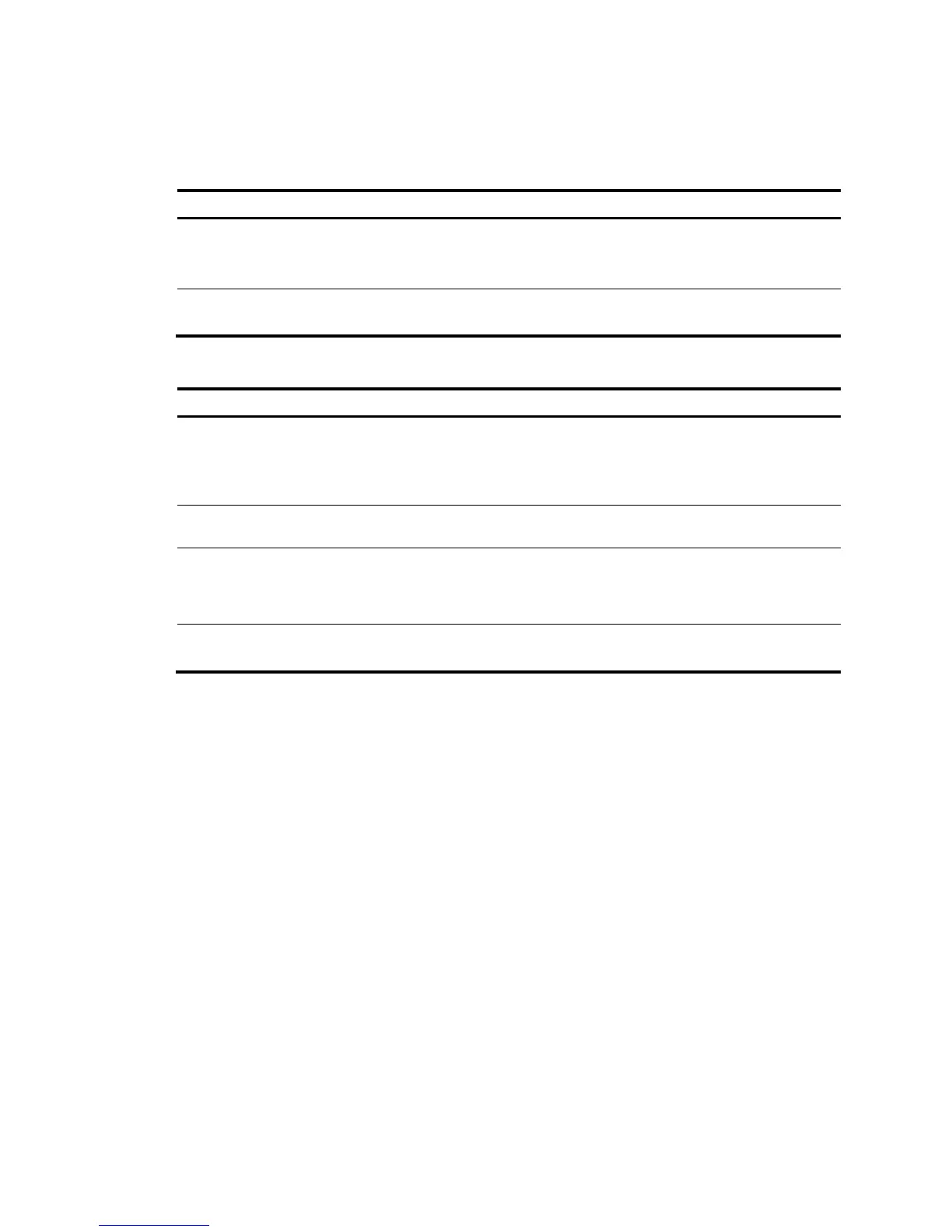1. Creating a link aggregation group
Create a static aggregate interface and configure member
ports for the static aggregation group.
By default, no link aggregation group exists.
2. (Optional.) Displaying aggregate
interface
Display detailed information of an existing aggregation
group.
Configuring a dynamic aggregation group
Ste
1. Creating a link
aggregation group
Create a dynamic aggregate interface and configure member ports for the
dynamic aggregation group automatically created. LACP is enabled
automatically on all the member ports.
By default, no link aggregation group exists.
2. (Optional.) Displaying
aggregate interface
Display detailed information of an existing aggregation group.
3. (Optional.) Setting
LACP priority
Set LACP priority for the local system and link aggregation member ports.
Changes of LACP priorities affect the aggregation state of the member ports.
The default port LACP priority and system LACP priority are both 32768.
4. (Optional.) Displaying
LACP-enabled port
Display detailed information of LACP-enabled ports and the corresponding
remote (partner) ports.
Creating a link aggregation group
1. From the navigation tree, select Network > Link Aggregation.
2. Click Create to enter the page as shown in Figure 194.