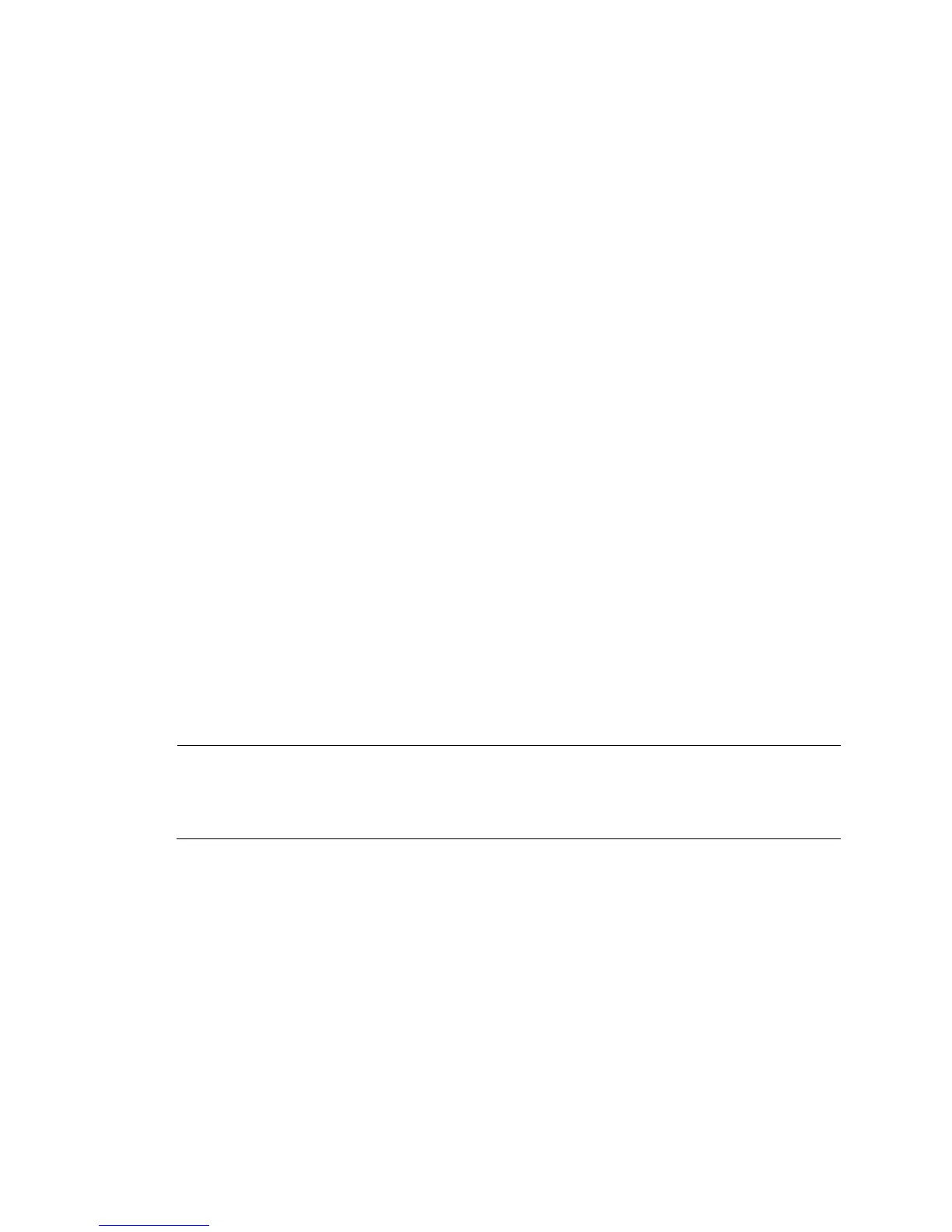34
To stop the current Telnet connection, use the quit command.
The source IPv4 address or source interface specified by this command is applicable to the current Telnet
connection only.
Examples
# Telnet to the remote host 1.1.1.2, specifying the source IP address of Telnet packets as 1.1.1.1.
<Sysname> telnet 1.1.1.2 source ip 1.1.1.1
upgrade
Syntax
upgrade server-address source-filename { bootrom | poe | runtime }
Parameters
server-address: Specifies a TFTP server by its IPv4 address or host name, a string of 1 to 20 characters.
source-filename: Software package name on the TFTP server.
bootrom: Specifies the Boot ROM image to be upgraded.
poe: Specifies the PoE software to be upgraded.
runtime: Specifies the system software image to be upgraded.
Description
Use upgrade server-address source-filename bootrom to upgrade the Boot ROM image. If the Boot ROM
image in the downloaded software package file is not applicable, the original Boot ROM image is used.
Use upgrade server-address source-filename poe to upgrade the PoE software.
Use upgrade server-address source-filename runtime to upgrade the system software image file. If the
system software image file in the downloaded software package file is not applicable, the original
system software image file is used.
To validate the downloaded software package file, reboot the device.
NOTE:
The HP 1910 Switch Series does not provide an independent Boot ROM image. It integrates the Boot ROM
image with the system software image file together in a software package file with the extension name
of .bin.
Examples
# Download software package file main.bin from the TFTP server to upgrade the Boot ROM image.
<Sysname> upgrade 192.168.20.41 main.bin bootrom
# Download software package file poe.bin from the TFTP server to upgrade the PoE software.
<Sysname> upgrade 192.168.20.41 poe.bin poe
# Download software package file main.bin from the TFTP server to upgrade the system software image.
<Sysname> upgrade 192.168.20.41 main.bin runtime