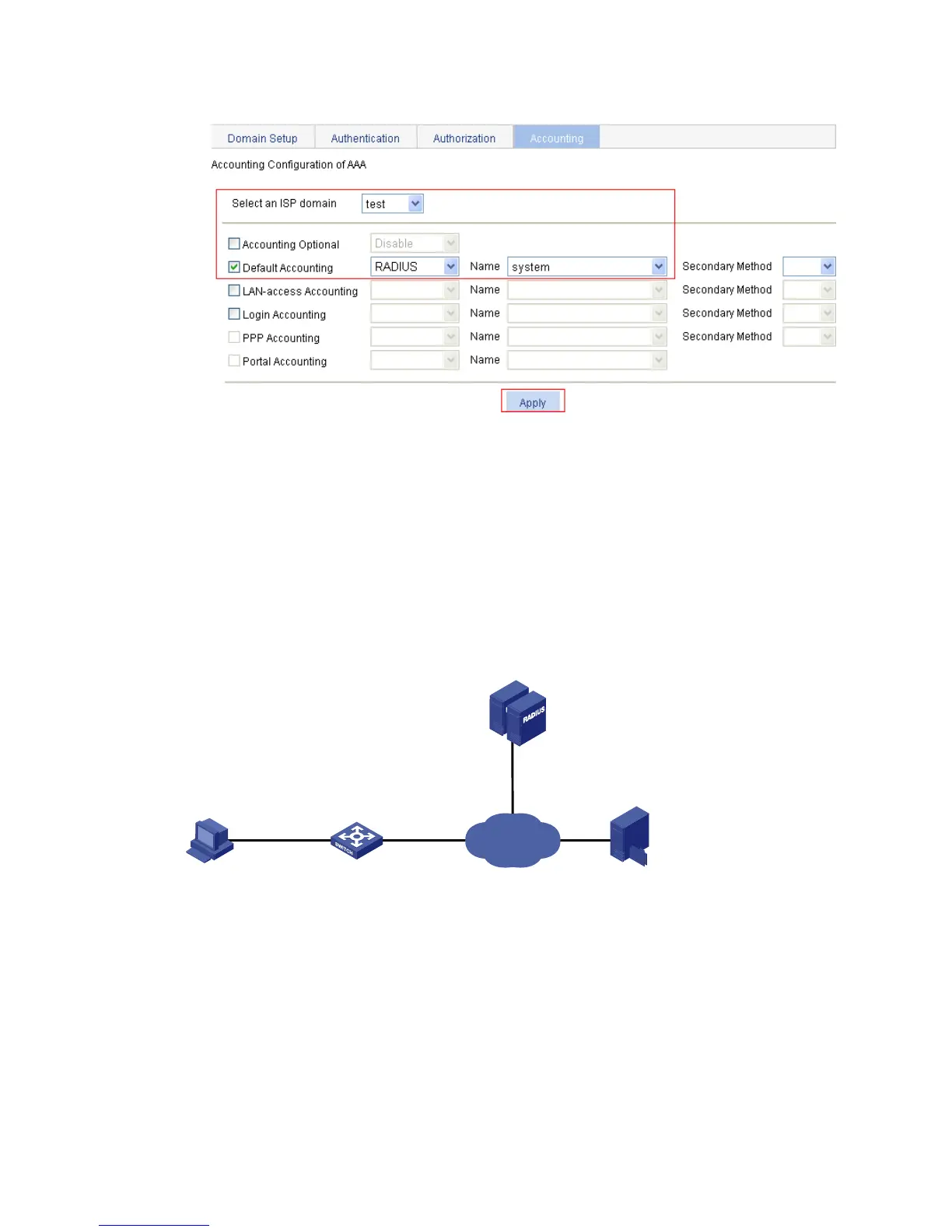369
Figure 339 Configuring the AAA accounting method for the ISP domain
9. After the configuration process is complete, click Close.
802.1X with ACL assignment configuration example
Network requirements
As shown in Figure 340, perform 802.1X authentication on port GigabitEthernet 1/0/1. Use the RADIUS
server at 10.1.1.1 as the authentication and authorization server and the RADIUS server at 10.1.1.2 as the
accounting server. Assign an ACL to GigabitEthernet 1/0/1 to deny the access of 802.1X users to the
FTP server at 10.0.0.1/24.
Figure 340 Network diagram
Configuring IP addresses
# Assign an IP address to each interface as shown in Figure 340. (Details not shown.)
Configuring a RADIUS scheme
1. From the navigation tree, select Authentication > RADIUS.
The RADIUS server configuration page appears.
2. Configure the RADIUS primary authentication server:
a. Select the server type Authentication Server.
Internet
Switch
Host
Authentication servers
(RADIUS server cluster)
192.168.1.10
Vlan-int2
192.168.1.1/24
FTP server
10.0.0.1
10.1.1.1
10.1.1.2
GE1/0/1