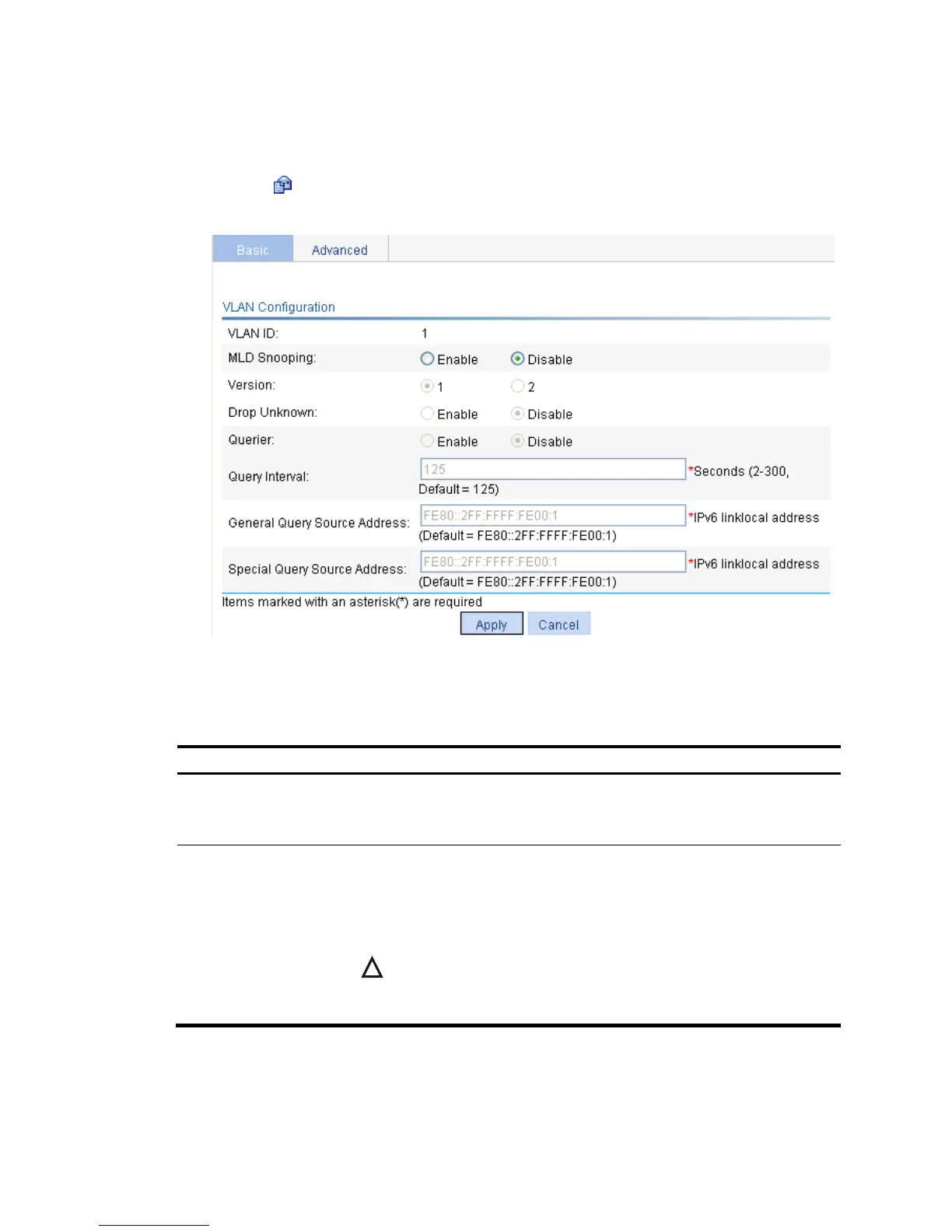292
Configuring MLD snooping in a VLAN
1. Select Network > MLD snooping from the navigation tree.
2. Click the icon for the VLAN.
Figure 257 Configuring MLD snooping in a VLAN
3. Configure the parameters as described in Table 87.
4. Click Apply.
Table 87 Configuration items
Item Descri
MLD snooping
Enable or disable MLD snooping in the VLAN.
You can proceed with the subsequent configurations only if Enable is selected
here.
Version
By configuring an MLD snooping version, you actually configure the versions of
MLD messages that MLD snooping can process.
• MLDv1 snooping can process MLDv1 messages, but it floods MLDv2
messages in the VLAN instead of processing them.
• MLDv2 snooping can process MLDv1 and MLDv2 messages.
IMPORTANT:
If you change the MLDv2 snooping to MLDv1 snooping, the system clears all MLD
snooping forwarding entries that are dynamically added.