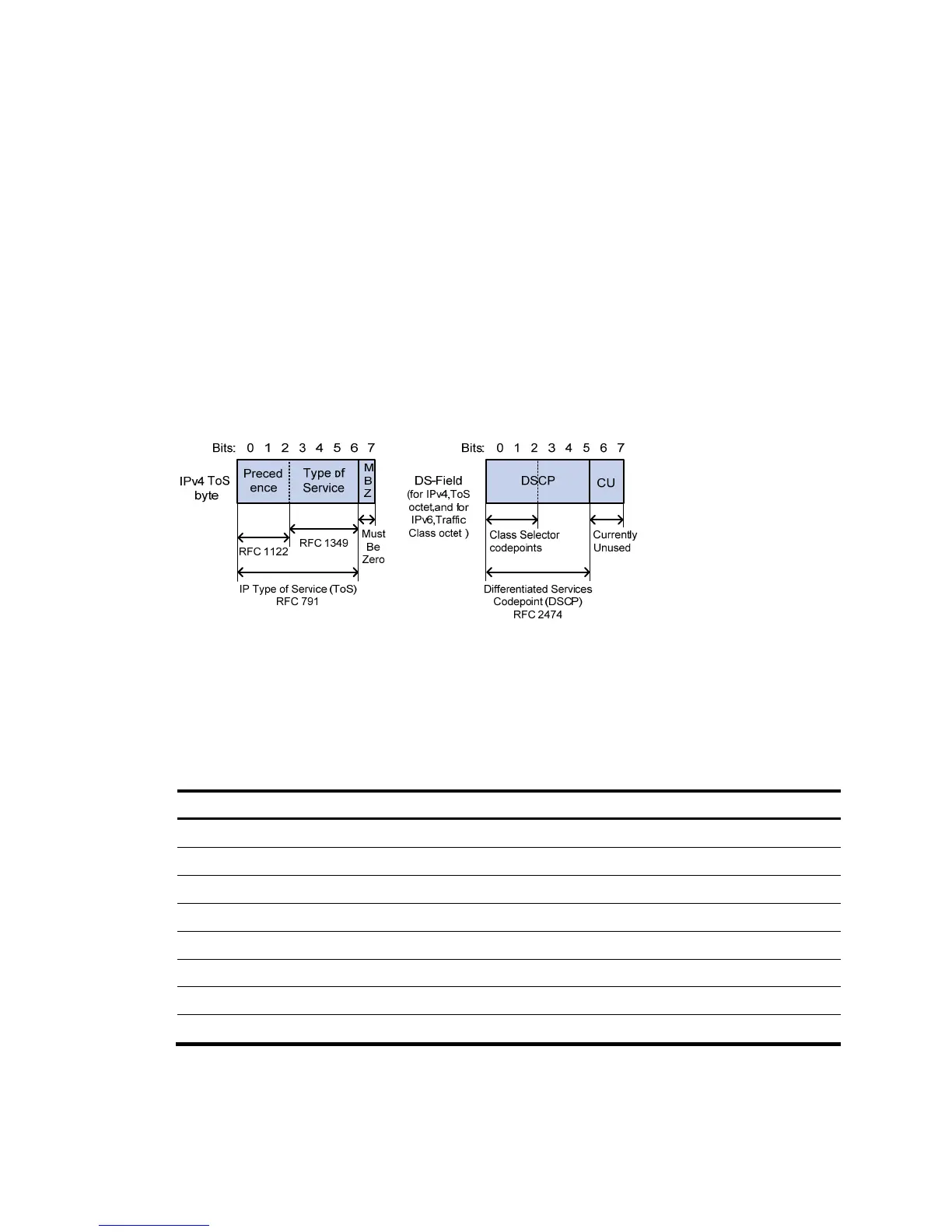494
When packets are classified on the network boundary, the precedence bits in the ToS field of the IP
packet header are generally re-set. In this way, IP precedence can be directly used to classify the packets
in the network. IP precedence can also be used in queuing to prioritize traffic. The downstream network
can either use the classification results from its upstream network or classify the packets again according
to its own criteria.
To provide differentiated services, traffic classes must be associated with certain traffic control actions or
resource allocation actions. What traffic control actions to use depends on the current phase and the
resources of the network. For example, CAR polices packets when they enter the network; GTS is
performed on packets when they flow out of the node; queue scheduling is performed when congestion
happens; congestion avoidance measures are taken when the congestion deteriorates.
Packet precedences
IP precedence and DSCP values
Figure 472 ToS field and DS field
As shown in Figure 472, the ToS field of the IP header contains 8 bits: the first 3 bits (0 to 2) represent IP
precedence from 0 to 7; the subsequent 4 bits (3 to 6) represent a ToS value from 0 to 15. According to
RFC 2474, the ToS field of the IP header is redefined as the differentiated services (DS) field, where a
differentiated services code point (DSCP) value is represented by the first 6 bits (0 to 5) and is in the
range 0 to 63. The remaining 2 bits (6 and 7) are reserved.
Table 139 Description on IP Precedence
IP Precedence (decimal) IP Precedence (binar