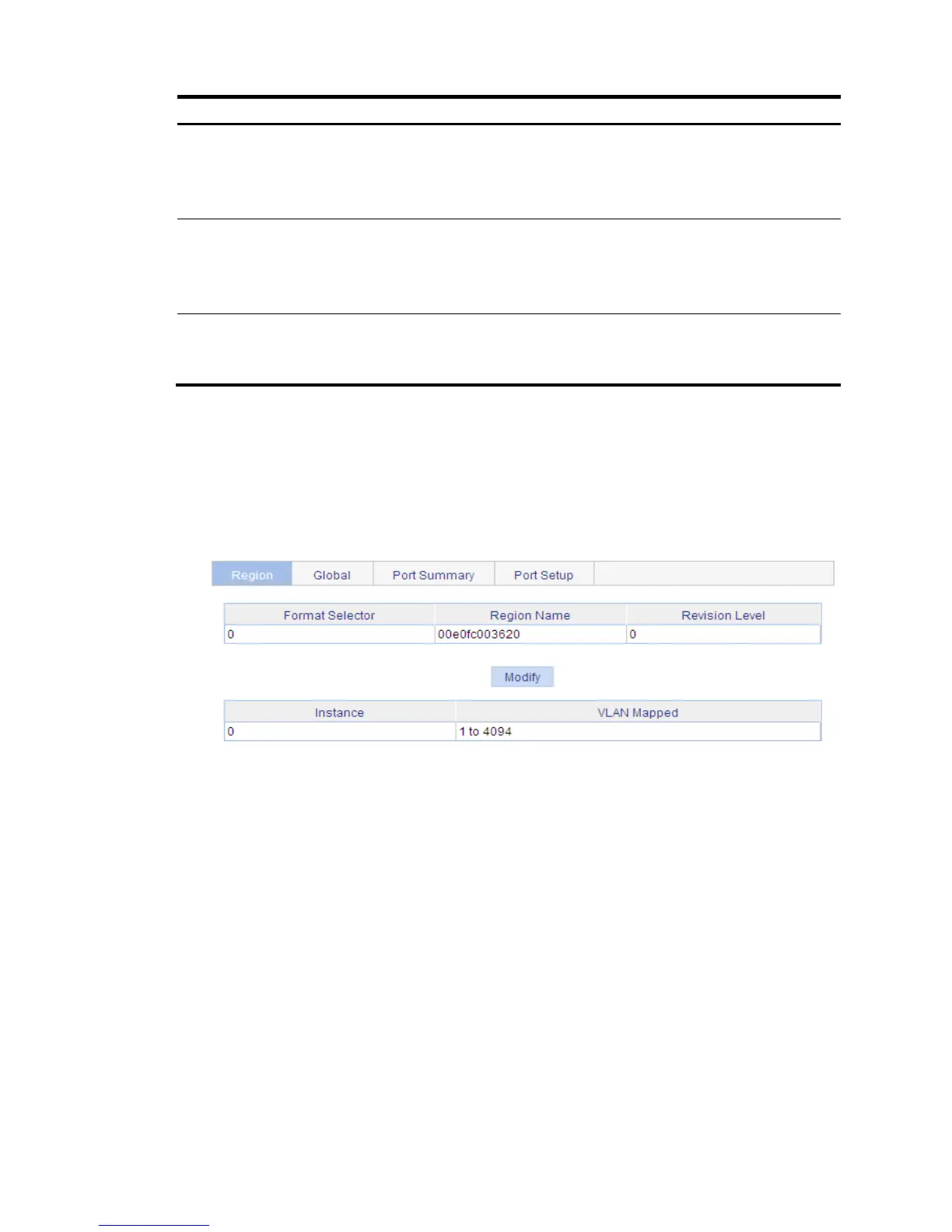Remarks
2. Configuring MSTP globally
Required.
Enable STP globally and configure MSTP parameters.
By default, STP is disabled globally. All MSTP parameters have default
values.
3. Configuring MSTP on a
port
Optional.
Enable MSTP on a port and configure MSTP parameters.
By default, MSTP is enabled on a port, and all MSTP parameters adopt the
default values.
4. Displaying MSTP
information of a port
Optional.
Display MSTP information of a port in MSTI 0, the MSTI to which the port
belongs, and the path cost and priority of the port.
Configuring an MST region
1. From the navigation tree, select Network > MSTP.
By default, the Region tab is displayed.
Figure 184 MST region
2. Click Modify.