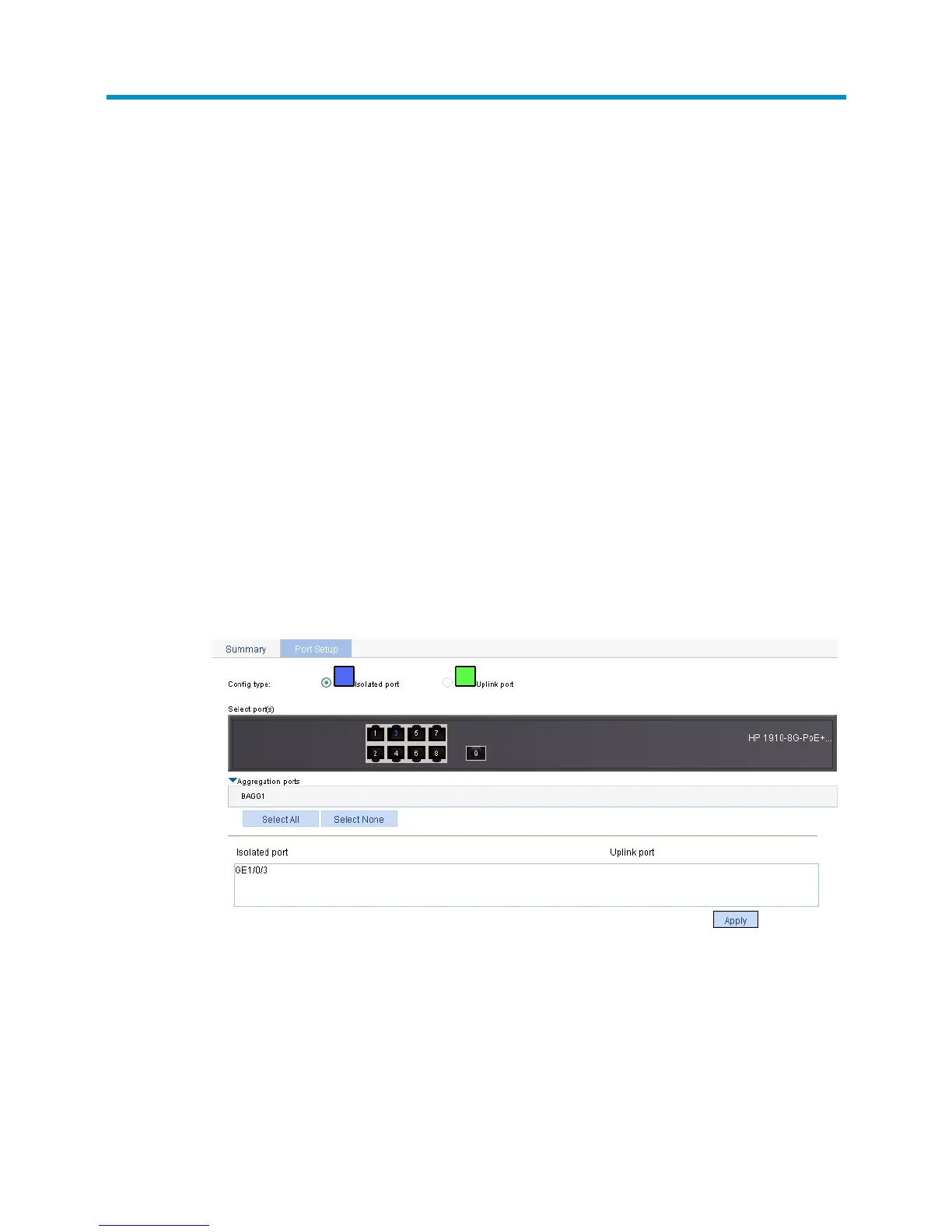472
Configuring port isolation
Overview
Layer 2 traffic isolation is typically achieved by assigning ports to different VLANs. To save VLAN
resources, port isolation is introduced to isolate ports within a VLAN, allowing for great flexibility and
security.
The switch series supports only one isolation group that is created automatically by the system as
isolation group 1. You can neither remove the isolation group nor create other isolation groups on the
switches.
There is no restriction on the number of ports assigned to the isolation group.
Layer 2 traffic is isolated between ports from different VLANs. Within the same VLAN, Layer 2 data
transmission between ports within and outside the isolation group is supported.
Configuring the isolation group
1. Select Security > Port Isolate Group from the navigation tree.
2. Click the Port Setup tab.
Figure 458 Configuring a port isolation group
3. Configure the port isolation group as described in Table 129.
4. Click Apply.