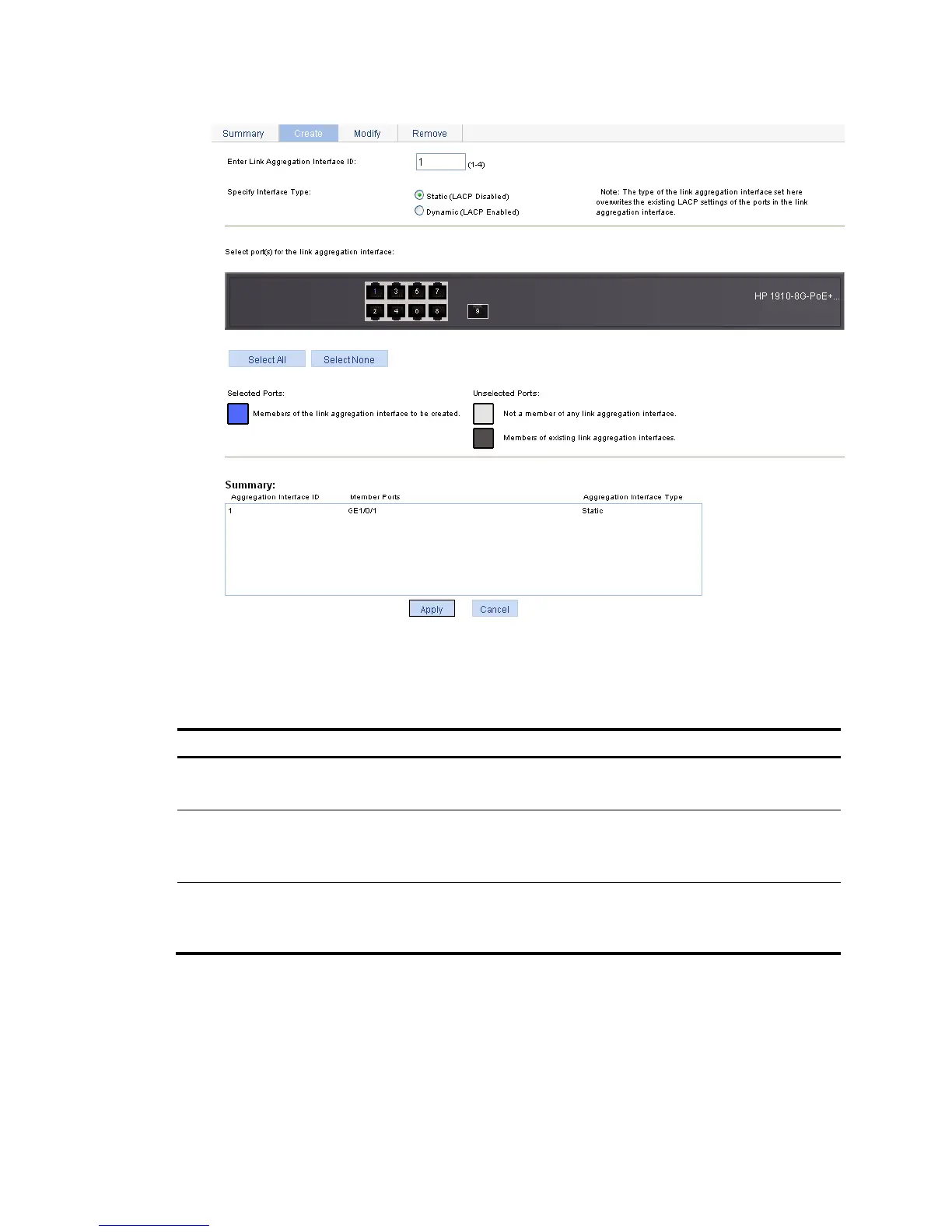222
Figure 194 Create a link aggregation group
3. Configure a link aggregation group.
4. Click Apply.
Table 65 Configuration items
Item Descri
Enter Link Aggregation
Interface ID
Assign an ID to the link aggregation group to be created.
You can view the result in the Summary area at the bottom of the page.
Specify Interface Type
Set the type of the link aggregation interface to be created:
• Static—LACP is disabled.
• Dynamic—LACP is enabled.
Select port(s) for the link
aggregation interface
Select one or multiple ports to be assigned to the link aggregation group from
the chassis front panel.
You can view the result in the Summary area at the bottom of the page.
Displaying aggregate interface information
1. From the navigation tree, select Network > Link Aggregation.
The Summary tab is displayed by default, as shown in Figure 195.
The list on the upper part of the
page displays information about all the aggregate interfaces.