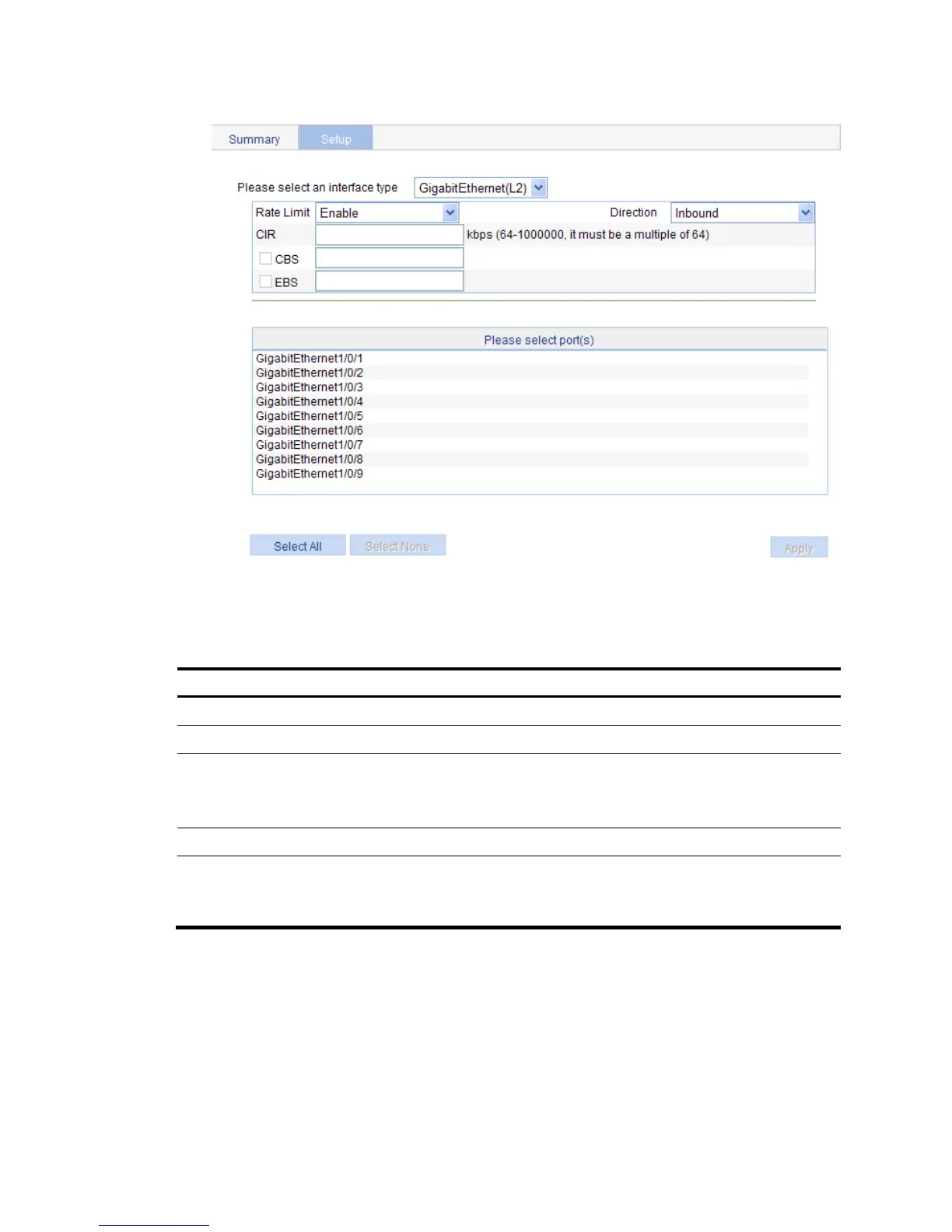515
Figure 493 Configuring rate limit on a port
3. Configure rate limit on a port as described in Table 155.
4. Click Apply.
Table 155 Configuration items
Item Descri
tion
Please select an interface type
Select the types of interfaces to be configured with rate limit.
Rate Limit Enable or disable rate limit on the specified port.
Direction
Select a direction to which the rate limit is to be applied.
• Inbound—Limits the rate of packets received on the specified port.
• Outbound—Limits the rate of packets sent by the specified port.
CIR Set the committed information rate (CIR), the average traffic rate.
Please select port(s)
Specify the ports to be configured with rate limit
Click the ports to be configured with rate limit in the port list. You can select
one or more ports.
Configuring priority mapping tables
1. Select QoS > Priority Mapping from the navigation tree to enter the priority mapping configuration
page.