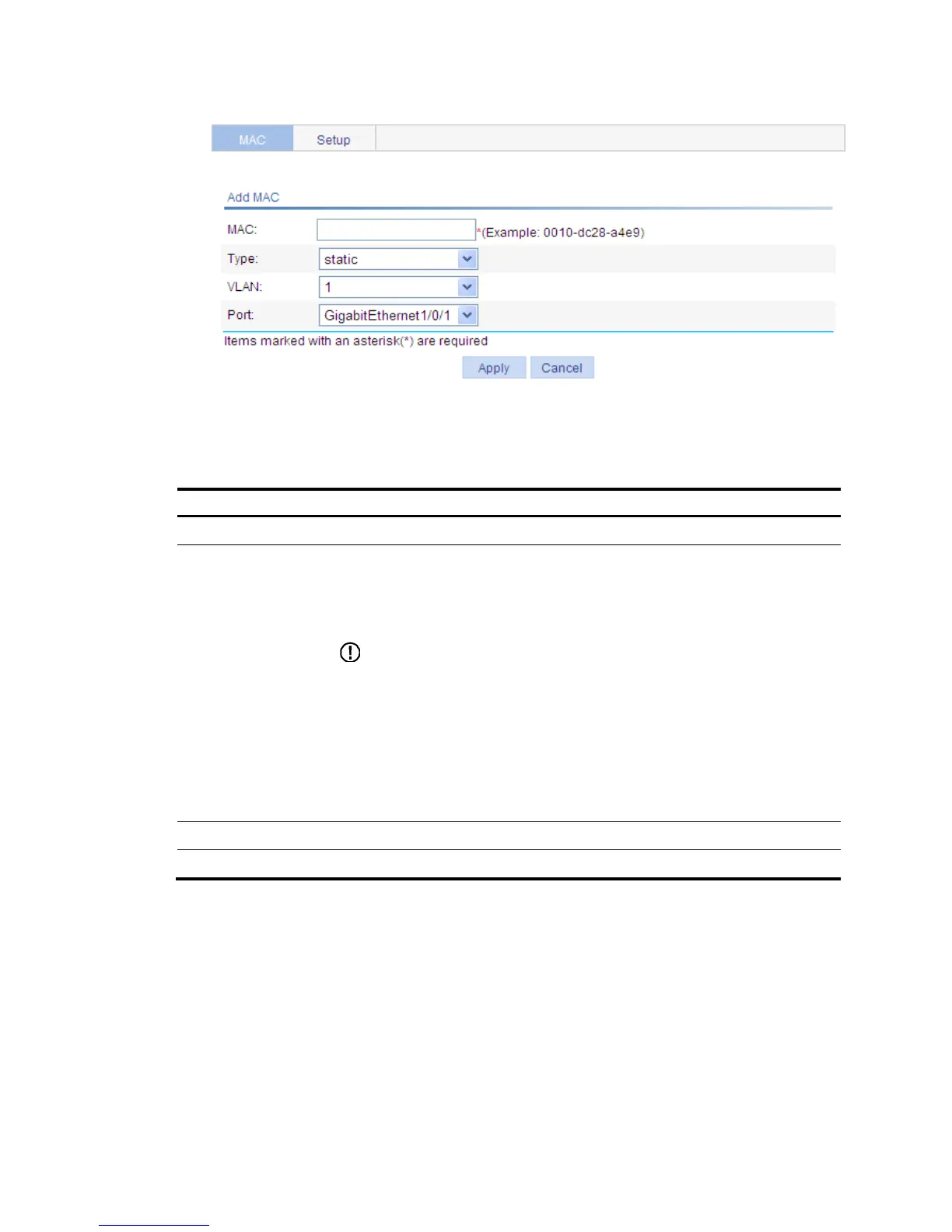187
Figure 175 Creating a MAC address entry
3. Configure a MAC address entry as described in Table 52.
4. Click Apply.
Table 52 Configuration items
Item Descri
MAC Set the MAC address to be added.
Type
Set the type of the MAC address entry:
• Static—Static MAC address entries that never age out.
• Dynamic—Dynamic MAC address entries that will age out.
• Blackhole—Blackhole MAC address entries that never age out.
IMPORTANT:
The MAC tab (see Figure 174) displays the following types of MAC address entries:
• Config static—Static MAC address entries manually configured by the users.
• Config dynamic—Dynamic MAC address entries manually configured by the
users.
• Blackhole—Blackhole MAC address entries.
• Learned—Dynamic MAC address entries learned by the device.
• Other—Other types of MAC address entries.
VLAN Set the ID of the VLAN to which the MAC address belongs.
Port Set the port to which the MAC address belongs.
Setting the aging time of MAC address entries
1. Select Network > MAC from the navigation tree.
2. Click the Setup tab to enter the page for setting the MAC address entry aging time, as shown
in Figure 176.