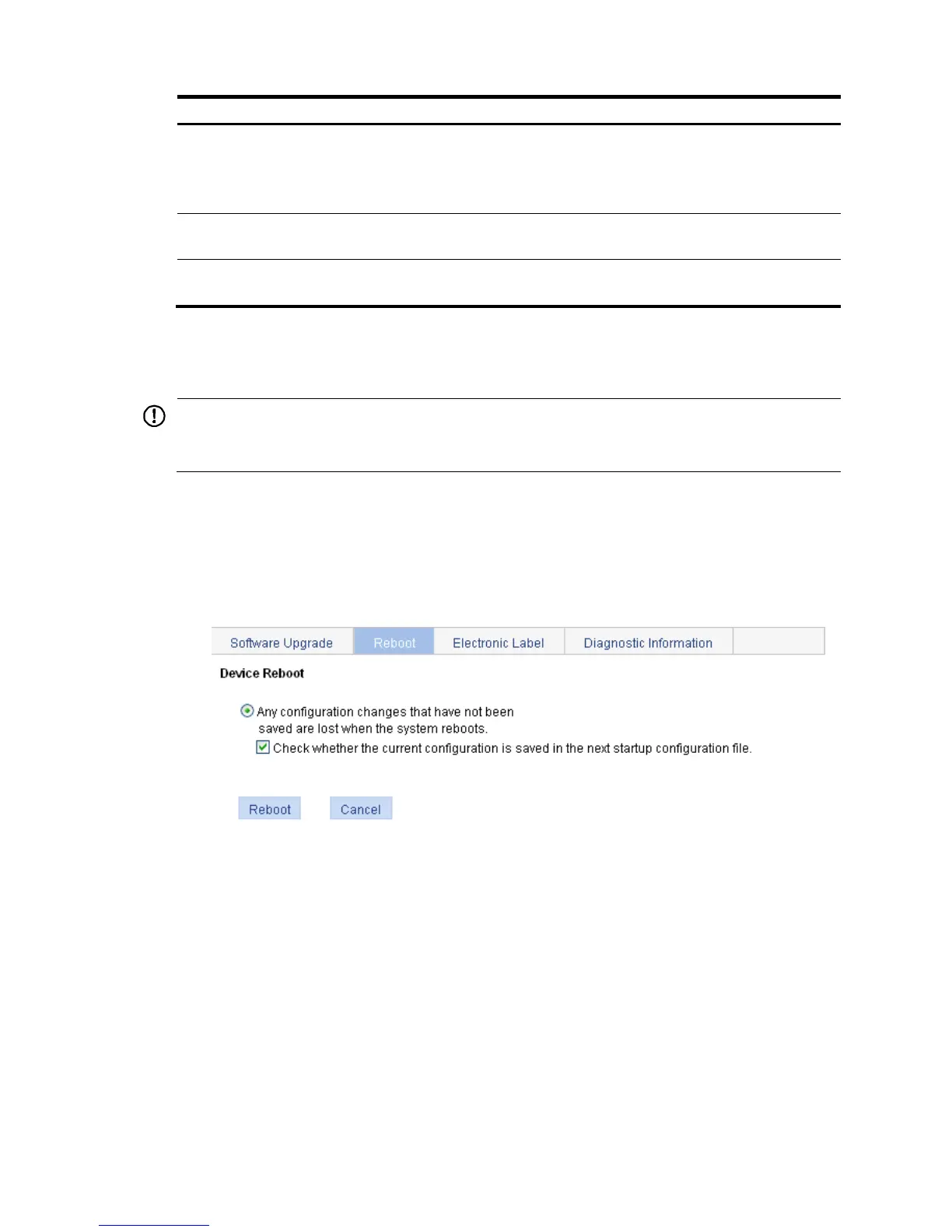If a file with the same
name already exists,
overwrite it without any
prompt
Specify whether to overwrite the file with the same name.
If you do not select the option, when a file with the same name exists, a dialog box
appears, telling you that the file already exists and you cannot continue the
upgrade.
To upgrade the files of
slave boards at one time
Specify whether to upgrade the boot file on the standby MPU (not available).
Reboot after the
upgrade finished
Specify whether to reboot the device to make the upgraded software take effect
after the application file is uploaded.
Rebooting the device
CAUTION:
To avoid loss of unsaved configuration after the reboot, save the configuration before rebooting the
device.
To reboot the device:
1. Select Device > Device Maintenance from the navigation tree.
2. Click the Reboot tab.
The device reboot page appears.
Figure 44 Device reboot page
3. Clear the box next to "Check whether the current configuration is saved in the next startup
configuration file" or keep it selected.
{ If you select the box, the system will examine the configuration before rebooting the device.
− If the examination succeeds, the system will reboot the device.
− If the examination fails, a dialog box appears, telling you that the current configuration and
the saved configuration are inconsistent, and the device will not be rebooted. In this case,
you need to save the current configuration manually before you can reboot the device.
{ If you do not select the box, the system will reboot the device directly.
4. Click Reboot.
A confirmation dialog box appears.
5. Click OK.
After the device reboots, you need to re-log in to the device.