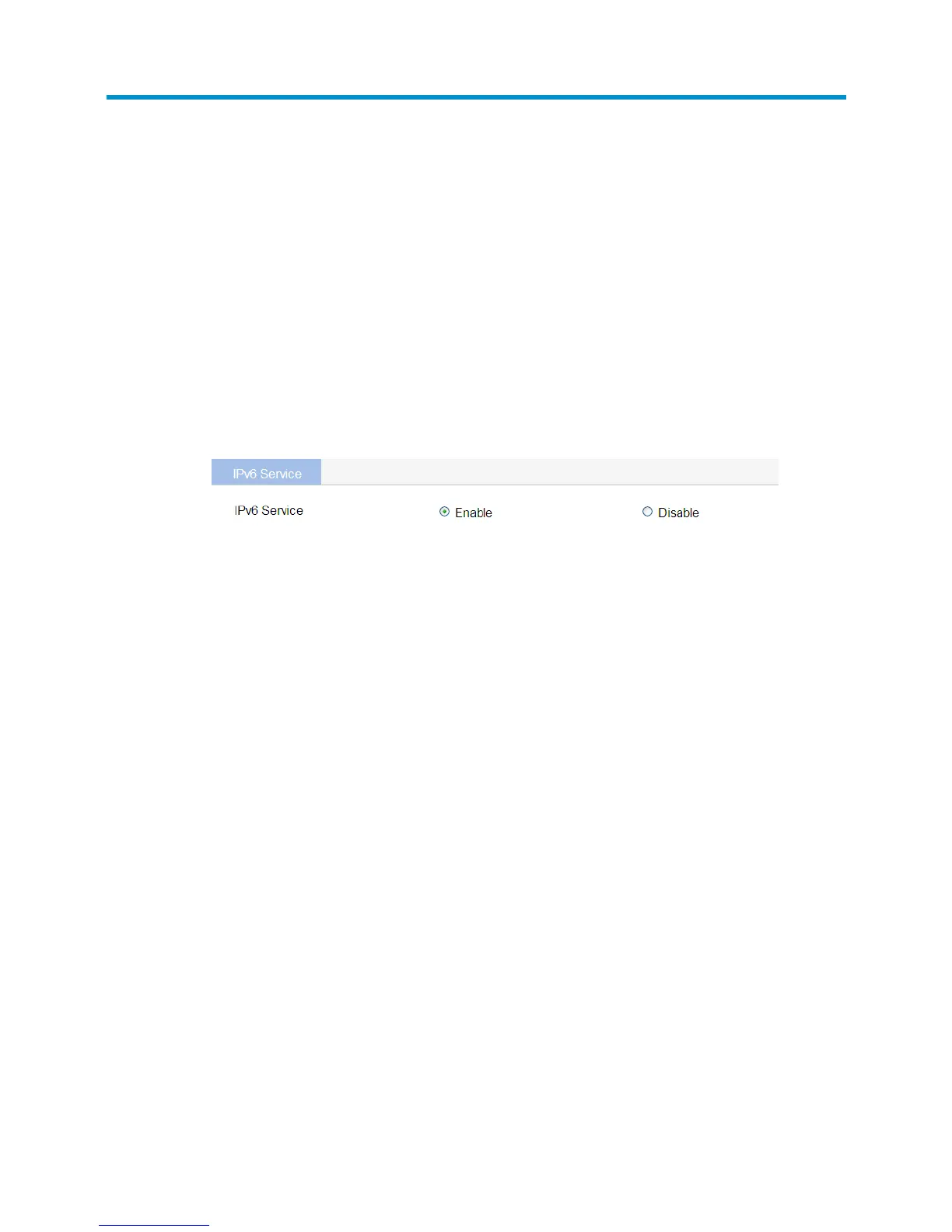315
IPv6 management
IPv6, also called IP next generation (IPng), was designed by the IETF as the successor to IPv4. One
significant difference between IPv6 and IPv4 is that IPv6 increases the IP address size from 32 bits to 128
bits.
To configure basic IPv6 settings, enable the IPv6 service function first.
Enabling IPv6 service
1. From the navigation tree, select Network > IPv6 Management.
2. On the IPv6 Service tab, select Enable.
Figure 280 Enabling IPv6 service