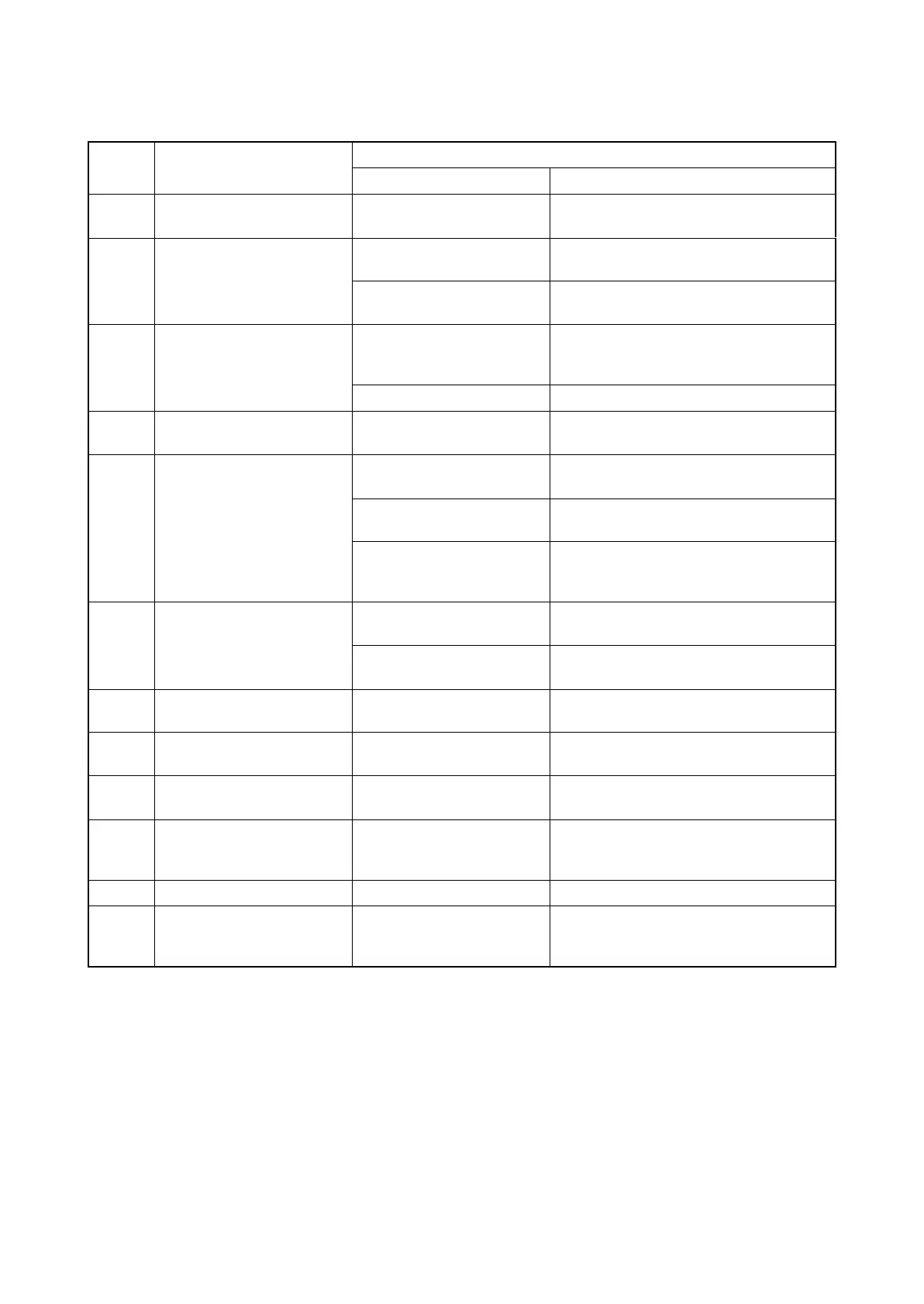2H0/2HZ
1-4-46
(2) Scan to FTP error codes
Code Display
Remarks
Causes Check procedures/corrective measures
1101 Error: Host name Enter the disable host name/
IP address.
Enter the correct host name or IP address.
1102 Error: User/Password Domain name is not entered. Enter the user name with the form of either
[Domain¥User] or [Domain/User].
Assign disable user/pass-
word.
Enter the correct user name/password.
1103 Error: Pathname or File
Name
Connect to the folder which is
not permitted for reference/
writing.
Enter correct user name/password.
Check the access limit of destination folder.
Assign disable folder path. Enter correct folder path.
1105 Error: Not support protocol FTP Protocol is set to OFF. Check ON in the [Scanner]-[FTP] screen in
COMMAND CENTER.
2101 Error: Can not connect Enter the disable host name/
IP address.
Enter the correct host name or IP address.
Assign the wrong port num-
ber.
Enter the correct port number.
Network is not connected. Check if the server is operating properly.
Check the network connection (cable. net-
work condition within LAN, etc.).
2102 Error: Can not connect with
timeout
The server is unable to com-
municate.
Check if the server is operating properly.
Send the server which does
not support FTP server.
Enter the correct host name or IP address.
2103 Error: Response wait with
timeout
The server is unable to com-
municate.
Check if the server is operating properly.
2201 Error: Network transfer Error occurs on the network. Check the network connection (cable. net-
work condition within LAN, etc.).
2202 Error: Network transfer with
timeout
Error occurs on the network. Check the network connection (cable. net-
work condition within LAN, etc.).
2203 Error: Response wait with
timeout
Response is not returned
from the server above speci-
fied time.
Check the network connection (cable. net-
work condition within LAN, etc.).
3101 Error: Server response The server is error status. Check if the server is working properly.
9181 Error: Page max count over The number of pages of a
send file exceeded 999
pages.
Set the number of pages as 999 or less.
