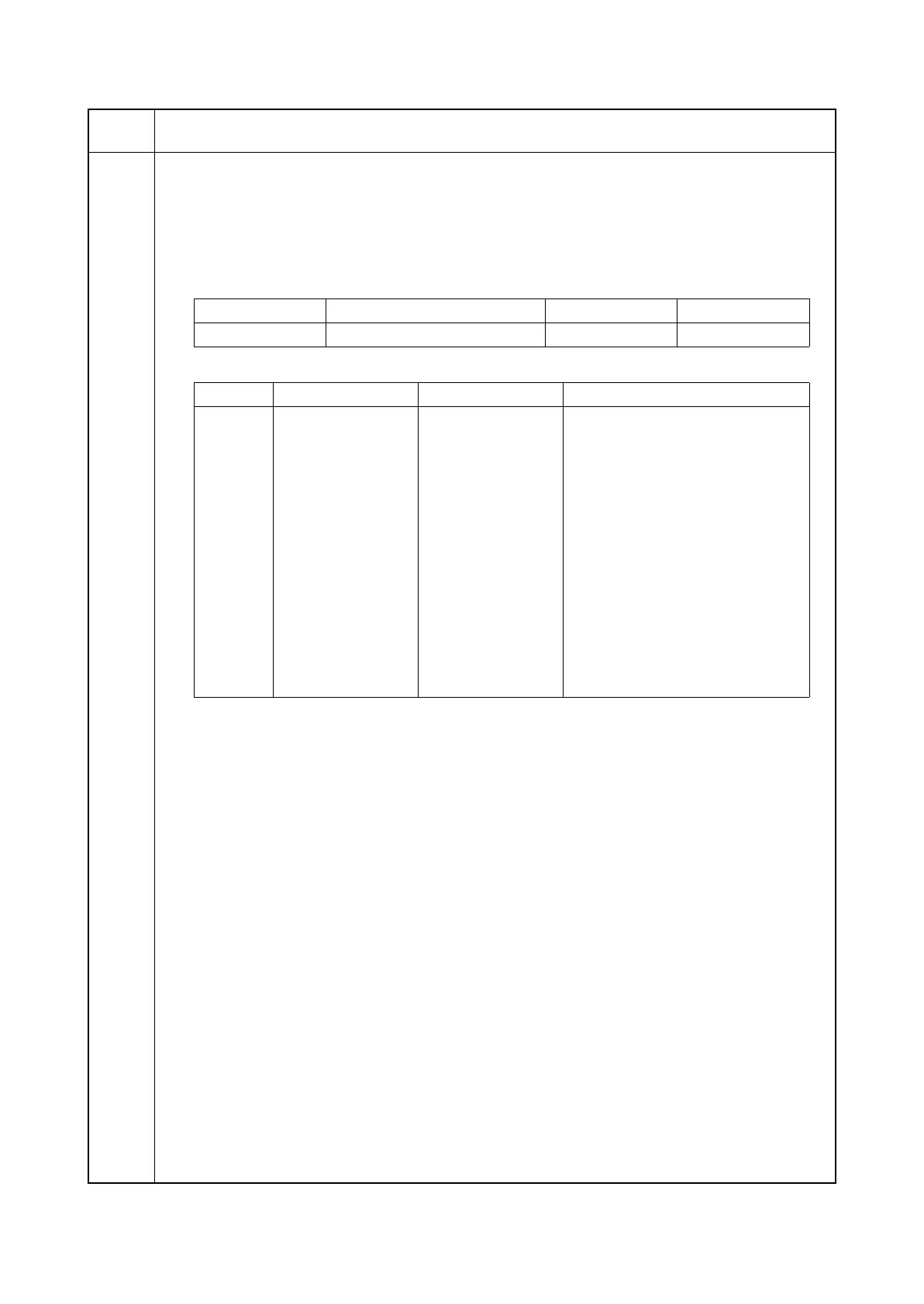2H0/2HZ
1-3-43
U114
Setting separation charger mode
Description
Sets the separation charger mode.
Purpose
To change the setting if the fuser offset or carrier leaking occurs.
Method
1. Press the start key.
2. Change the setting using the +/- or numeric keys.
Details on the modes
3. Press the start key. The setting is set.
Completion
Press the stop key. The screen for selecting a maintenance item No. is displayed.
Maintenance
item No.
Description
Display Description Setting range Initial setting
MODE Separation charger mode 0 to 5 4
Display First page Second page Specification by design
MODE0
(Value 0)
Full page separation
turned off
Full page separation
turned off
Countermeasure against thick paper,
offset and carrier leaking
MODE1
(Value 1)
Full page separation
turned off
Leading edge and
trailing edge separa-
tion turned on
Countermeasure against thick paper,
offset and carrier leaking
MODE2
(Value 2)
Leading edge and
trailing edge separa-
tion turned on
Leading edge and
trailing edge separa-
tion turned on
Countermeasure against color paper
and back-side offset
MODE3
(Value 3)
Leading edge sepa-
ration turned on
Full page separation
turned on
Countermeasure against humidity-
optimized paper and offset/smear
MODE4
(Value 4)
Leading edge and
trailing edge separa-
tion turned on
Full page separation
turned on
Countermeasure against low temper-
ature and low moisture, and faulty
paper separation
MODE5
(Value 5)
Full page separation
turned on
Full page separation
turned on
Countermeasure against thin paper
and electrostatic discharging
