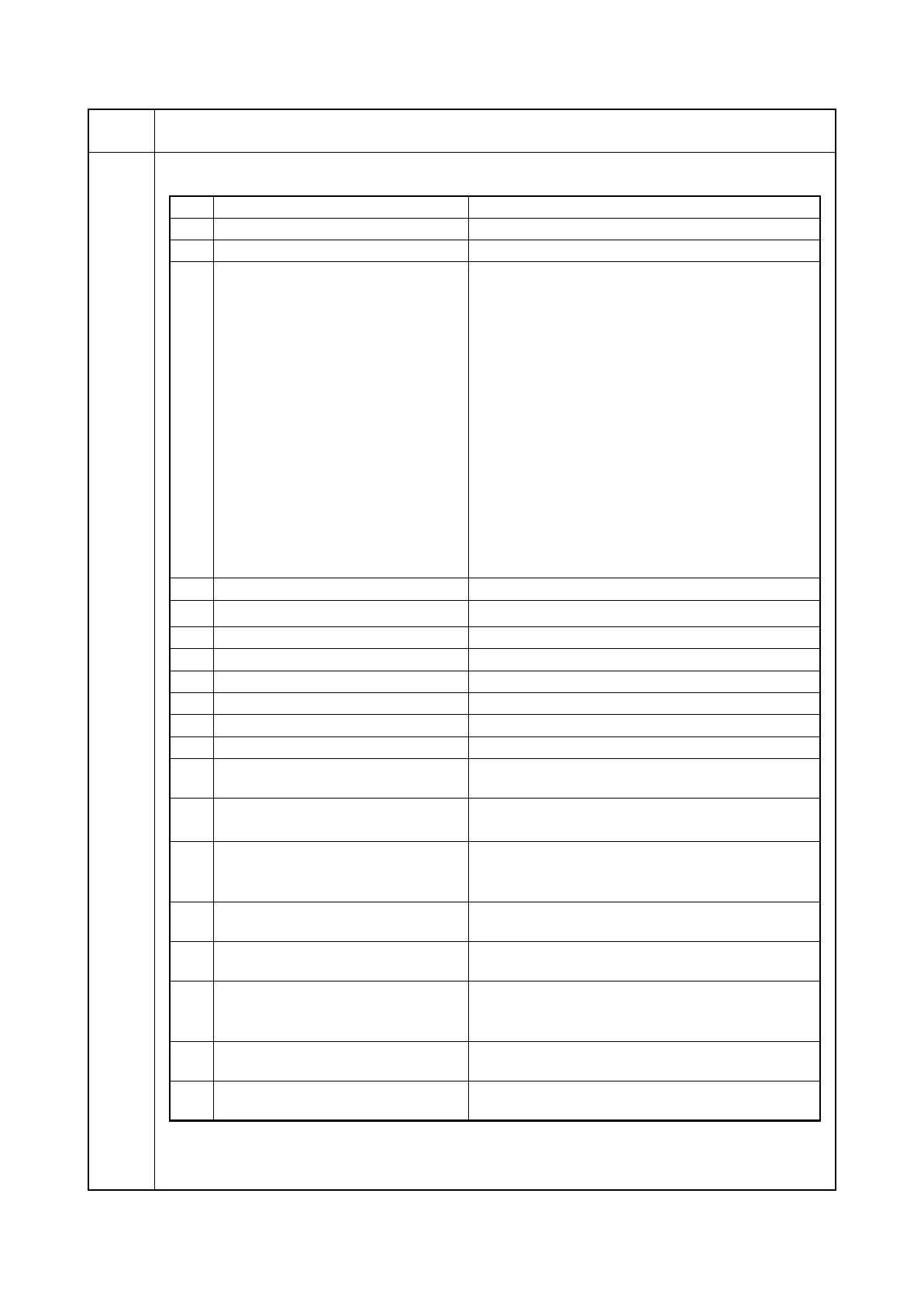2H0/2HZ
1-3-11
U000 Detail of service status page
Maintenance
item No.
Description
No. Description Supplement
(10) Engine ROM version
(11) Operation panel ROM version
(12) NV RAM version _ Bb 04B29 _ Bb 04B29
(a) (b) (c) (d) (e) (f)
(a) Consistency of the present software version and the
database
_ (underscore): OK
* (Asterisk): NG
(b) Database version
(c) The oldest time stamp of database version
(d) Consistency of the present software version and the
ME firmware version
_ (underscore): OK
* (Asterisk): NG
(e) ME firmware version
(f) The oldest time stamp of the ME database version
Normal if (a) and (d) are underscored, and (b) and (e)
are identical with (c) and (f).
(13)
-
(14) Fax firmware version This item is printed only when the fax kit is installed.
(15) Serial No. 10 digits
(16) Mac address
(17) Cleared date and output date
(18) Page of relation to the A4/Letter
(19) Average coverage
Total/Copy/Printer/Fax
(20) Coverage on the final output page
(21) Presence or absence of the optional
DP
Installed
Not Installed
(22) Presence or absence of the optional
paper feeder
Cassette: Paper feeder
Not Installed
(23) Presence or absence of the optional
document finisher
Inner Finisher: Built-in finisher
1000-Finisher: Document finisher
Not Installed
(24) Presence or absence of the optional
job separator
Installed
Not Installed
(25) Presence or absence of the memory
card
Installed
Not Installed
(26) Presence or absence of the optional
PDF upgrade kit
Installed: The formal version is installed
Not Installed: The PDF upgrade kit is not installed
Trial Version(xx/xx/xx): A trial version is installed
(27) Presence or absence of the optional
fax backup kit
Installed
Not Installed
(28) Presence or absence of the optional
security kit
Installed
Not Installed
