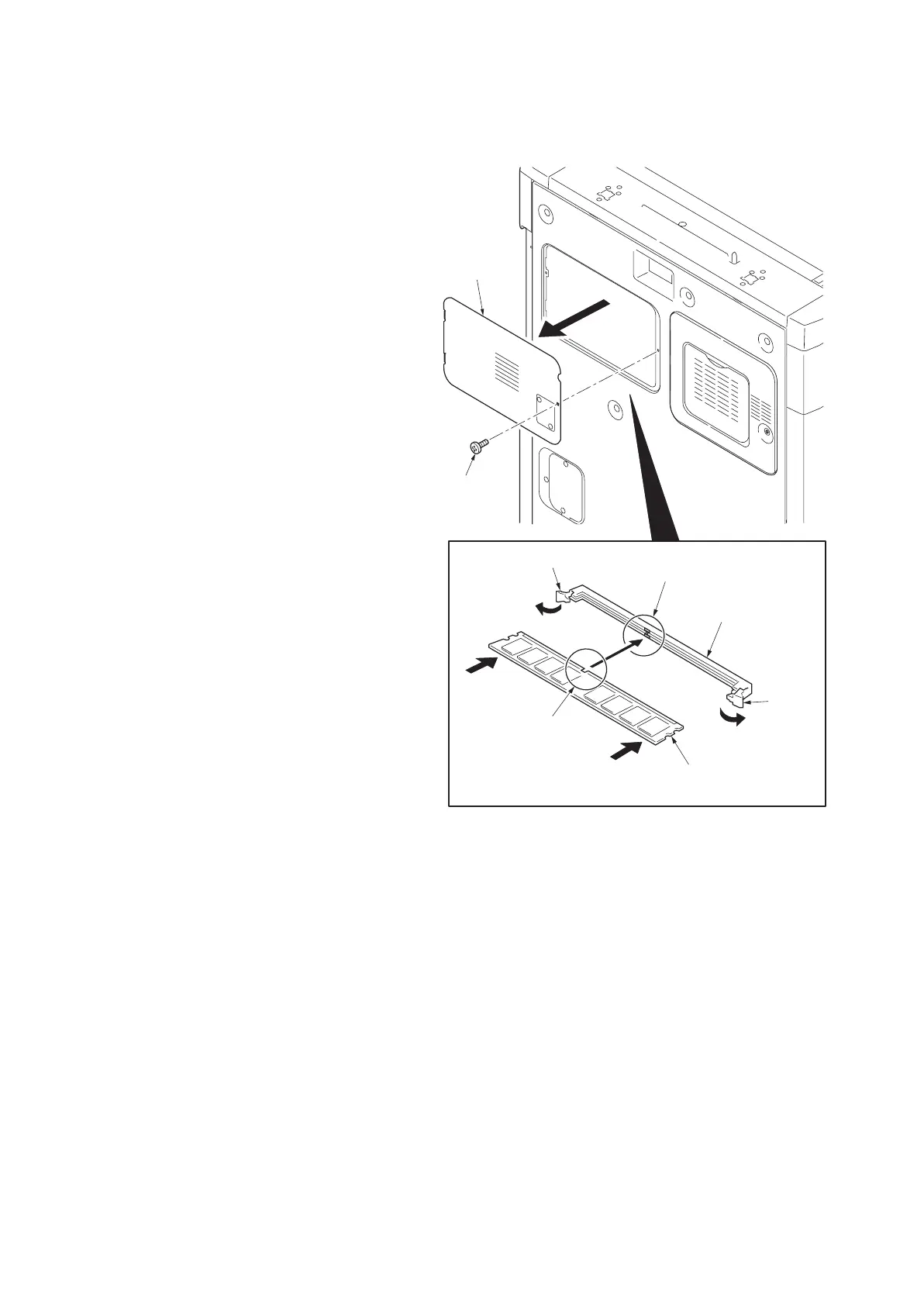2H0/2HZ-2
1-2-15
1-2-4 Installing the expanded memory (option)
Procedure
1. Press the power key on the operation panel
to off. Make sure that the power indicator
and the memory indicator are off before
turning off the main power switch. And then
unplug the power cable from the wall outlet.
2. Remove the screw and remove the PWB
rear cover.
3. Open clamps on both ends of the memory
socket on the main PWB.
4. Insert the expanded memory into the mem-
ory socket so that the notch on the memory
align with the corresponding protrusion in
the slot.
The memory module is secured to the mem-
ory socket with the clamps.
5. Refit the PWB rear cover.
6. Print a status page to check the memory
expansion (See page 1-3-5).
If memory expansion has been properly per-
formed, information on the installed mem-
ory.
Figure 1-2-21
Screw
PWB rear cover
Memory
socket
Protrusion
Clamp
Clamp
Expanded
memory
Notch
