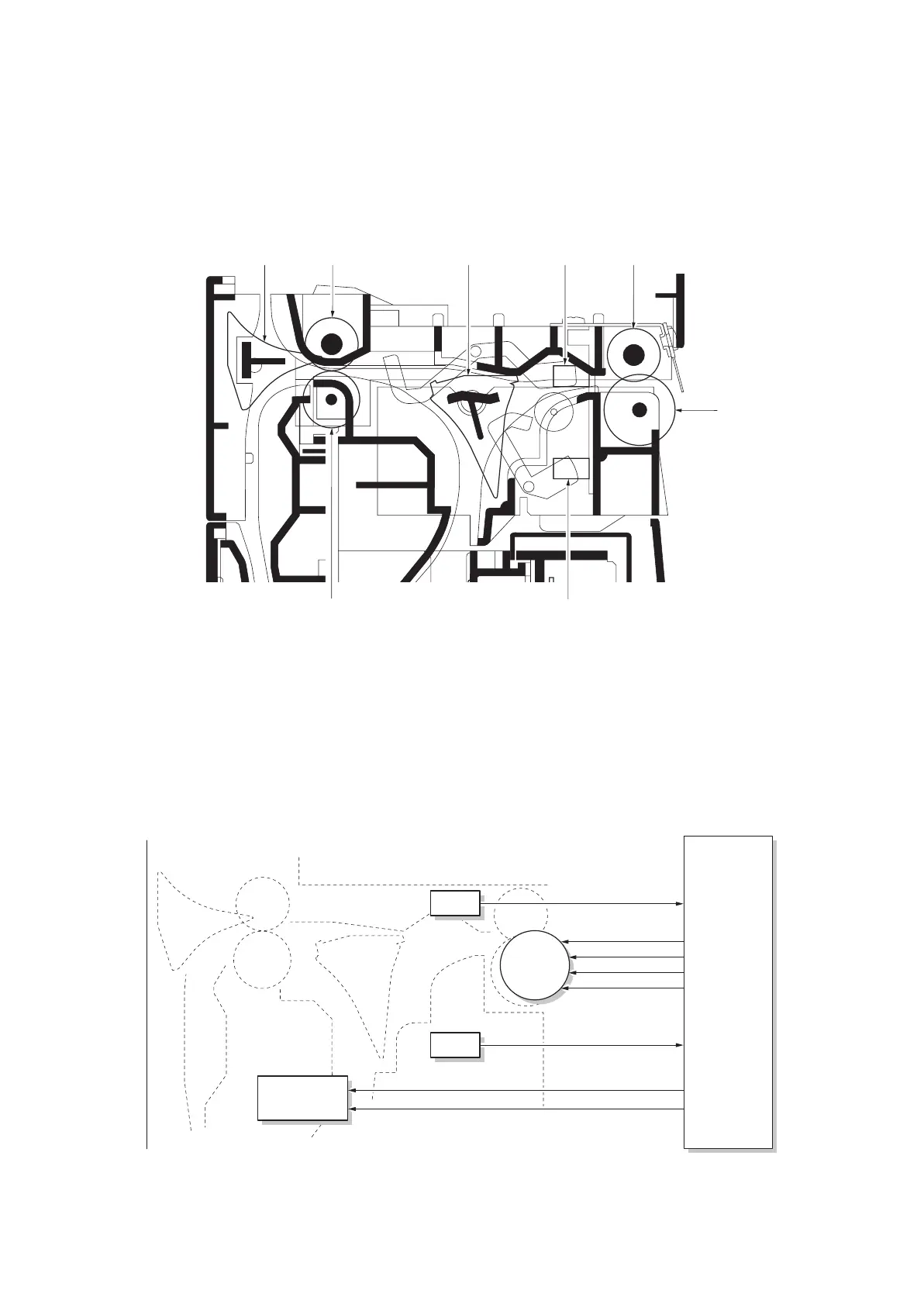2H0/2HZ
2-1-16
2-1-8 Eject and switchback sections
The eject and switchback sections eject paper on which fixing has ended with the eject roller that is rotated by forward
rotation of the eject motor.
In duplex copying, paper is turned over by reverse rotation of the eject motor. When paper is transferred to the job separa-
tor or the internal finisher, the feedshift solenoid (FSSOL) is turned on to activate the feedshift guide to switch the paper
transfer path.
Figure 2-1-20 Eject and switchback sections
Figure 2-1-21 Eject and switchback sections block diagram
46
5
3
7
812
9
(1) Feedshift guide
(2) Eject roller
(3) Eject pulley
(4) Switchback roller
(5) Switchback pulley
(6) Feedshift guide
(7) Eject switch (ESW)
(8) Feedshift switch (FSSW)
FSSW
SEPSWN
COMDA
COMDB
COMDNB
COMDNA
EXTSWN
ESW
FSSOL
EM
DFSOLDR
DFSOLRS
EPWB
YC9-2
YC14-1
YC14-4
YC11-2
YC11-3
YC14-2
YC14-3
YC9-3
