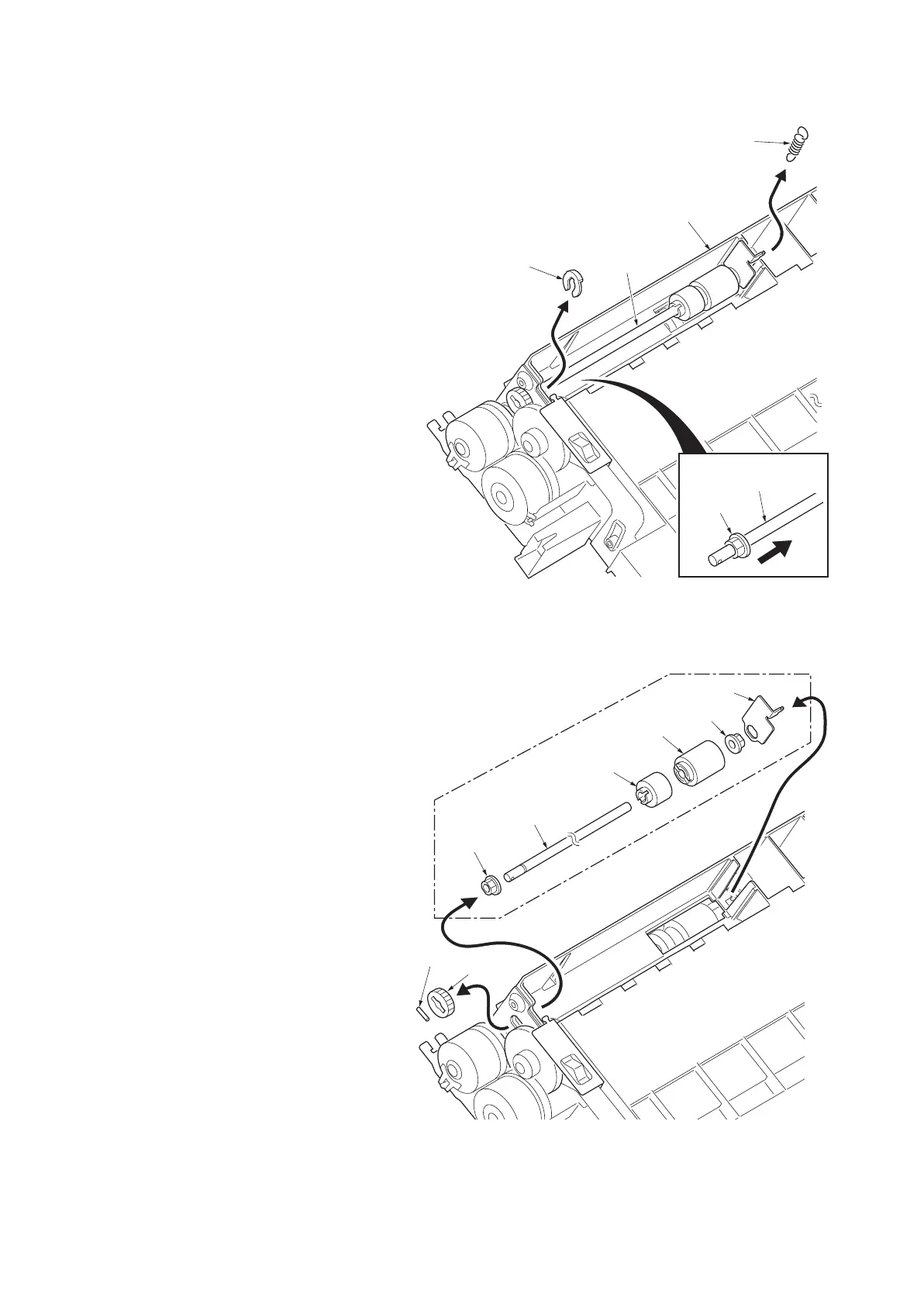2H0/2HZ
1-5-9
Removing the MP separation pulley
12. Reverse the MP unit and remove the spring
and stop ring from the MP separation pulley
shaft.
13. Move the bush inside.
Figure 1-5-15
14. Raise the MP separation pulley shaft.
Remove the holder plate and the bush, and
then remove the MP separation pulley.
Figure 1-5-16
Spring
Stop ring
MP unit
MP separation
pulley shaft
MP separation
pulley shaft
Bush
Gear 16
Spring pin
Bush
Bush
Holder plate
MP separation
pulley shaft
MP separation
pulley
Torque limiter
