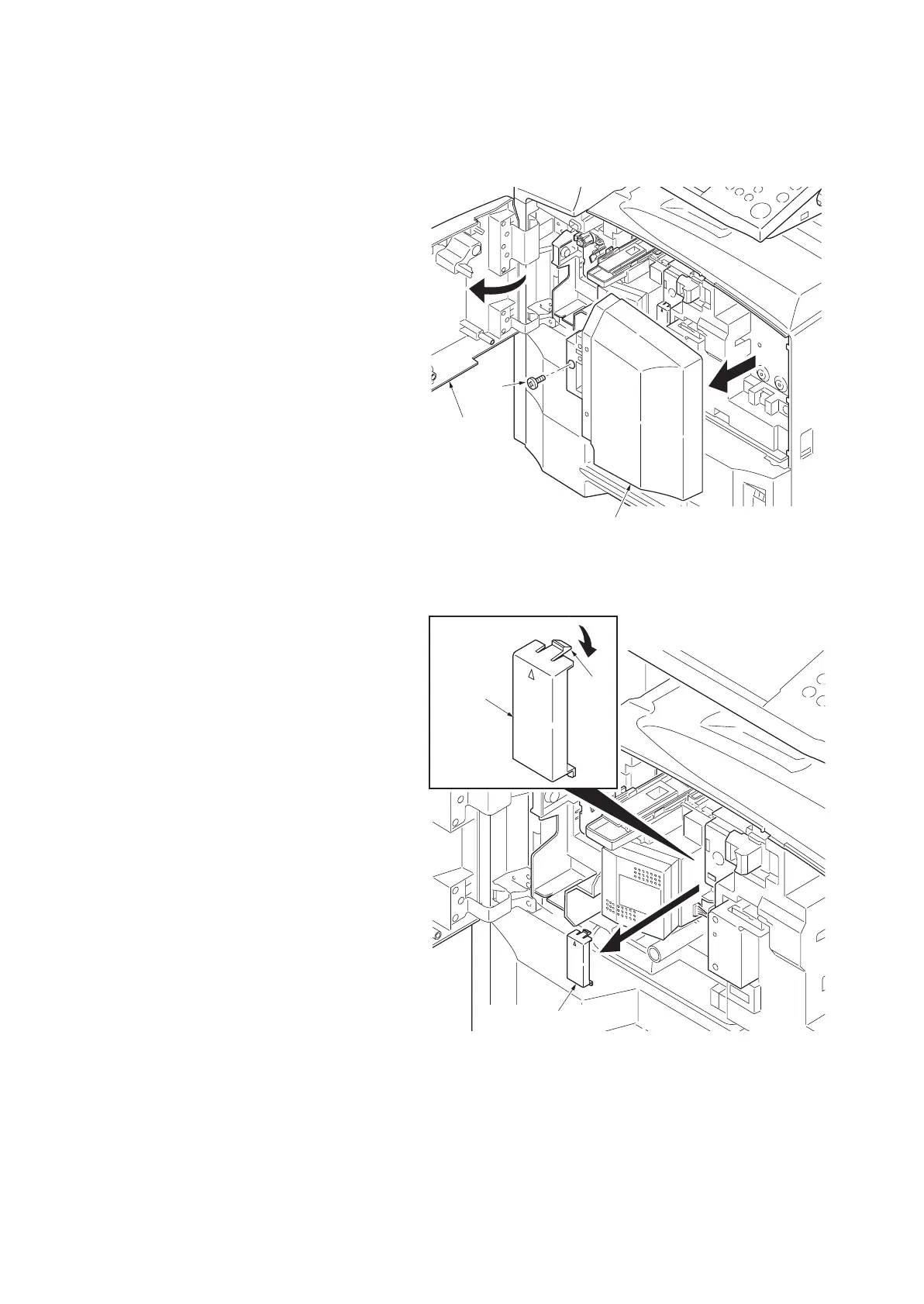2H0/2HZ
1-5-30
(5) Detaching and refitting the laser scanner unit
Follow the procedure below to replace the laser scanner unit.
Procedure
1. Open the front cover.
2. Remove the toner container.
3. Remove the waste toner box.
4. Remove the screw and remove the front
right cover.
Figure 1-5-54
5. Remove the claw and remove the toner hop-
per wire cover.
Figure 1-5-55
Front right cover
Front cover
Screw
Toner hopper
wire cover
Claw
Toner hopper
wire cover
