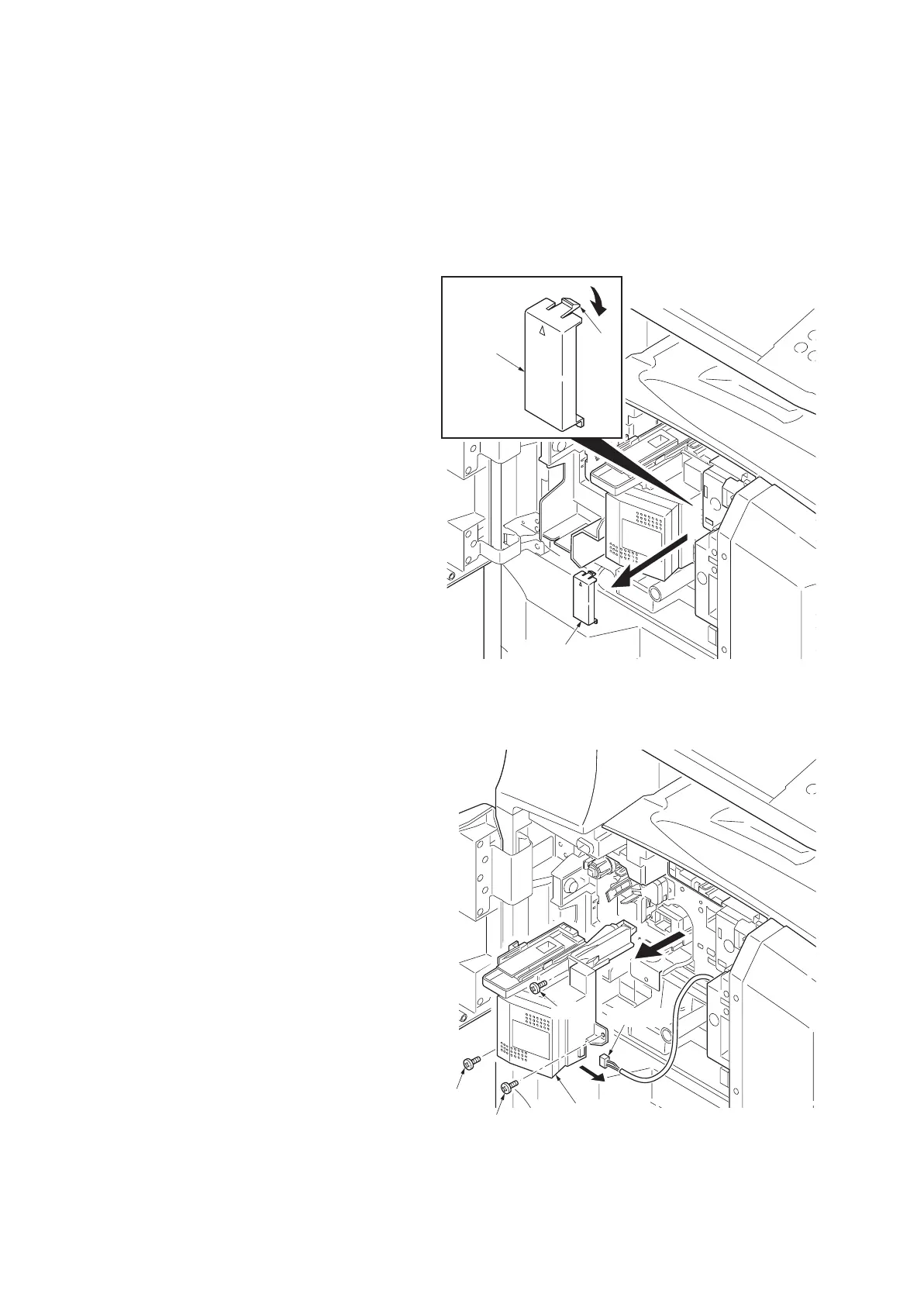2H0/2HZ
1-5-35
1-5-4 Drum section
(1) Detaching and refitting the drum unit
Follow the procedure below to replace the drum unit.
Cautions
Avoid direct sunlight or strong light when detaching and refitting the drum unit.
Never touch the drum surface when holding the drum unit.
Procedure
1. Open the left cover 1.
2. Open the front cover.
3. Remove the toner container.
4. Remove the waste toner box.
5. Remove the claw and remove the toner hop-
per wire cover.
Figure 1-5-64
6. Remove the connector.
7. Remove three screws.
8. Remove the toner hopper assembly.
Figure 1-5-65
Toner hopper
wire cover
Claw
Toner hopper
wire cover
Toner hopper
assembly
Screw
Screw
Screw
Connector
