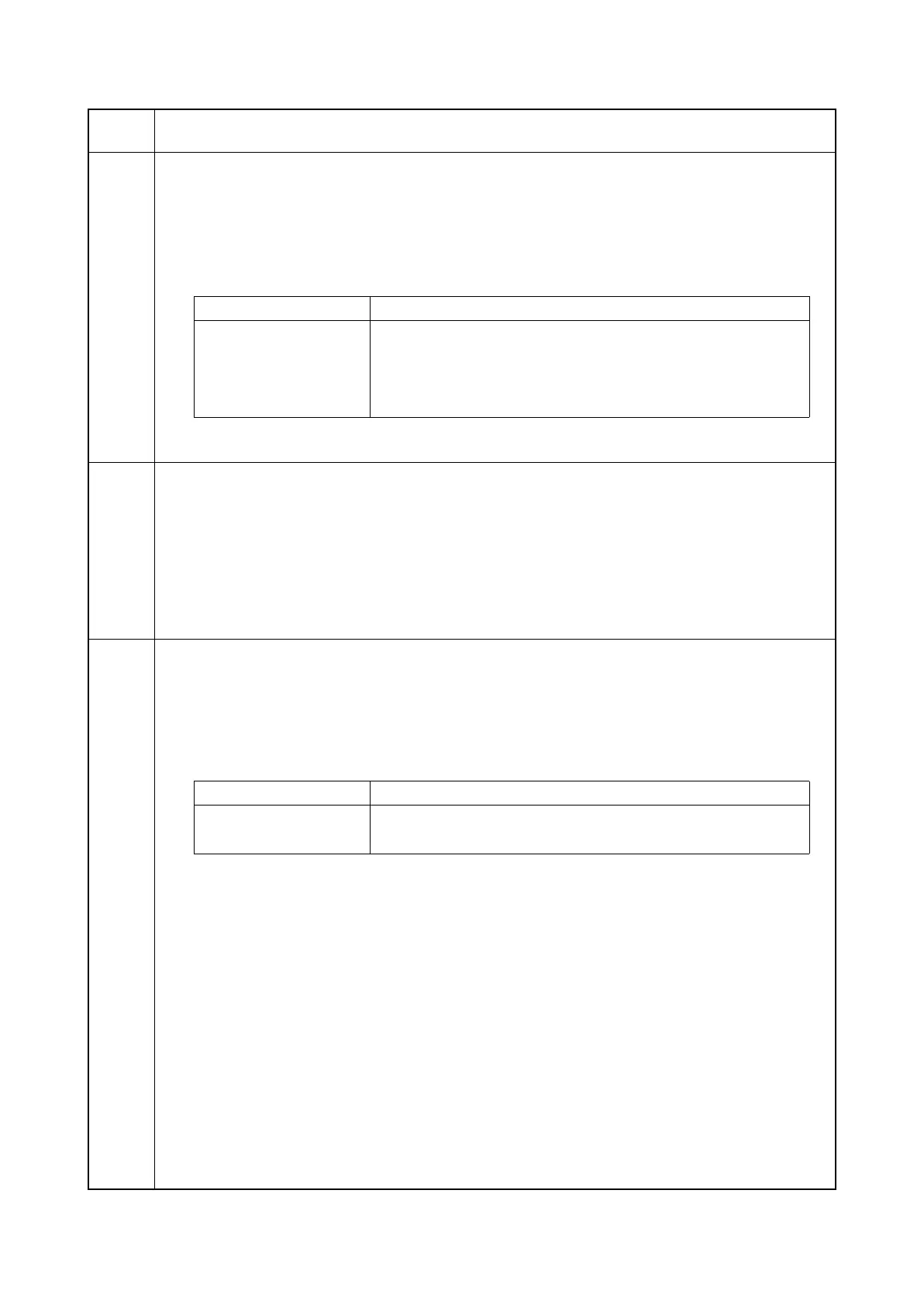2H0/2HZ
1-3-49
U199
Checking the fuser temperature
Description
Displays the fuser temperature, the ambient temperature and the absolute humidity.
Purpose
To check the fuser temperature, the ambient temperature and the absolute humidity.
Method
Press the start key. The fuser temperature and ambient temperature are displayed in centigrade (
°C) and the
absolute humidity is displayed in percentage (%).
Completion
Press the stop key. The screen for selecting a maintenance item No. is displayed.
U200
Turning all LEDs on
Description
Turns all the LEDs on the operation panel on.
Purpose
To check if all the LEDs on the operation panel light.
Method
1. Press the start key. All the LEDs on the operation panel light.
2. Press the stop key. The LEDs turns off.
Completion
Press the stop key. The screen for selecting a maintenance item No. is displayed.
U201
Initializing the touch panel
Description
Automatically correct the positions of the X- and Y-axes of the touch panel.
Purpose
To automatically correct the display positions on the touch panel after it is replaced.
Method
1. Press the start key.
2. Select the [INITIALIZE] or [CHECK].
Method: INITIALIZE
1. Press the start key.
2. Press the center of the + keys. Be sure to press three + keys displayed in order.
The touch panel is adjusted automatically.
3. Press the indicated three + keys, and then check the display.
4. Press the stop key. The screen for selecting a maintenance item No. is displayed.
Method: CHECK
1. Press the start key.
2. Press the indicated three + keys, and then check the display.
When adjusting the display, press [INITIALIZE] to execute the adjustment automatically.
3. Press the stop key. The screen for selecting a maintenance item No. is displayed.
Completion
Press the stop key. The screen for selecting a maintenance item No. is displayed.
Maintenance
item No.
Description
Display Description
FIX CENTER TEMP
Fuser center temperature (
°C)
FIX EDGE TEMP
Fuser edge temperature (
°C)
SURROUND TEMP
Ambient temperature (
°C)
HUMIDITY Absolute humidity (%)
Display Description
INITIALIZE Adjusts the display on the panel automatically.
CHECK Checks the display on the touch panel.
